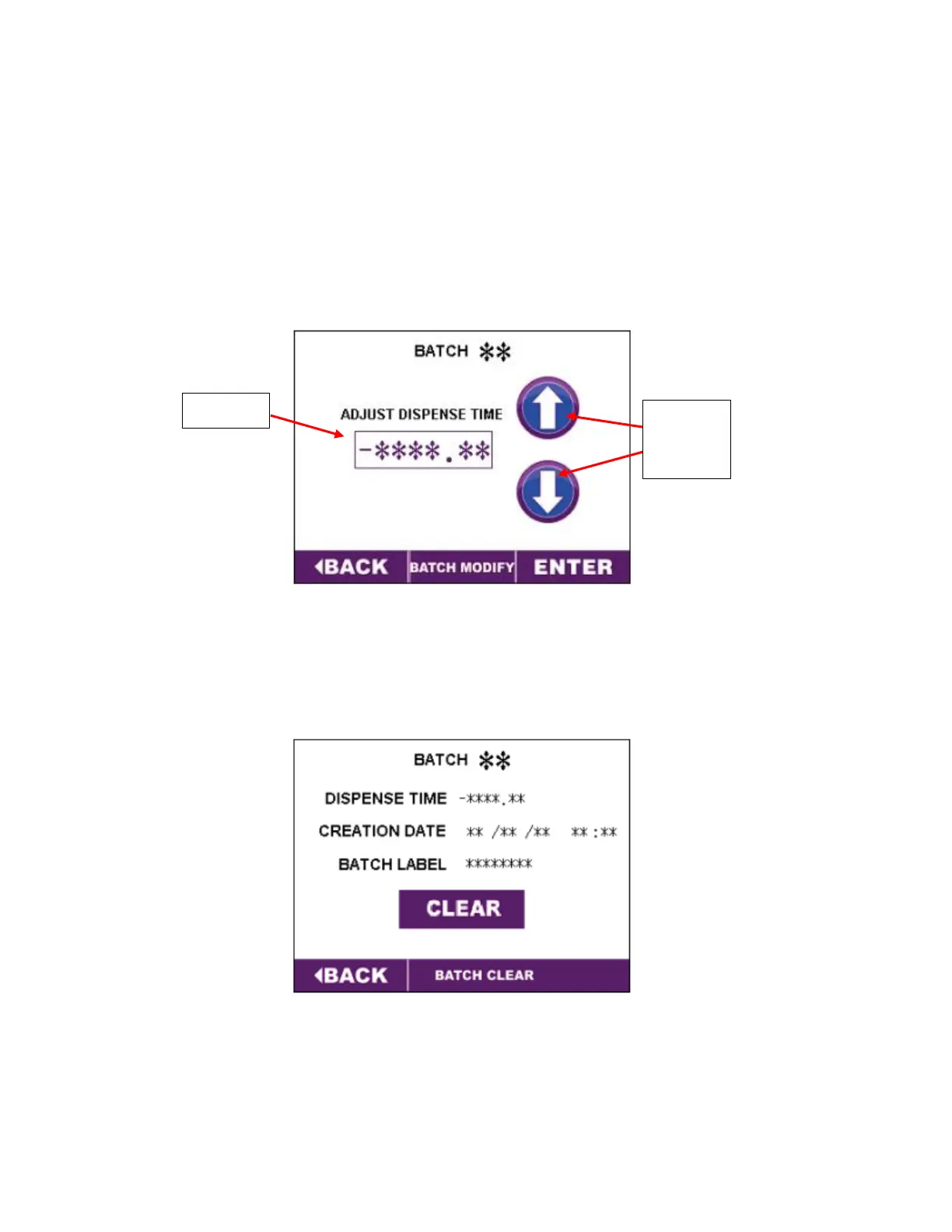22
To modify a batch, press the “Modify” button on the Batch Edit screen. The Batch Modify screen will appear.
There are two ways to adjust the dispense time on this screen.
• Press the up and down buttons until the desired time (in seconds) is displayed.
Or:
• Press inside the time display box. Once pressed, a keypad will appear. Enter the desired time (in
seconds) and then press “ENT”. The system will return to the Batch Modify screen.
• Once the dispensing time is set, press “Enter”.
• The system will return to the Batch Edit screen.
Batch Modify Screen
To clear a batch, press the “Clear” button on the Batch Edit screen. The Batch Clear screen will appear.
• Press the “Clear” button. The saved information will be cleared.
• The system will return to the Batch Edit screen.
Batch Clear Screen