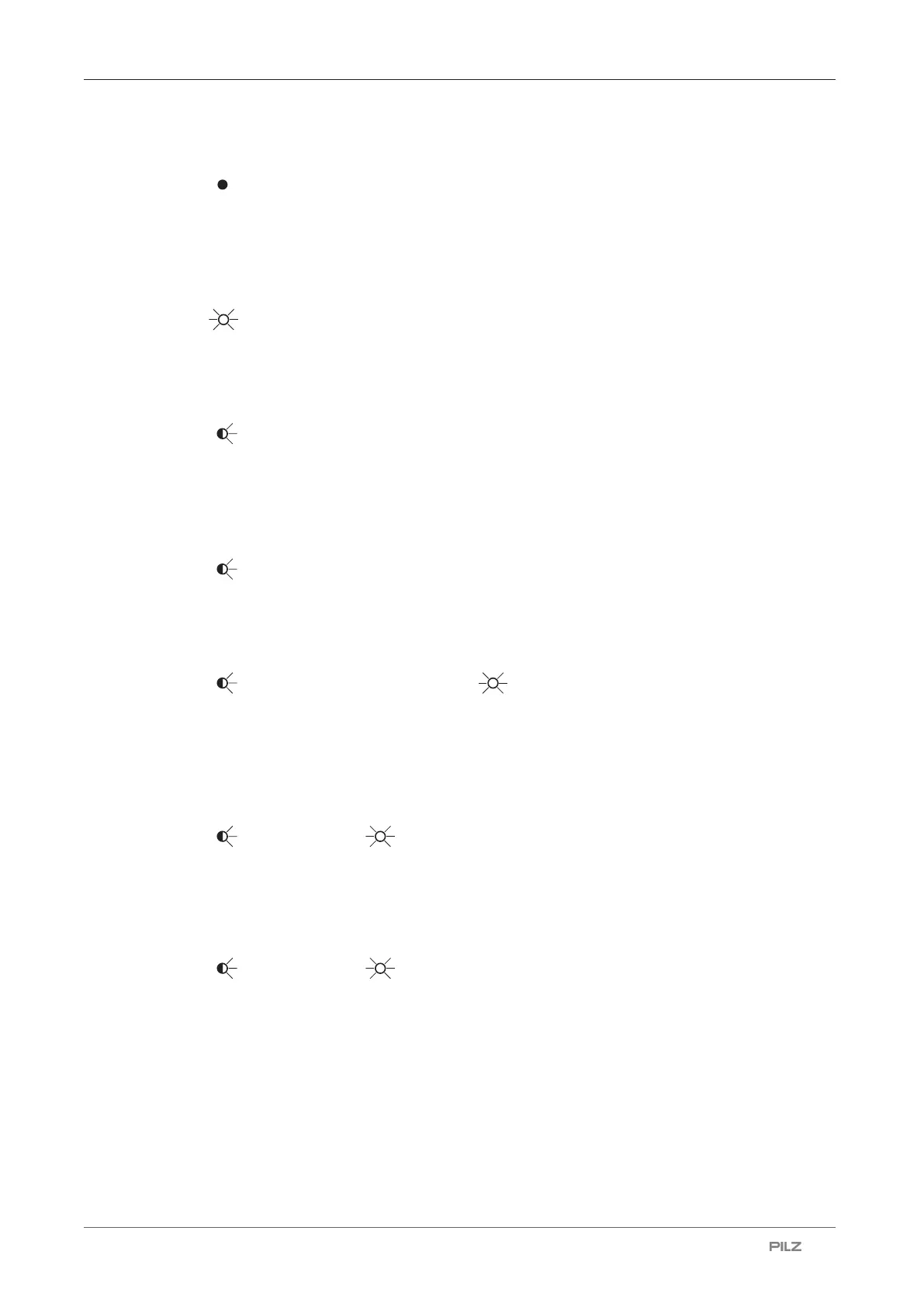PNOZ s4
Operating Manual PNOZ s4
21396-EN-21
| 20
Error indicators
All LEDs off
Diagnostics: Short across contacts/earth fault; unit switched off
} Remedy: Rectify short across contacts/earth fault, switch off supply voltage
for 1 min.
FAULT
Diagnostics: Plug terminator not connected
} Remedy: Insert plug terminator, switch supply voltage off and then on again.
FAULT
Diagnostics: Internal error, unit defective
} Remedy: Switch supply voltage off and then on again, change unit if neces-
sary.
POWER
Diagnostics: Supply voltage too low
} Remedy: Check supply voltage and increase if necessary.
IN1, IN2 alternately FAULT
Diagnostics: Connection error (possibly: cable resistance in the input circuit is
too high) or short detected between S12 and S22
} Remedy: Rectify connection error or short across contacts, switch supply
voltage off and then on again.
IN1 FAULT
Diagnostics: Power-up blocked due to short-term interruption at S12; channels
in the input circuit not opened simultaneously.
} Remedy: Open S11-S12 and S21-S22 simultaneously and then close again.
IN2 FAULT
Diagnostics: Power-up blocked due to short-term interruption at S22; channels
in the input circuit not opened simultaneously.
} Remedy: Open S11-S12 and S21-S22 simultaneously and then close again.
