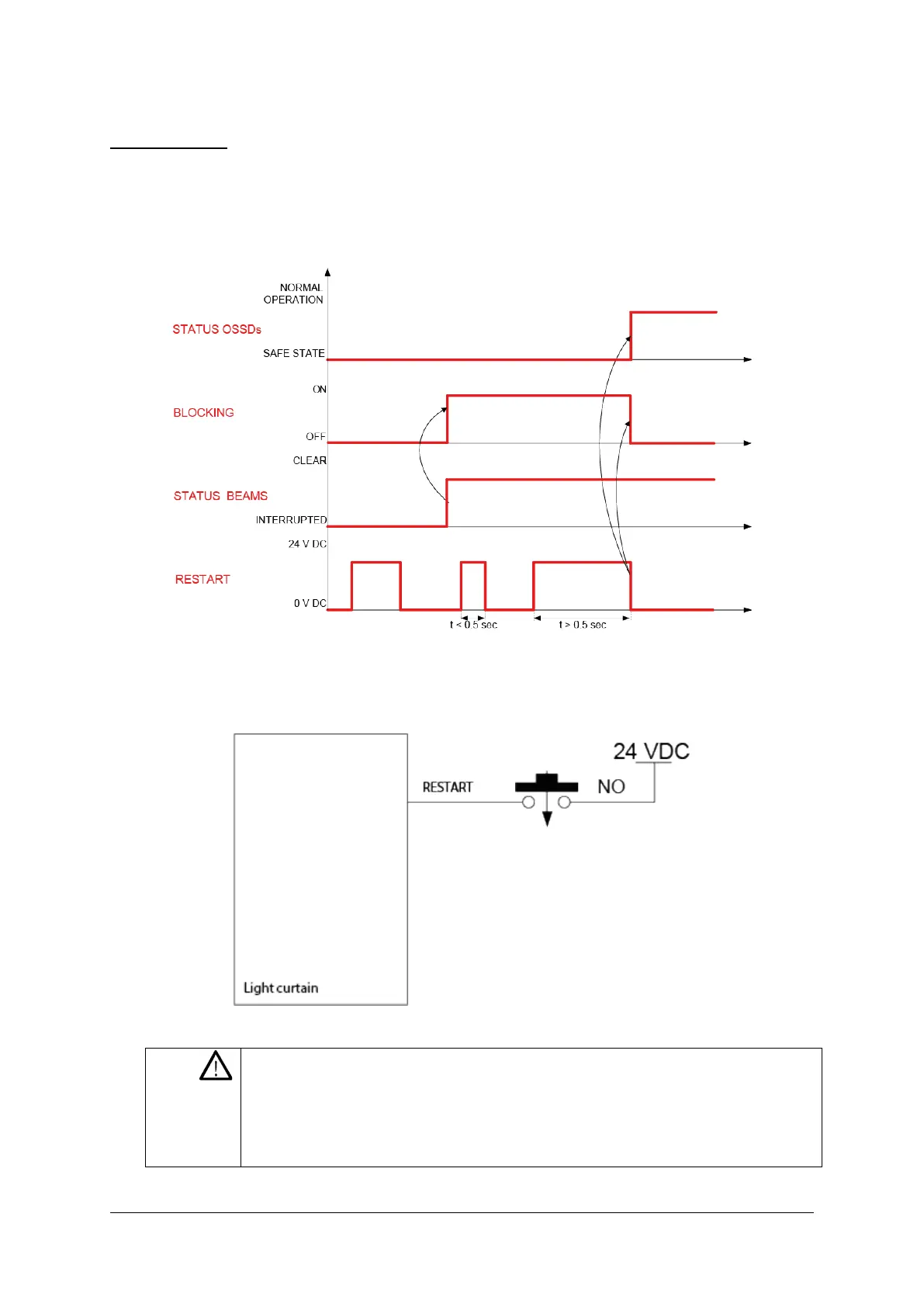OPERATING MANUAL PSEN op4F/H-A series
Manual restart: When the light curtain has detected an opaque object in the protected field,
the light curtain does not resume its normal operation until the object has been removed from
the protected field and the reset button has been operated.
The OSSD output switching elements switch back to normal operation when the RESTART
signal voltage is removed again, and not after 500 ms. If the RESTART signal is present for
longer than 5 s an error is generated, which blocks the light curtain.
Fig. 33 – Restart timings (manual)
In m
anual restart mode, the RESET/RESTART/ALIGN input (Pin 3 of the 12-pin M12
connector – RX-side) must be connected to a 24 VDC N/O contact.
Fig. 34 – Restart connection (manual)
WARNING: Hazardous conditions and the reset mode should be
assessed carefully. When access
to danger zones is protected,
automatic reset mode is potentially unsafe if it enables the operator
to pass through the zone before the sensing area is active. In this
case it will be necessary to use a manual restart or, for example, the
manual restart on the relay PNOZ s3 (see Chapter 4.).
