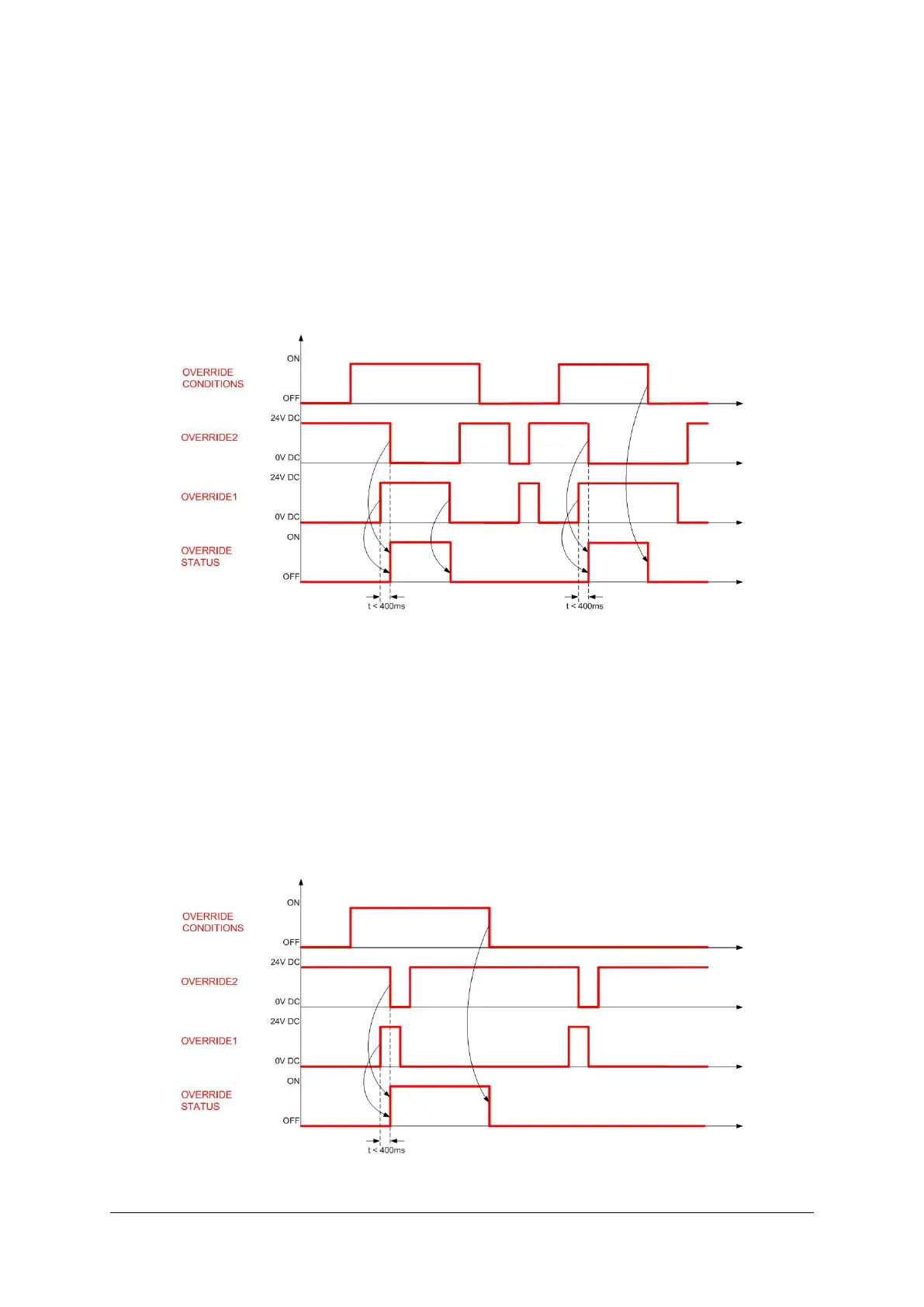OPERATING MANUAL PSEN op4F/H-A series
7.8.1 Override mode
It is possible to activate the override inputs: Level or edge.
A
s shown in the diagram below, the two types of activation sequence for the override are
recorded in the external inputs:
• Activated by level: The override remains activated until both contacts are clos
ed and
at
least one muting sensor has been interrupted.
OVERRIDE STATE: This is an output signal which provides the user with information
as to whether the override inputs are active and the override conditions are present.
Fig. 50 – Override timings (activated by level)
• Activated by edge: When the contacts are closed, the override remains activated until
at least one muting sensor has been interrupted. In this case, the override status is
also maintained if the override contacts are opened. The device switches the override
status if any of the following events occurs:
− The muting sensors are deactivated (T-Muting) or the muting sensors are
deactivated AND no beams are interrupted (L-Muting).
− The timeout time elapses.
OVERRIDE STATE: This is an output signal which provides the user with information
as
to whether the override inputs are active and the override conditions are present.
Fig. 51 – Override timings (activated by edge)
