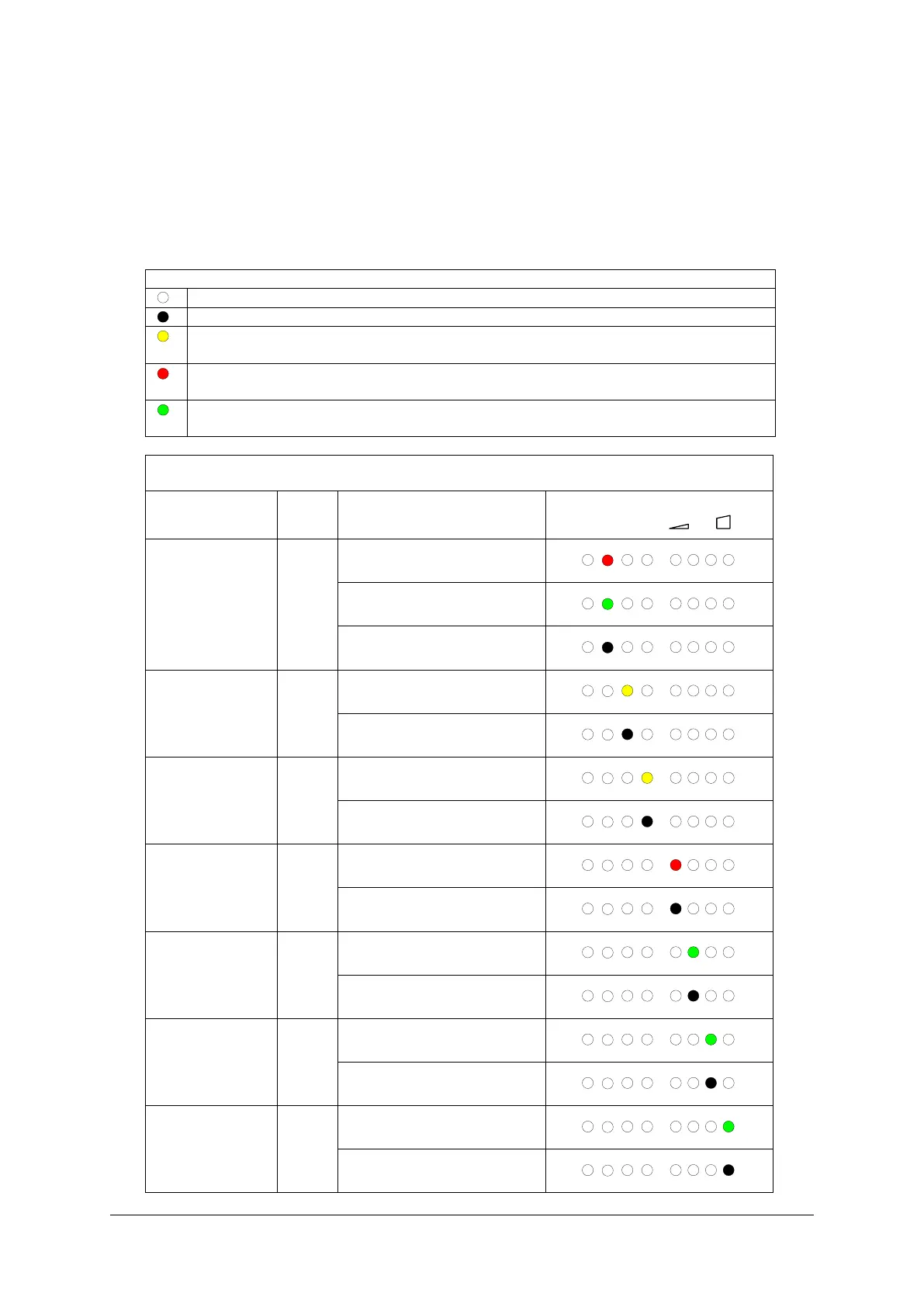OPERATING MANUAL PSEN op4F/H-A series
6.2 Function list
PSEN op4F/H-A has two main operating modes: blanking and muting. The settings of the
functions at the receiver associated with LEDs 5 to 8 will change, depending on whether
blanking or muting is selected.
NOTE: The table highlights the default configuration in bold.
Legend for LED display in RX/TX function list
LED off, LED is not relevant for the information in the “Function” column
LED off, LED is relevant for the information in the “Function” column
LED yellow, value in the “Setting” column is valid for the information in the
LED red, value in the “Setting” column is valid for the information in the “Function”
column
LED green, value in the “Setting” column is valid for the information in the
List of RX functions in muting mode
(LED 3 lights up yellow)
Function
LED
No.
Setting
LED status
2
Code 1
Code 2
No code
muting/blanking
3
Muting
Blanking
Activated
Deactivated
Auto
Manual
6
T (bidirectional)
L (one-directional)
Muting timeout 7
10 min
Infinite
override
8
Level
Edge
