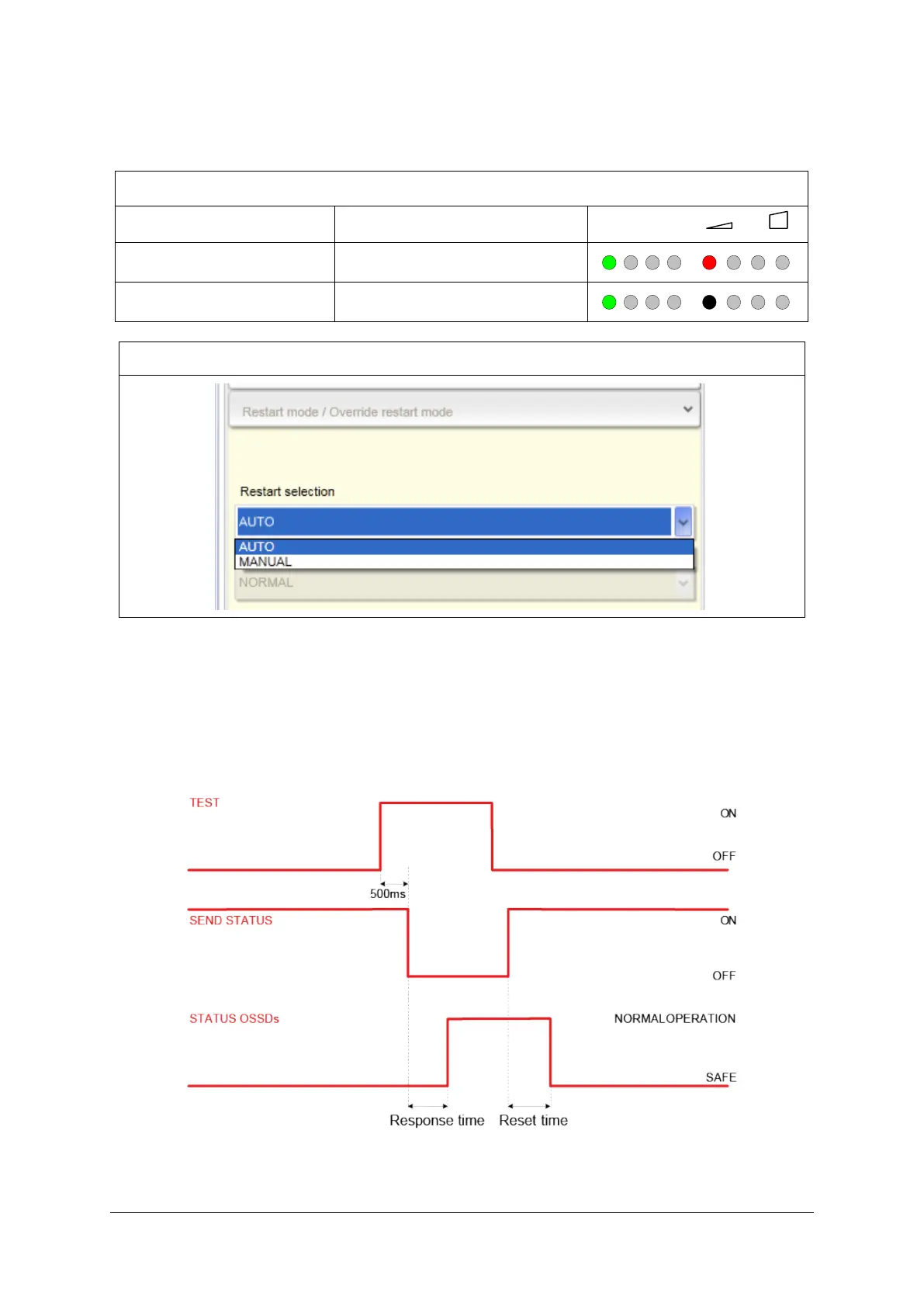OPERATING MANUAL PSEN op4F/H-A series
The section below describes how the restart mode can be selected via the pushbutton as
well as via the user interface.
BCM configuration: Restart mode
Auto LED 5 red (ON)
Manual LED 5 OFF
ACM configuration: Restart mode
7.2 Test
The TEST function can be activated by operating the 24 VDC N/O pushbutton connected to
the TEST input on the TX device (Pin 2 of the 5-pin M12 connector) for at least 0.5 seconds.
The TEST disables the transmission level, so the RX-side sees the beams as interrupted and
the OSSD go low within the response time. As shown on the timing diagram below, the
OSSDs switch to the OFF state (INTERRUPTION STATE) after 500 ms (plus one cycle time)
and after the light curtain's response time.
Fig. 35 – Test timings
