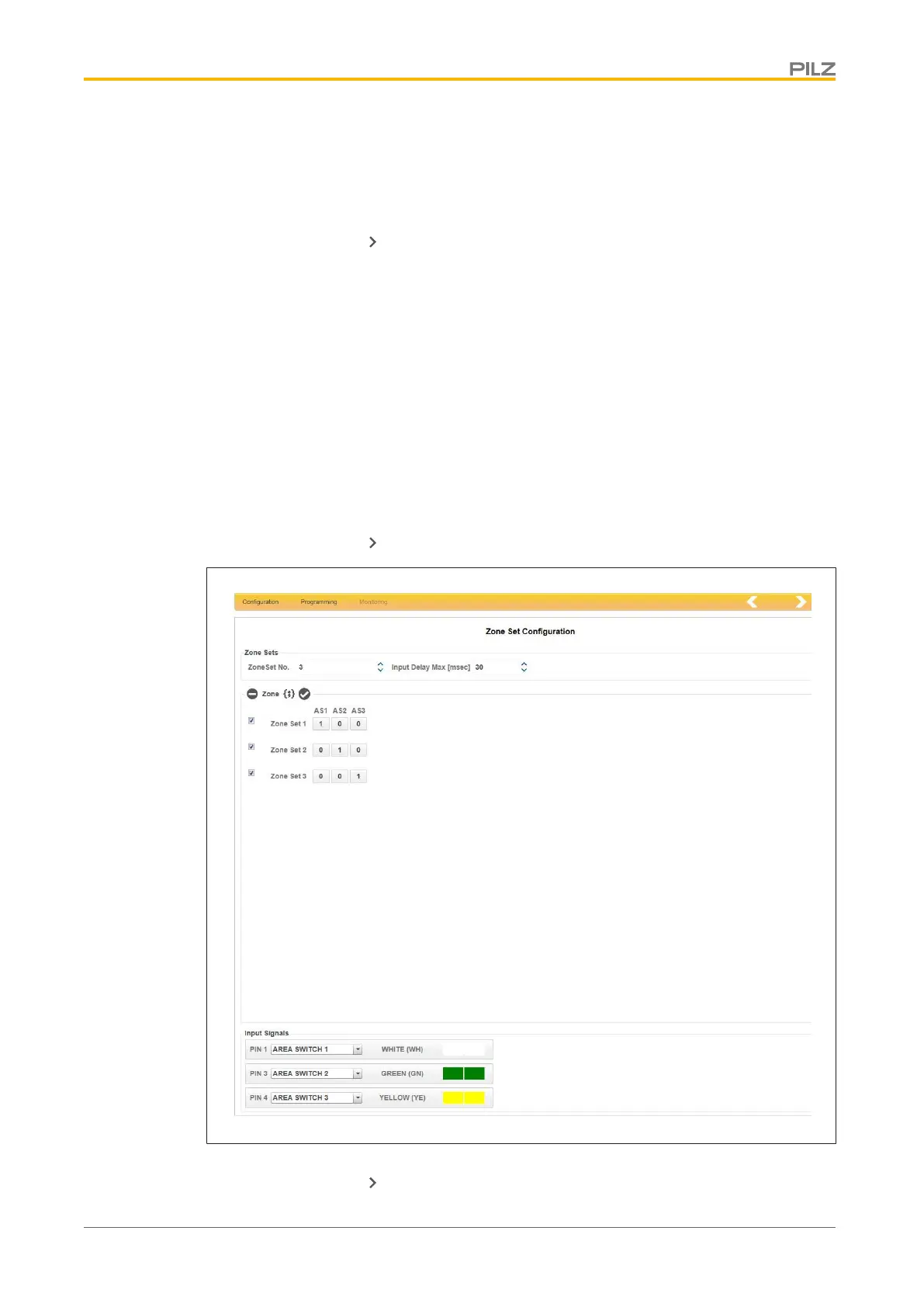First commissioning
Operating Manual PSEN sc B 5 Series
1004508-EN-02
54
4. Select Warning zone = 0.
If Warning zone = 0, the warning zone is activated. The output Pin 1 is automatically
set to
. The output cannot be used.
Outputs Pin 5 and 6 are reserved for OSSD1 and OSSD2 and cannot be changed.
Click on the arrow
. The next window Configure zone sets is opened.
5. Select Zone set = 3 and enter for the PINs 1, 3 and 4 each the Zone switching. Enter
the input delay.
For the configuration of switchable zones the PINs 1, 3 and 4 have to be assigned to
the zone sets.
For Zone set 1 enter AS1 = 1.
For Zone set 2 enter AS2 = 1.
For Zone set 3 enter AS3 = 1.
For PIN 1, enter
.
For PIN 3, enter
.
For PIN 4, enter
.
Click on the arrow
. The next window Input configuration is opened.
6. For Restart select the value Automatic and define the Restart time (min. 80ms).
Click on the arrow
. The next window Configuration detection capability is opened