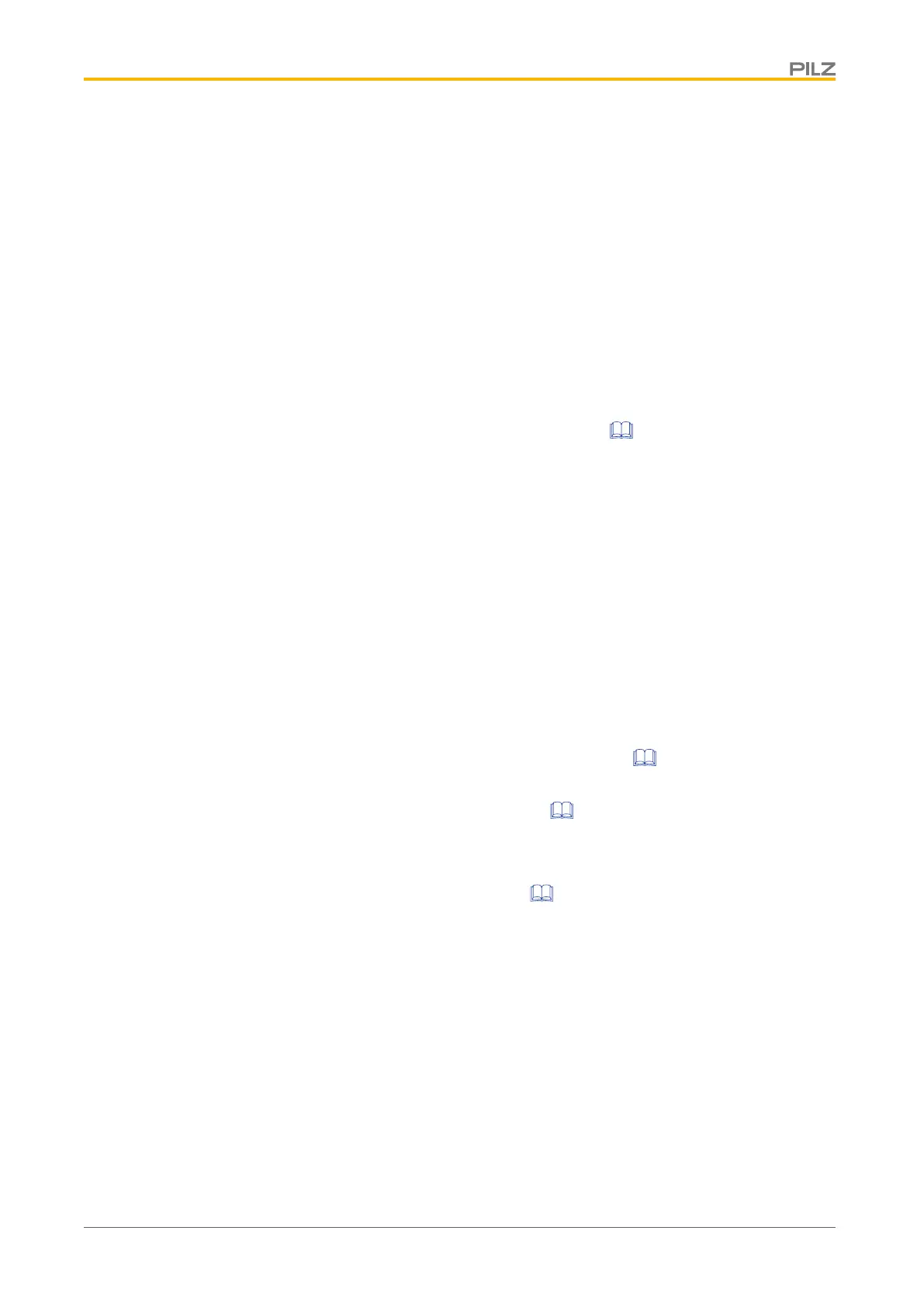First commissioning
Operating Manual PSEN sc B 5 Series
1004508-EN-02
56
The OSSDs must switch to the OFF state with each entry of the test piece.
Check ambient conditions and installation
} Correct alignment and fixing
Check that the fixing screws of the safety laser scanner are firmly seated.
} Safety distance
The safety distance must comply with the requirements in Maintaining the safety dis-
tance.
} Circumventing the safety zone
The hazardous area must be secured so that it is impossible to access by circumvent-
ing the safety zone.
} Safety zone perimeters
The safety zone perimeters (see Project configuration [ 18]) must completely secure
the hazardous area, making it inaccessible.
} Position of the pushbutton for manual restart
It must not be possible to operate the pushbutton for manual restart from inside the
hazardous area. The pushbutton must be located at a position from which there is a full,
unobstructed view of the hazardous area.
} Response time and stopping time must fulfil the requirements in Maintaining the safety
distance
Ensure that the safety laser scanner's response time and the machine's stopping time
fulfil the requirements in Maintaining the safety distance.
} No intense or flashing light sources in the vicinity
The allowance Z
R
for particularly intense or flashing light sources near the safety laser
scanner (range of +/-5° to the scan level or highly reflective background within a dis-
tance of 2.5 m to the protected field perimeters) has been considered when calculating
the safety distance (see
Distance to intense light sources [ 24]).
} Ambient conditions
Please observe the
environmental conditions [ 23].
} Check the safety laser scanner’s front panel.
– Scratched front panel: Change the safety laser scanner.
– Dirty front panel:
Clean the front panel [ 63].