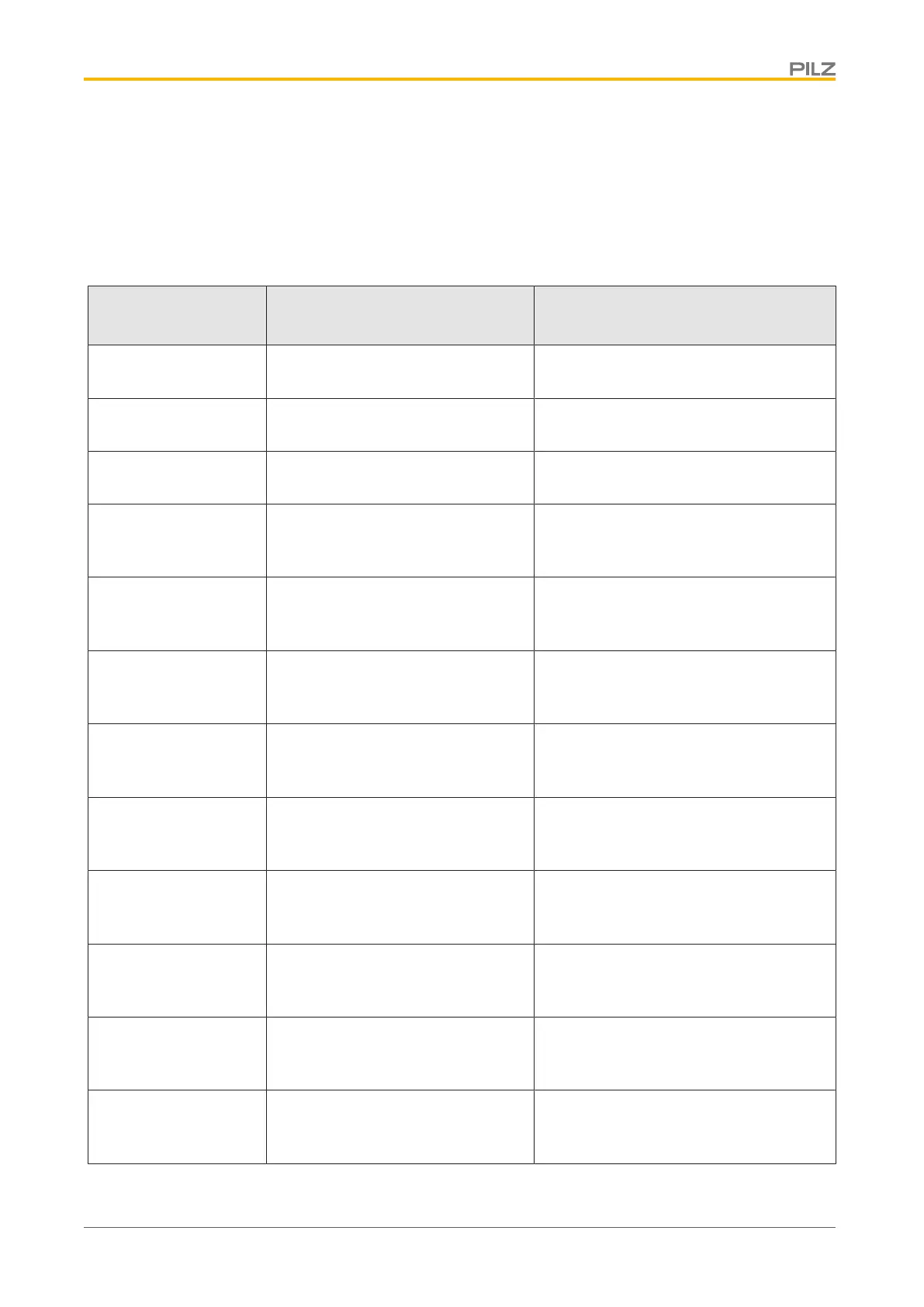Operation
Operating Manual PSEN sc B 5 Series
1004508-EN-02
57
10 Operation
10.1 Diagnostic information
10.1.1 Error
Message
(shown in the display)
Error/cause Description/measure
The front panel of the safety laser
scanner must be cleaned.
Clean front panel
Error in the configuration or the wir-
ing.
Check whether the wiring and the config-
uration will match.
Configuration error. In the configuration check the configured
state transitions and switching operations.
An error occurred during the system
test.
Perform a reset of the safety laser scan-
ner.
If the error persists, please contact Pilz.
An error occurred during the system
test.
Perform a reset of the safety laser scan-
ner.
If the error persists, please contact Pilz.
An error occurred during the system
test.
Perform a reset of the safety laser scan-
ner.
If the error persists, please contact Pilz.
An error occurred during the system
test.
Perform a reset of the safety laser scan-
ner.
If the error persists, please contact Pilz.
An error occurred during the system
test.
Perform a reset of the safety laser scan-
ner.
If the error persists, please contact Pilz.
An error occurred during the system
test.
Perform a reset of the safety laser scan-
ner.
If the error persists, please contact Pilz.
An error occurred during the system
test.
Perform a reset of the safety laser scan-
ner.
If the error persists, please contact Pilz.
An error occurred during the system
test.
Perform a reset of the safety laser scan-
ner.
If the error persists, please contact Pilz.
An error occurred during the system
test.
Perform a reset of the safety laser scan-
ner.
If the error persists, please contact Pilz.