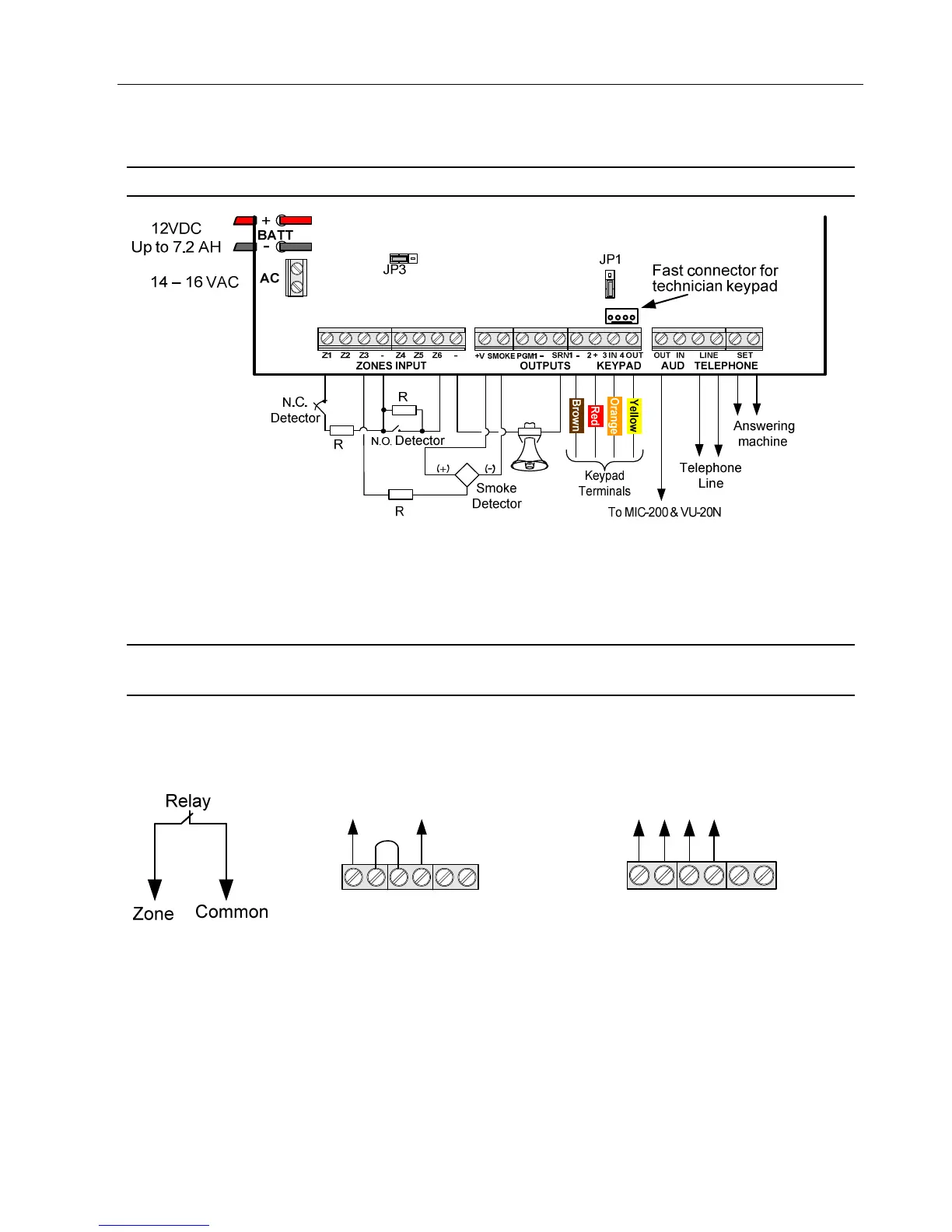10 Captain-i - Installation Guide
Chap 3. Connecting Accessories
IMPORTANT! Disconnect all power supply before installation
Connecting accessories scheme (optional)
3.1 Zone Inputs
Any zone connected to the system can be set as EOL zone.
Note: CAPTAIN-i can only be set as an EOL (one or two) protected system, and not
each zone separately, i.e., all zones are set as EOL zones.
3.1.1 Zones without EOL
+
TAMPER
RELAY
Detector
Zone
Control
Panel ()
+
TAMPER
RELAY
Detector
Tamper
Switch
()
Zone
()
Tamper connected in
serial to the zone relay
The PIR relay and the tamper are
connected separately; Tamper is
connected to 24H Zone
3.1.2 Single EOL protected zones
EOL resistor values in the following schemes are:
R1: 13KΩ or 6.8KΩ
R2: 10KΩ
R3: 5.1KΩ
All resistors are of ¼W
