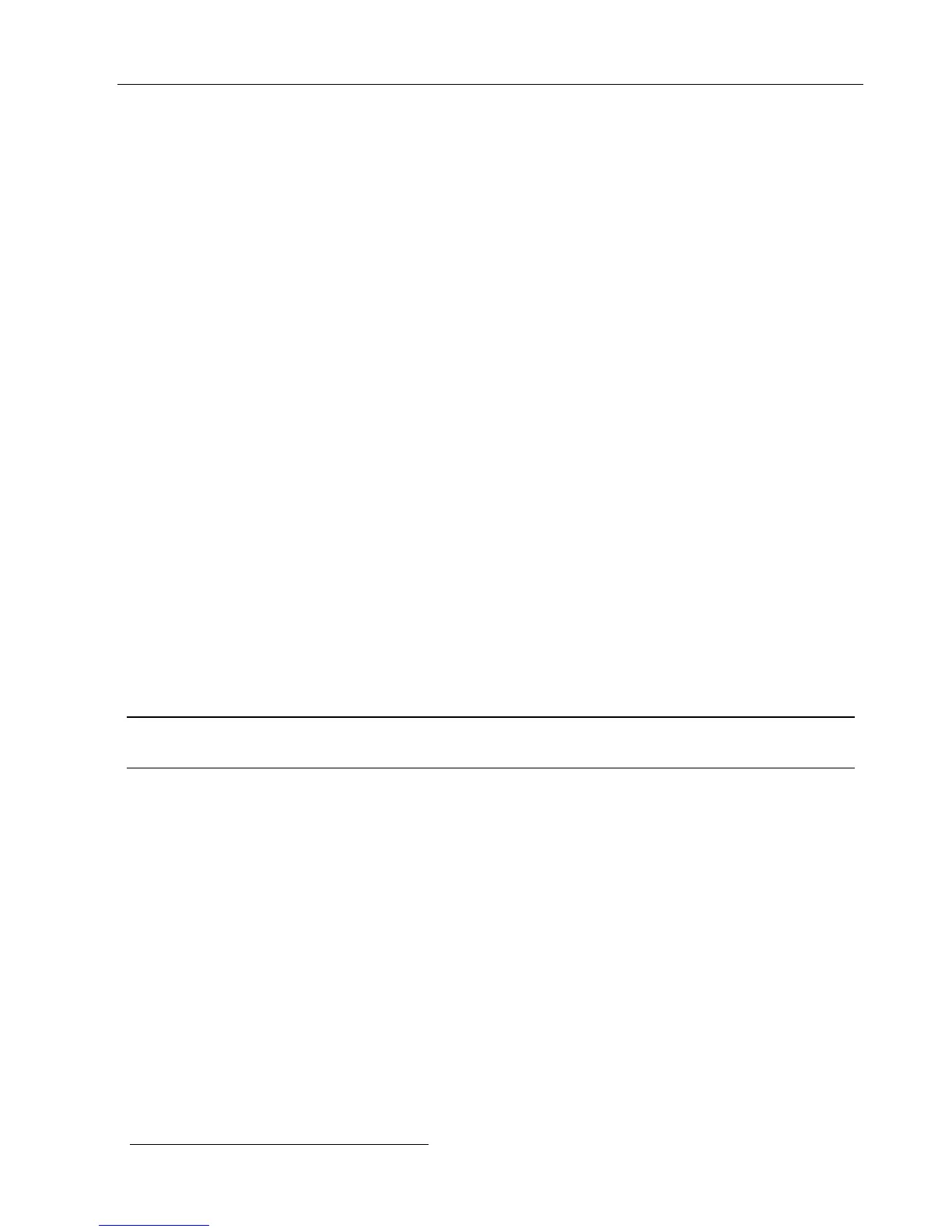6 Captain-i - Installation Guide
1.2 Main features
♦ 6 zone intruder alarm panel
♦ Can be divided to 2 partitions
♦ Up to 4 telephone numbers to the Monitoring Station and 3 to private numbers
♦ Easy to install and simple to program and use
♦ Various ways for arming and disarming: keypad, key, remote control &
auto-arming
♦ Two types of keypads: LCD (RXN-400/410), LED (RX-6/406)
♦ Can monitor up to 6 keypads
♦ Two operating modes: Full or Home
♦ System events are registered in non-volatile memory
♦ Various operating codes: Master Codes, 8 User codes, Short code for arming
♦ User Code #8 can serve as Panic code
♦ Temporary bypass of zones
♦ “Chime” mode per zone: the keypad buzzer indicates when a zone is opened
♦ Monitoring Station communicator: built-in dialer, integrated long-range radio
transmitter and cellular transmitter
♦ Inhibits system from arming in case of failure
♦ Two keys combination for DURESS and FIRE codes
1.3 The Dialer
CAPTAIN-i includes alarm dialer that is capable of calling 3 private numbers
(programmed by the customer) via PSTN network or GSM transmitter
1
.
Note: It is advisable to assign a name, e.g. “Alarm at XXX” when calling a telephone
with caller ID.
The dialer calls these numbers to report on alarms, faults etc. It calls each subscriber
twice and sounds an alarm tone. If the system includes a voice unit the dialer will not
sound an alarm tone, but a recorded voice message.
The dialer terminates the calling cycle in the following circumstances:
The system was disarmed
All calls to the subscribers were completed (two calls to each subscriber)
1
Private dialer via GSM-200 transmitter is supported with CAPTAIN-i version 5.5 and up.
