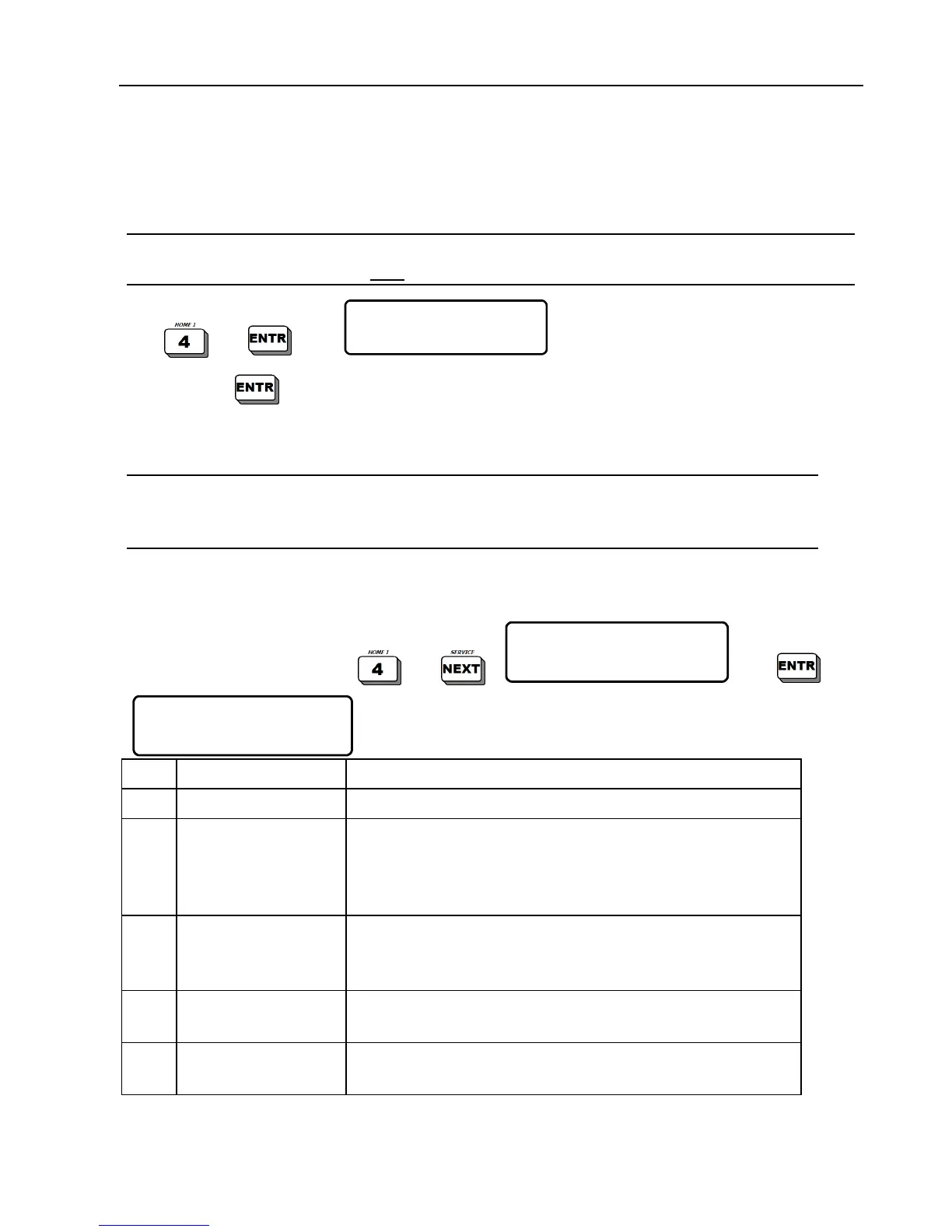Captain-i, Installation Guide 26
5.2.9 Auto test interval
The system will perform an automatic self-check with the Monitoring Station at set
intervals. This parameter sets the number of hours between checks, such as every
two hours.
Note: In case you will define a test hour and a time interval for tests, the system will
run a test at the preset hour and between the time intervals you defined
[ [
X6
:
Auto test time
0 hr. 0 min
[ Enter time interval in hours and
minutes
[
5.3 GSM-200
Important: If GSM-200 is installed as a primary dialer with no PSTN
connection, verify that the system is programmed as NOT connected to
phone line (“-” under P in the ‘Config 1’ screen, see page 29).
For information on how to install GSM-200, turn to GSM-200 Installation guide.
To program CAPTAIN-i for GSM-200 do the following:
Enter Technician Menu
[ [ :
GSM Unit
ENTER/NEXT/END
. [ :
GERTP GSM Exists
_----
Par. Description Settings
G GSM-200 + GSM-200 is installed and monitored by the system
E Arming/Disarming
Reported via GSM
+ Arming/Disarming is reported after one PSTN
dialer failure
- Arming/Disarming is reported after 4 successive
PSTN dialer failures
R Radio Account No.
Reported via GSM
+ Account Number reported to CMS is taken from
the Radio Account Config.
- Account Number reported is identical to PSTN
T Automatic Test
Reported via GSM
+ Automatic reports are sent via GSM as well
P Parallel Report via
PSTN and GSM
+ All events are reported both via PSTN and GSM
