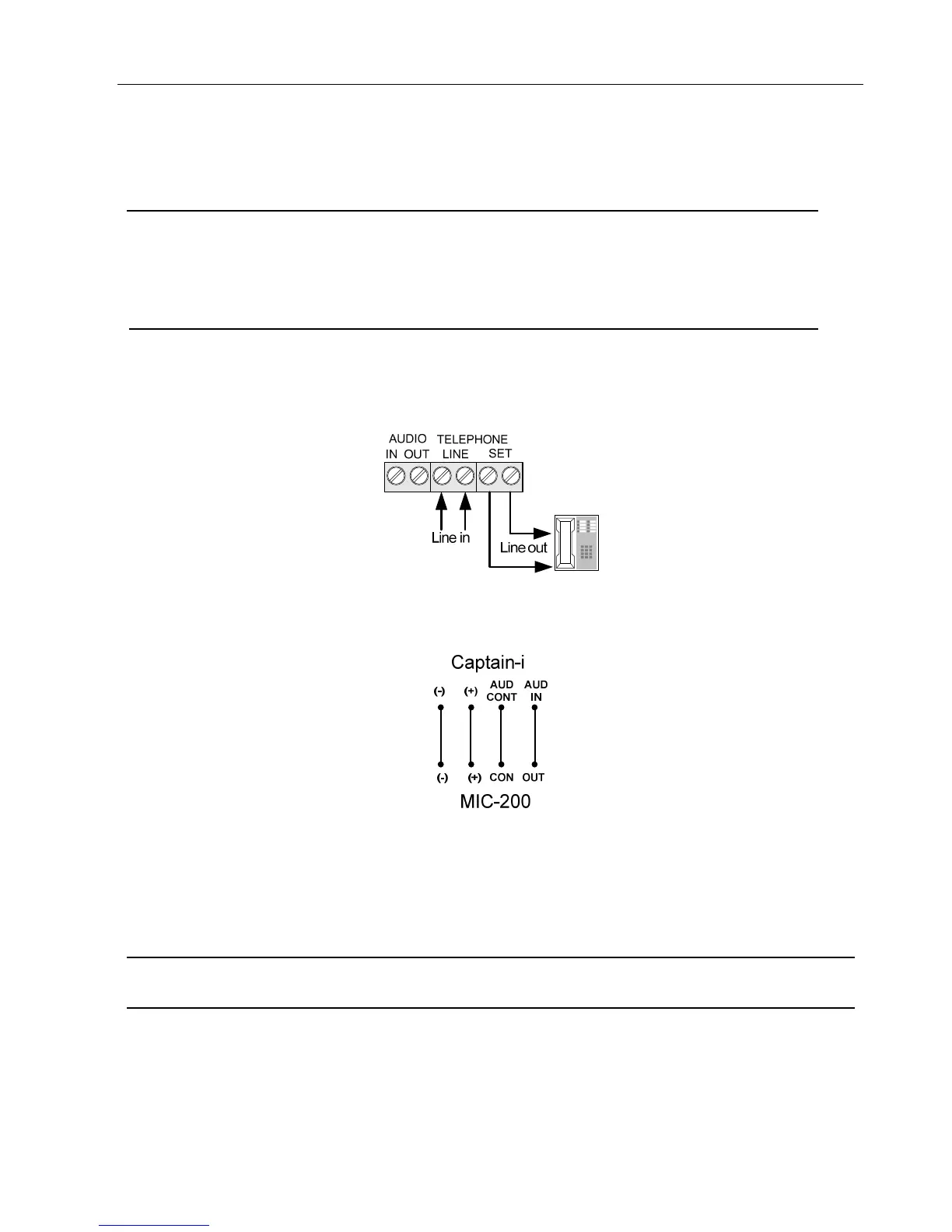14 Captain-i - Installation Guide
3.1.6 Keypad connection
Connect all 4 wires coming from the keypad ([-], +V, IN, OUT) to the keypad terminal
block.
IMPORTANT!
The keypad power should not be shared with any other device!
The keypad wires should not be passed through the same cable as
the telephone wires. Doing this may cause the keypad signal to
interfere with the telephone signal
3.1.7 Telephone
Connect the pair of wires coming from the telephone line to the LINE connection
terminals. Connect a telephone set to the SET terminals
Telephone Wiring
3.1.8 Microphone unit MIC-200
MIC-200 Wiring
1. In the “Zone Responses” screen (see page 22), program (+) under PGM for each
zone that will activate the MIC-200.
2. In the “System Configuration 3” (page 31) program (+) under the letter G (PGM
delayed).
Note: Do not program delayed PGM and delayed SMOKE for the same time. In case
both features are programmed together, the system will ignore delayed SMOKE
