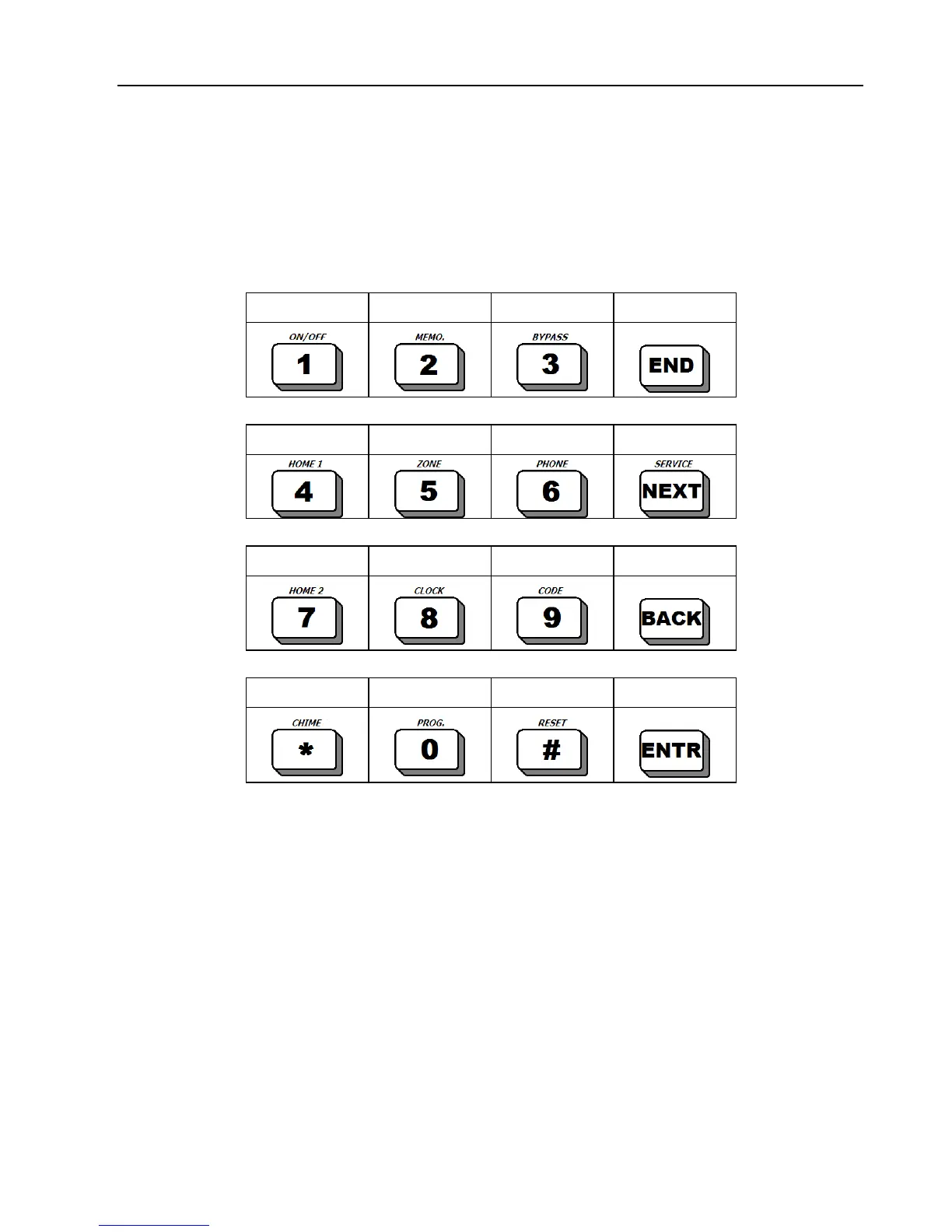Captain-i Installation Guide 51
Appendix C – Entering names
Entering names/digits is done similar as in cellular phones: Each key represents 3
letters and a number. When you want to enter a particular letter, press its key until the
desired letter or number is obtained. Then press the “NEXT” key for the next letter.
Following is the allocation of letters to keys:
1 A B C 2 D E F 3 G H I
Cancel
4 J K L 5 M N O 6 P Q R
Next char.
7 S T U 8 V W X 9 Y Z
Prev. char.
\ 0 + . ,
Confirm
