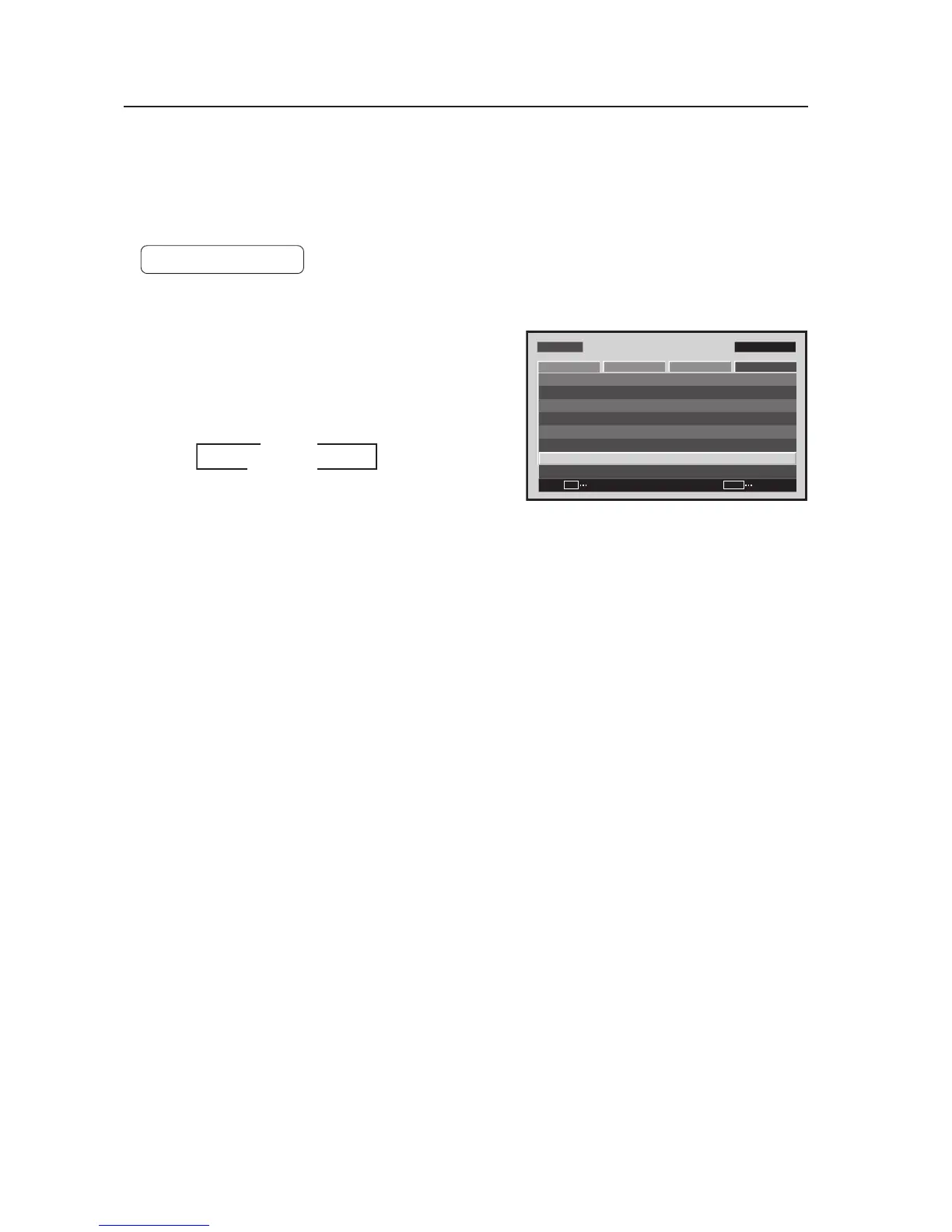152
Menu Mode
20) Subscreen Mode Setting
During picture-in-picture display, if no subscreen input signal is detected then the black borders of the subscreen are
automatically turned off.
The subscreen mode function is disabled during side-by-side display.
* The lack of a subscreen input signal means there is no video signal or sync signal.
Factory setting: ACTIVE
1 Select ‘OPTION’.
2 Place the cursor on ‘PIP DETECT’ then press the [SET]
button to change the setting.
Each time the [SET] button is pressed, the setting changes
as shown below.
• ACTIVE ...... When no subscreen input signal is input,
no subscreen is displayed. When the
subscreen input is later restored, the
subscreen is displayed again.
• INACTIVE .. When no subscreen signal is input, the
black border is visible.
The ‘PIP DETECT’ setting is common for all inputs.
Screen 2
MENU INPUT1
CHANGE
SET
EXIT
MENU
SCREEN SETUP OPTION
LANGUAGE
ENERGY SAVE
TIMER SETTING
SCREEN MGT.
SPLIT FREEZE
AUTO SETUP MODE
AUTO FUNCTION
PIP DETECT
PICTURE
:STANDARD
:INACTIVE
:OFF
:ACTIVE
:ENGLISH
:OFF
3 ACTIVE
INACTIVE 2
