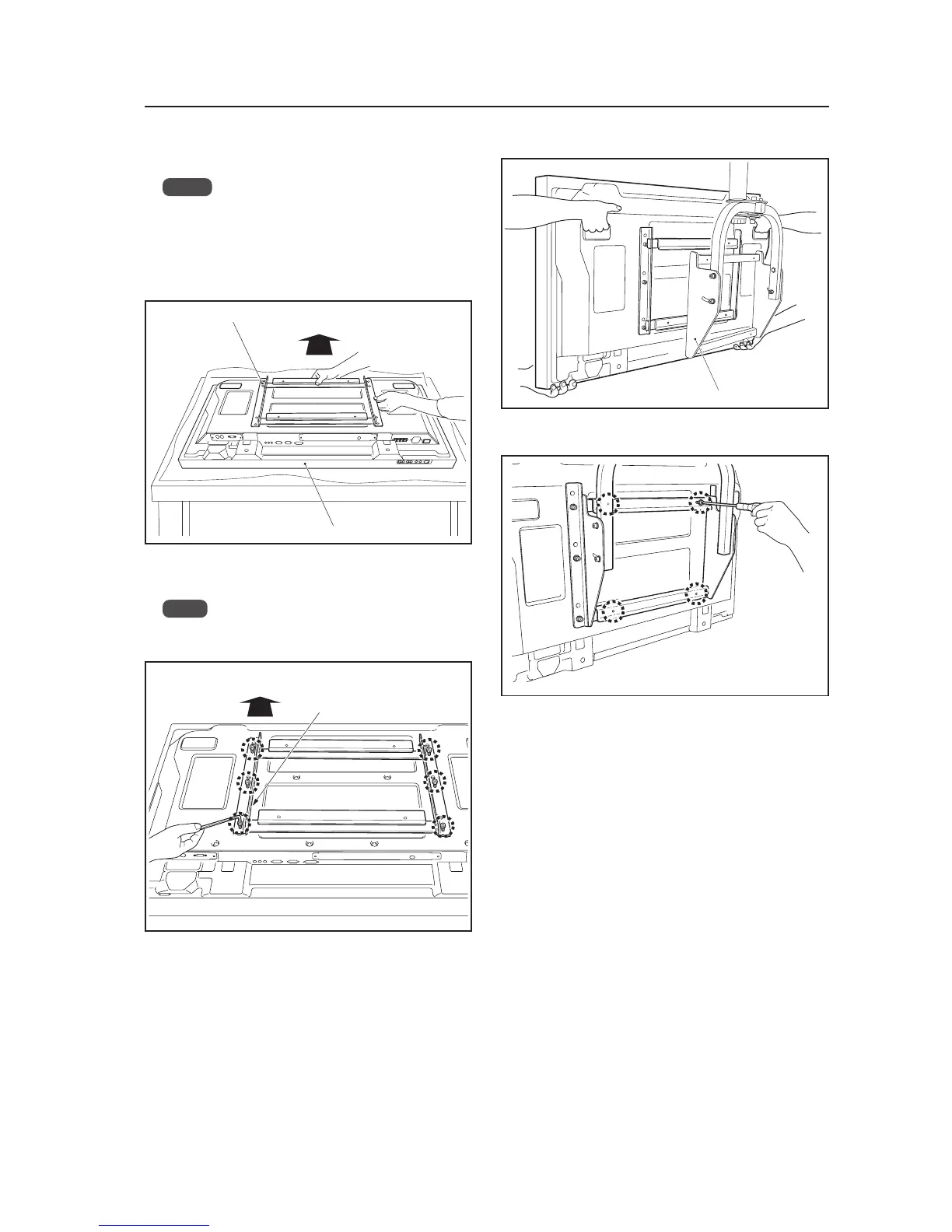79
Ceiling Mount Unit: PDK-5012
4.8.4 Attach the Plasma Display
1 Attach the PDP bracket to the Plasma Display.
Notes
• Place a sheet or protective cover to protect the dis-
play from scratches or damage.
• Be sure to work on top of a flat table or similar sur-
face.
• Be careful that the PDP bracket is not upside down.
3 Attach the Plasma Display to the hanger.
4 Screw the Plasma Display to the hanger (at 4 locations).
PDP bracket
Top side of Plasma Display
Hanger
Plasma Display
Top side of Plasma Display
2 Fix the Plasma Display to the PDP bracket with screws
(6 locations).
Note
Be sure to use the holes shown on [43] to attach the
PDP-425CMX/PDP-42MXE10.
Hexagonal bolts
