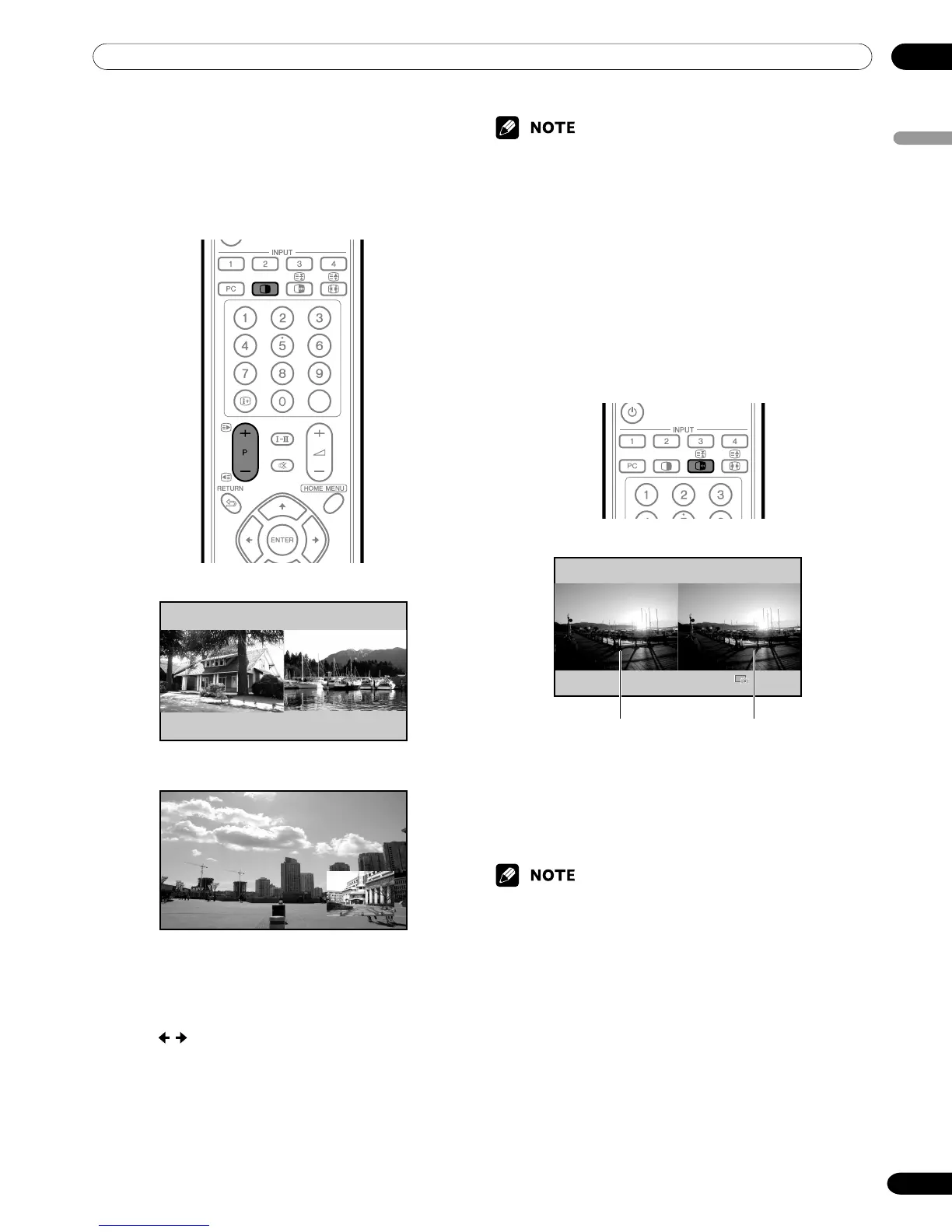07Watching TV
English
27
En
Using the multiscreen functions
Splitting the screen
Use the following procedure to select the 2-screen or
picture-in-picture mode.
CH
ENTER
1
Press
cc
cc
c to select the display mode.
• Each time you press
cc
cc
c, the display mode is
switched among 2-screen, picture-in-picture, and
single-screen.
2
Press / to select a screen to be active.
•“
zz
zz
z” appears on the active screen, which outputs
sound.
3
To select the desired input source, press the
appropriate input source button.
4
If watching TV programs, press P+/P– to change
the channel.
• The multiscreen function cannot display images from
the same input source at the same time. If you make
such an attempt, a warning message appears.
• When you press HOME MENU, the single-screen
mode is restored and the corresponding menu is
displayed.
• When in the 2-screen mode, images displayed on the
right screen may look less fine, depending on im-
ages.
Freezing images
Use the following procedure to capture and freeze one
frame from a moving image that you are watching.
1
Press d.
•A still image appears on the right screen while a
moving image is shown on the left screen.
2
Press d again to cancel the function.
•With the screen split, any image cannot be frozen.
• When this function is not available, a warning mes-
sage appears.
Normal image Still image
2-screen
Picture-in-picture
