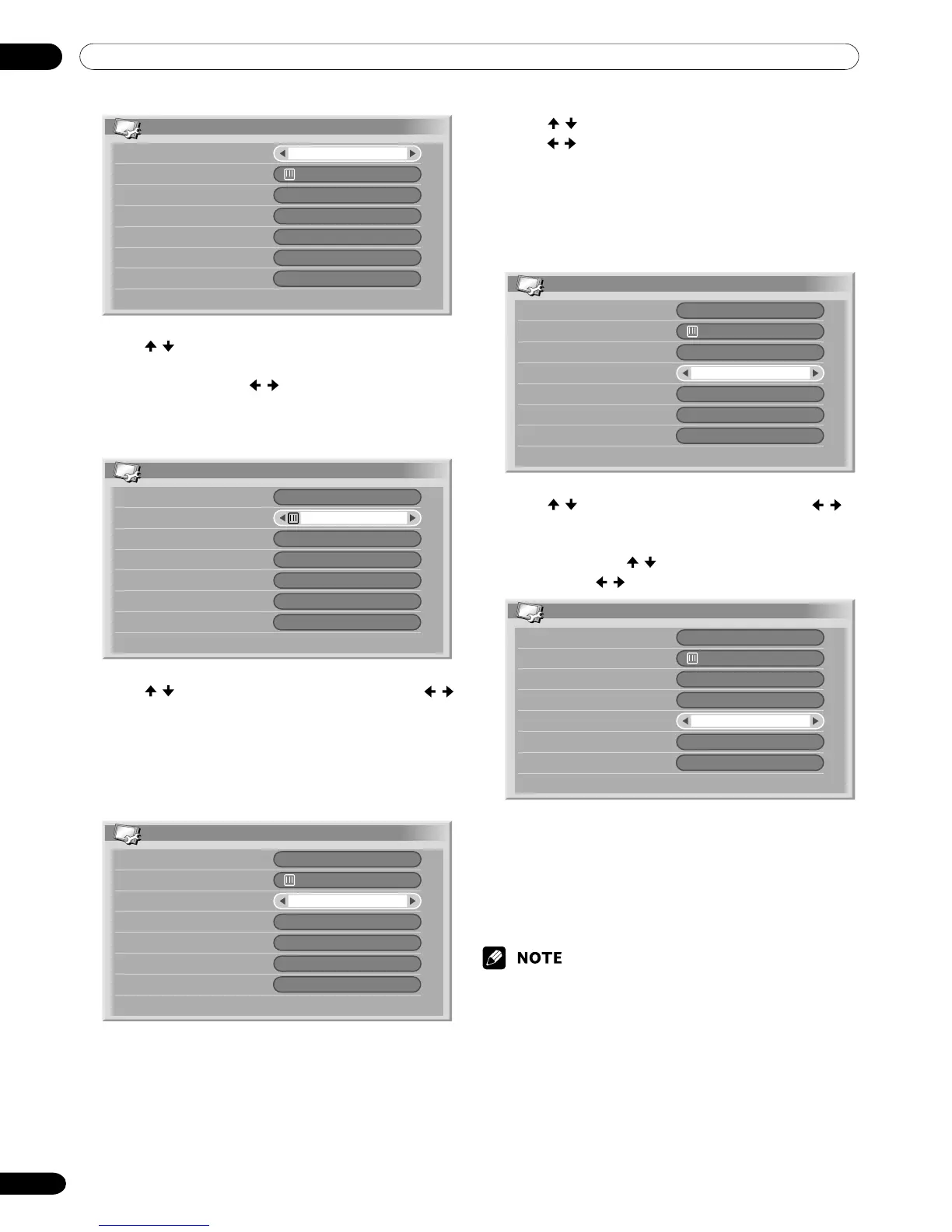08 Basic Adjustment Settings
32
En
Manual Adjust
Search
System
Program Entry
Color System
Store
Label
Child Lock
41.75MHz
B/G
Auto
View
No
1
6
Press / to select “Search”, and then enter a
frequency using buttons 0 – 9 and ENTER.
•You can also press / to enter a frequency.
•With “Air (US Type)” or “Cable (US Type)”
selected, you cannot change the displayed
frequency.
Manual Adjust
Search
System
Program Entry
Color System
Store
Label
Child Lock
B/G
Auto
View
No
1
41.81MHz
7
Press / to select “System”, and then press /
to select a sound system.
•You can select from among “B/G”, “D/K”, “I”,
“M”, and “N’”.
•With “Air (US Type)” or “Cable (US Type)”
selected, you cannot change from the factory
default (M).
Manual Adjust
Search
System
Program Entry
Color System
Store
Label
Child Lock
42.75MHz
Auto
View
No
1
B/G
8
Press / to select “Color System”, and then
press / to select a color system.
•You can select from among “Auto”, “PAL”,
“NTSC”, “SECAM”, “PAL-M”, “PAL-N”, and
“4.43NTSC”.
•With “Air (US Type)” or “Cable (US Type)”
selected, you cannot change from the factory
default (Auto).
Manual Adjust
Search
System
Program Entry
Color System
Store
Label
Child Lock
42.75MHz
View
No
1
B/G
Auto
9
Press / to select “Store”, and then press /
to select “Yes”.
•With “Air (US Type)” or “Cable (US Type)”
selected, press / to select “ADD/DEL”, and
then press / to select “ADD”.
Manual Adjust
Search
System
Program Entry
Color System
Store
Label
Child Lock
42. 75MHz
B/G
Auto
View
1
Yes
•With “Yes” selected, you can select the channel
using P+/P–. With “No” selected, you cannot
select the channel using P+/P–.
•To set up for another channel, repeat steps 5 to
9.
10
Press HOME MENU to exit the menu.
• Manual Adjust also allows you to make selections for
“Label”, and “Child Lock”. See “Labeling TV
channels”, and “Setting Child Lock”.
