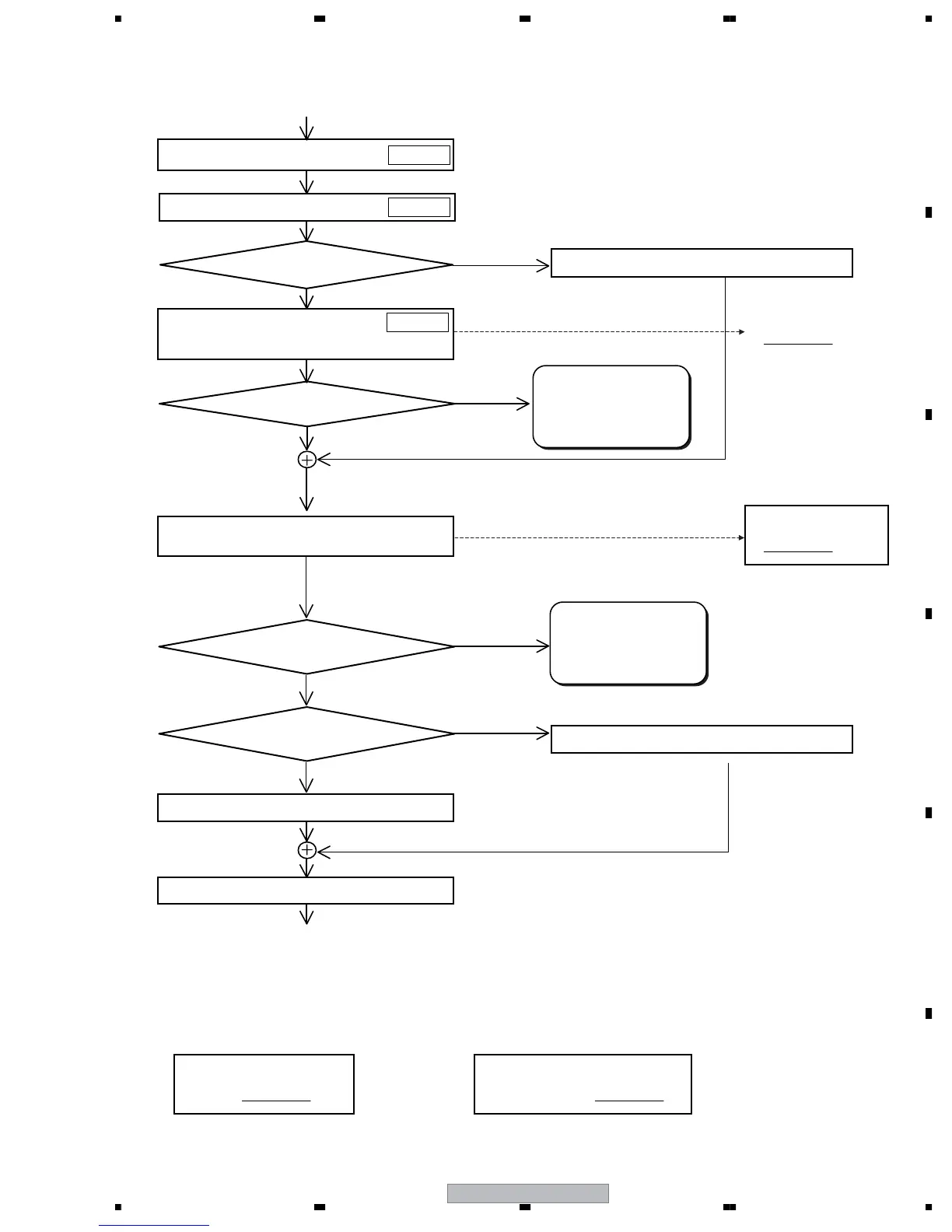PDP-6071PU
127
5678
56
7
8
C
D
F
A
B
E
5 Actual Vofs adjustment (4)
(From 4 )
(To 6 )
Set to RST MASK 21 (blue 1023+).
MKS S71
Set VOL OFFSET to 255 (60 [V] ).
Are there any dark cells?
Gradually decrease the Vofs data
until dark cells disappear (Vofs should
be 024 (15 [V]) or more).
Is Vofs_max3 113 (32 [V])
or greater?
Set the lowest voltage among Vofs_max1, Vofs_
max2 and Vofs_max3 as Vofs_max.
Value for Vofs = Vofs_max - 41 (8 [V])
Set Vofs_max3 to 255 (60 [V]).
Note:
This setting value becomes the value
for Vofs_max3.
Note: Take note of the value
for Vofs_max3.
[STEP]
Vofs_max3
Replace the panel
again or abnormality
in circuits
Replace the panel
again or abnormality
in circuits
Yes
Yes
(Check the upper limit of Vofs with the blue 1023 signal.)
No
No
Is Vofs_max -Vofs_min
116 (23 [V]) or greater?
Yes
No
(Determin the value for Vofs
by caluculation.)
(Round down under decimal
point.)
Is Vofs_max -Vofs_min
97 (19 [V]) or greater?
Yes
No
VOF 255
Value for Vofs = Vofs_max - 61 (12 [V])
Set the Vofs as value for Vofs .
VOF ∗∗∗
Vofs_max
[STEP]
determined
[V]
(Check Vofs_max3 with the green 1023+ signal.)
* Vofs=
Vofs margin = Vofs_max - Vofs_min
[V]
* Vofs Margin =
