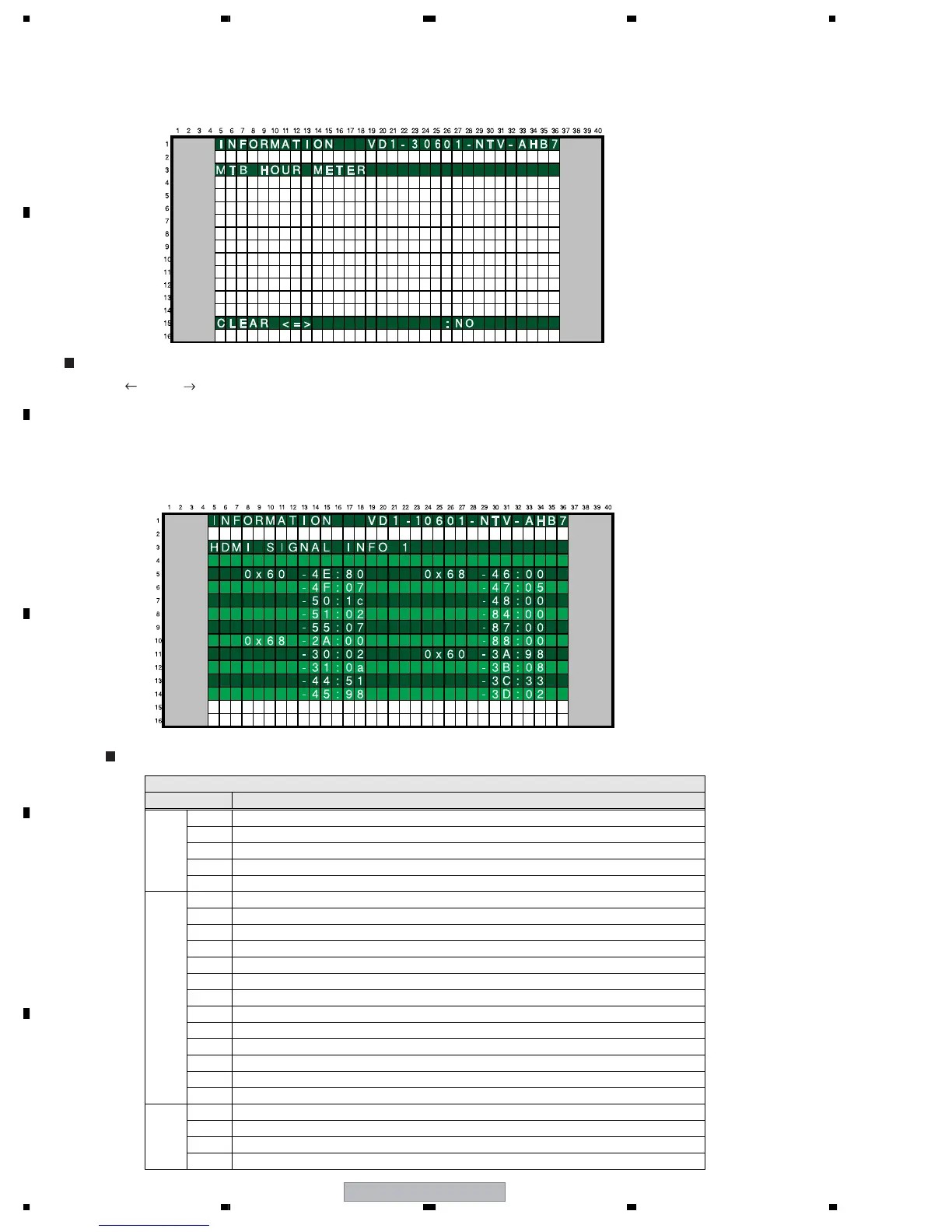PDP-6071PU
146
1234
1234
C
D
F
A
B
E
The SYSTEM SERIAL displays only FHD. It corresponds by sticking the seal in G7 model.
The PANEL-side's HOUR METER/P-COUNT acquires information from the PANEL-side.
Operation:
Even if [ ] key or [ ] key is pushed, "CLEAR <=> YES" <=> "CLEAR <=> NO" is repeated.
If the [ENTER] key is kept on pressing for 5 second when the status of this menu is <YES>,
clear process will begin.
8.2.1.7 HDMI SIGNAL INFO 1
Displays the input signal information of HDMI terminal.
0x60 - 4E: Video information: valid horizontal pixel numbers (low order bit)
- 4F: Video information: valid horizontal pixel numbers (high order bit)
- 50: Video information: valid vertical line numbers (low order bit)
- 51: Video information: valid vertical line numbers (high order bit)
- 55: Video information: interlace/non-interlace, sink polarity
0x68 - 2A: Audio information: PCM/non PCM, copyright protected or not
- 30: Audio information: sampling frequency
- 31: Audio information: sampling bit rate
- 44: Audio information: color space
- 45: Video information: aspect ratio
- 46: Video information: scaling
- 47: Video information: video format
- 48: Video information: pixel count
- 84: Audio information: channel count
- 85: Audio information: not used (zero at all times)
- 86: Audio infromation: not used (zero at all times)
- 87: Audio information: speaker allocation
- 88: Audio information (down mix prohibit flag)
0x60 - 3A: Video information: valid horizontal pixel numbers (low order bit)
- 3B: Video information: valid horizontal pixel numbers (high order bit)
- 3C: Video information: valid vertical line numbers (low order bit)
- 3D: Video information: valid vertical line numbers (high order bit)
HDMI SIGNAL INFO 1
SA Context
