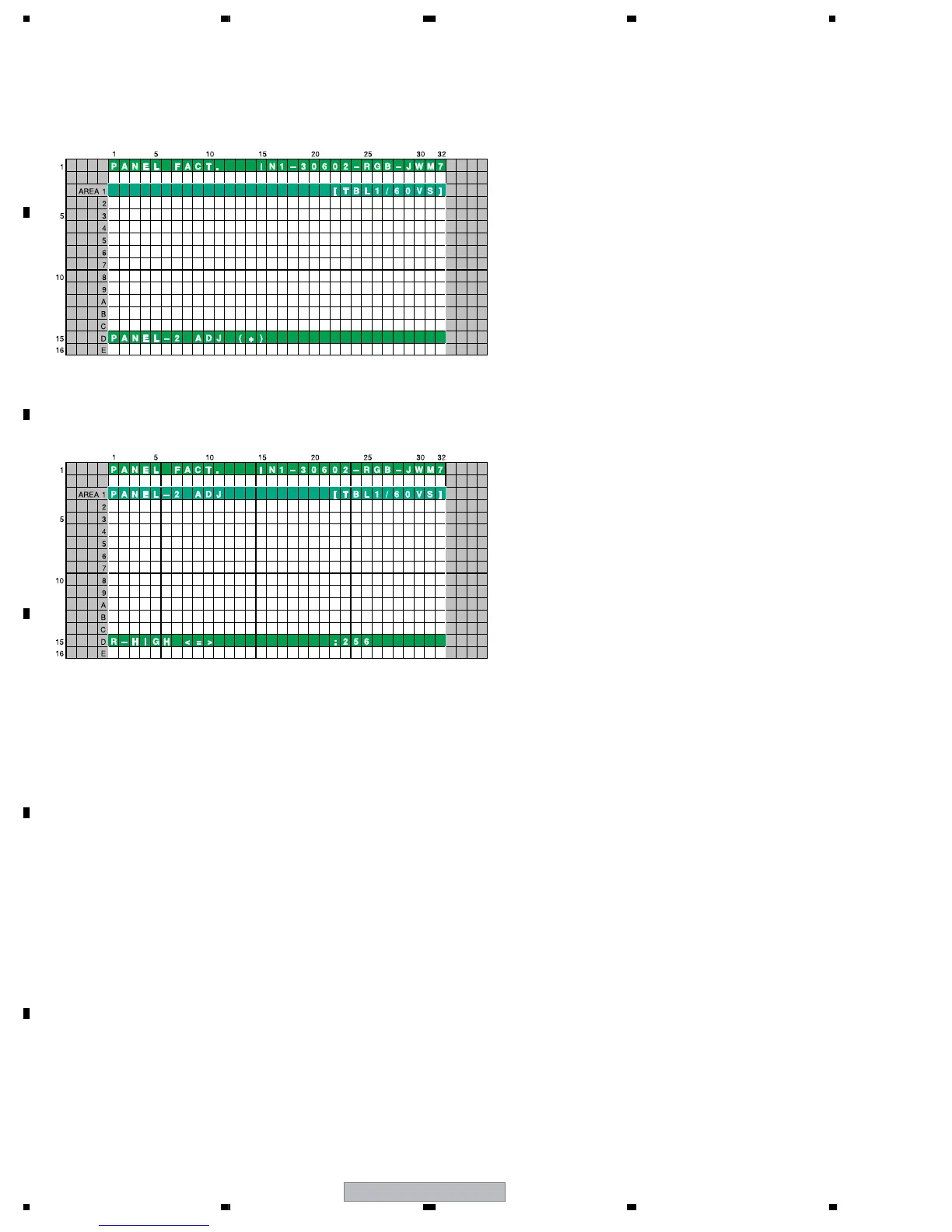PDP-6071PU
154
1234
1234
C
D
F
A
B
E
<DOWN> : Shifting to the next item
<UP> : Shifting to the previous item
<RIGHT> : Adding by one to the adjustment/
setting value
<LEFT> : Subtracting by one from the
adjustment/setting value
<VOL+> : Adding by 10 to the adjustment/
setting value
<VOL-> : Subtracting by 10 from the
adjustment/setting value
<SET> : Determining the adjustment/setting
value and shifting to the upper layer
<DOWN> : Shifting to PANEL REVISE (+)
<UP> : Shifting to PANEL-1 ADJ (+)
<SET> : Shifting to the next nested layer
7 Key operation
7 Key operation
• White balance can be adjusted by adjusting R, G, and B gain. Pressing the SET key shifts the screen to the next
nested layer below for item selection.
8.2.2.6 PANEL-2 ADJ (+)
