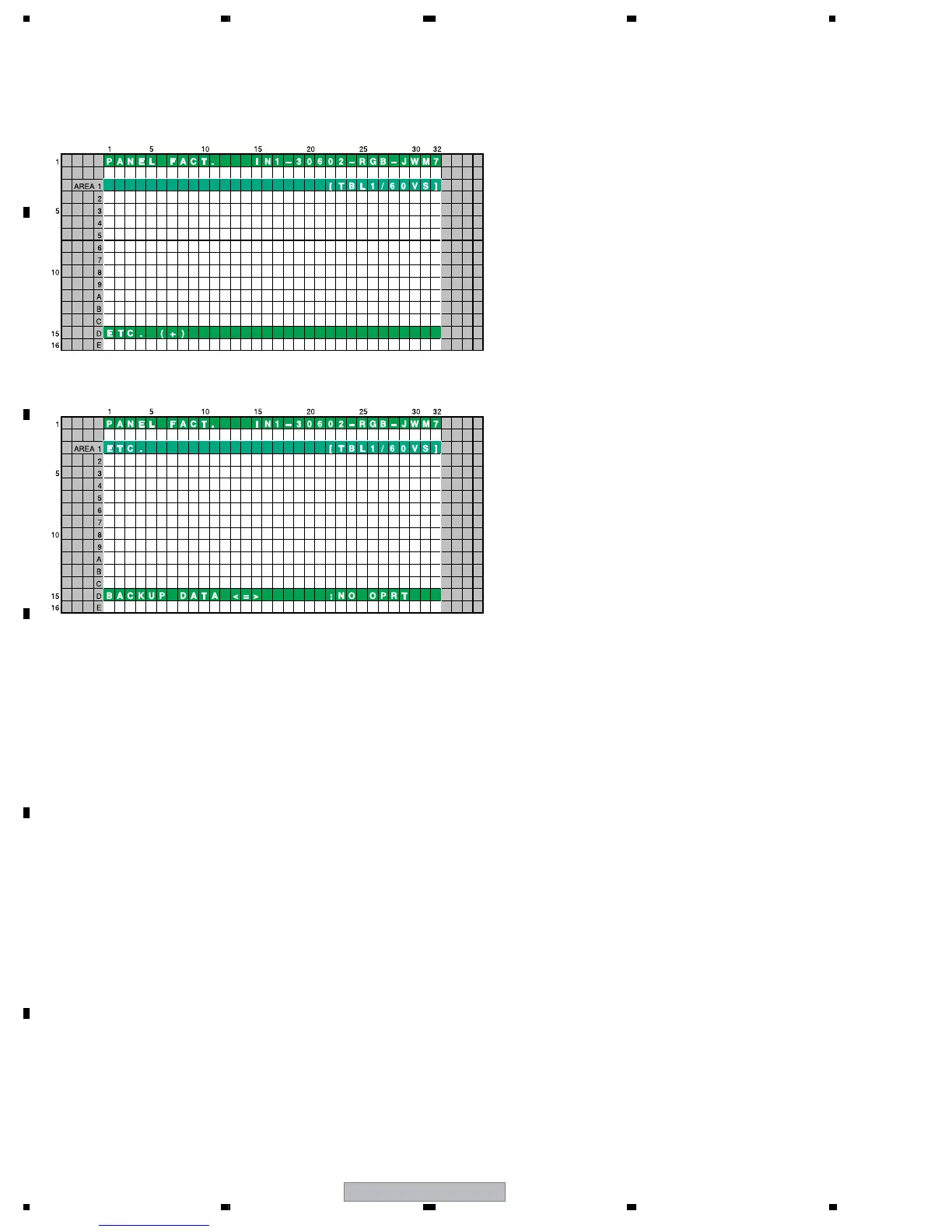PDP-6071PU
156
1234
1234
C
D
F
A
B
E
<DOWN> : Shifting to RASTER MASK SETUP
(+)
<UP> : Shifting to PANEL REVISE (+)
<SET> : Shifting to the next nested layer
7 Key operation
<DOWN> : Shifting to the next item
<UP> : Shifting to the previous item
<RIGHT> : Adding by one to the adjustment/
setting value
<LEFT> : Subtracting by one from the
adjustment/setting value
<SET> : Determining the adjustment/setting
value and shifting to the upper layer
7 Key operation
• The setting about the backup of panel adjusting value and various data on panel operational information can be cleared.
Pressing the SET key shifts the screen to the next nested layer below for item selection.
8.2.2.8 ETC. (+)
