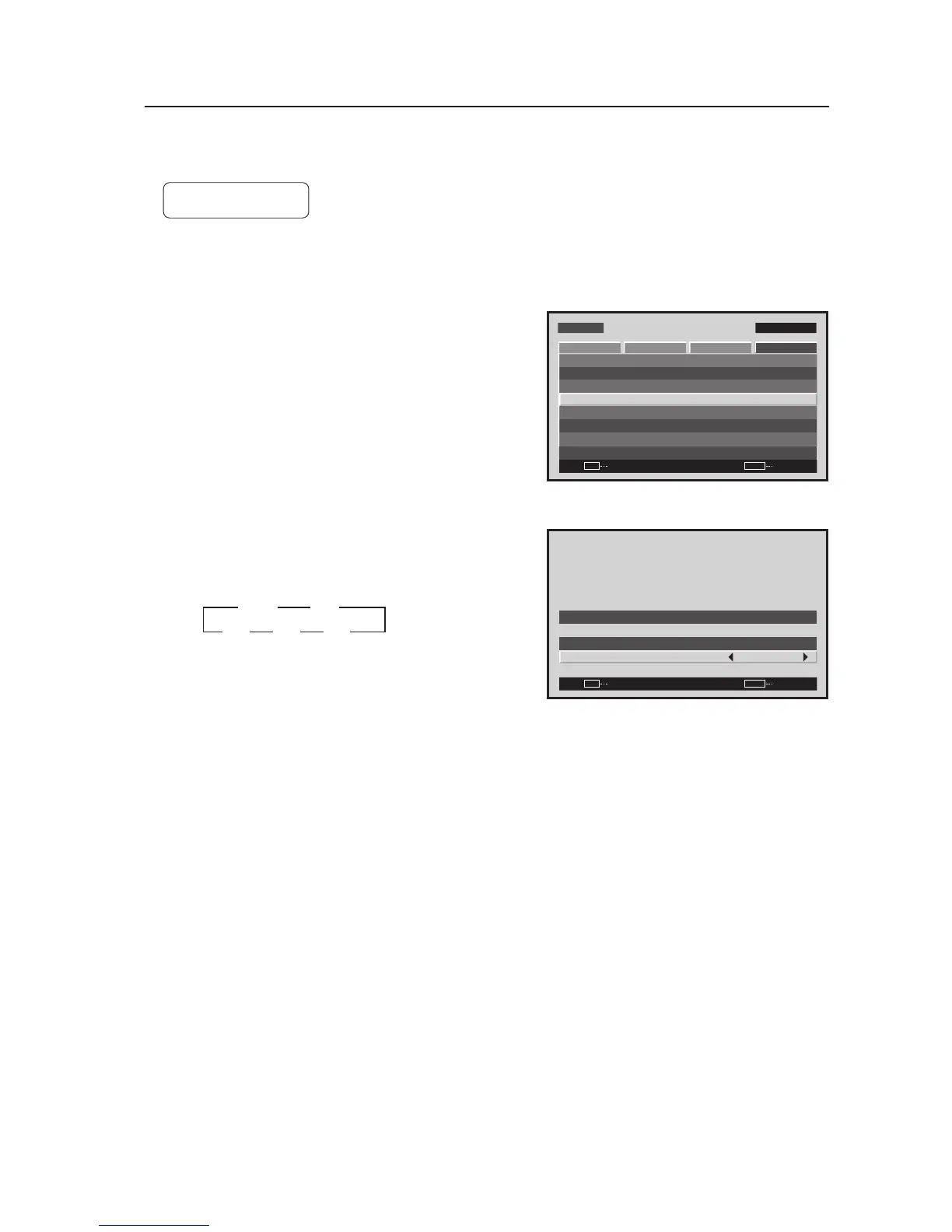135
Menu Mode[Applicable only when a PDA-5003/PDA-5004 is installed]
16) Soft Focus Setting
Images are softened by suppressing the edge contrast.
Factory setting: OFF
1 Select ‘OPTION’.
2 Place the cursor on ‘SCREEN MGT.’ then press the [SET]
button.
2 Place the cursor on ‘SOFT FOCUS’ then press the [2/3]
buttons to change the settings.
Each time a [2/3] button is pressed, the setting changes
as shown below.
The ‘SOFT FOCUS’ setting is common for all inputs.
Screen 2
MENU INPUT1
ENTER
SET
EXIT
MENU
SCREEN SETUP OPTION
LANGUAGE
ENERGY SAVE
TIMER SETTING
SCREEN MGT.
SPLIT FREEZE
AUTO SETUP MODE
AUTO FUNCTION
PIP DETECT
PICTURE
:STANDARD
:INACTIVE
:OFF
:ACTIVE
:ENGLISH
:OFF
Screen 3
SET
SET
EXIT
MENU
SCREEN MANAGEMENT
ORBITER
SOFT FOCUS
: OFF
: OFF
3 OFF
4 2
3 1
3 2
2
2 2
2
333
