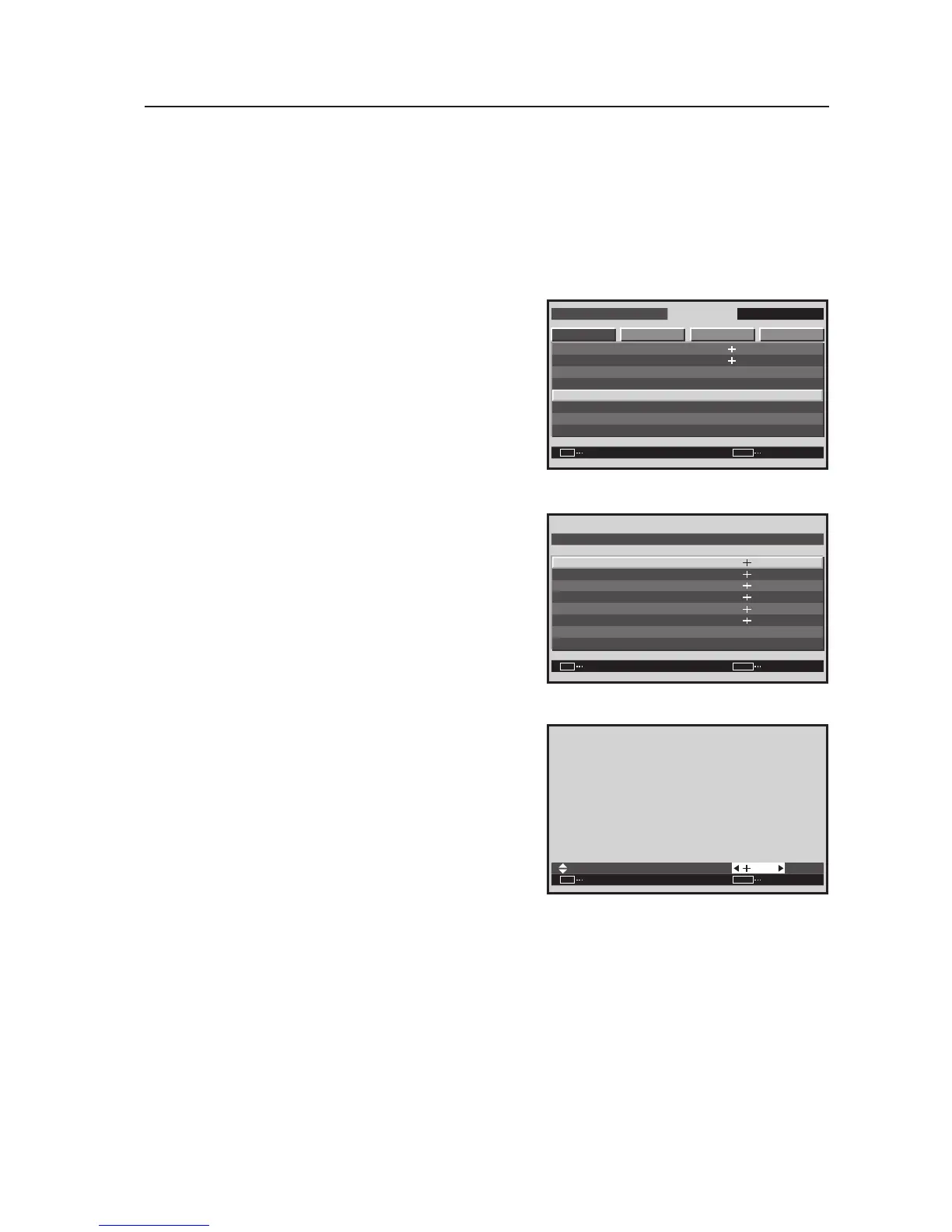145
Integrator Mode
2) WHITE BALANCE Adjustment
The adjustable items are R. HIGH, G. HIGH, B. HIGH, R. LOW, G. LOW and B. LOW.
1 Enter the integrator mode.
(Refer to section 5.4.1, “About the Integrator Mode” (pg. 142).)
Select ‘PICTURE’.
2 Place the cursor on ‘WHITE BALANCE’ then press the
[SET] button.
3 Use the [5/∞] buttons to switch between items.
In screen 3, when ‘YES’ is selected for ‘WHITE BAL.
RESET’, all of the WHITE BALANCE adjustment values
return to the factory settings.
4 Use the [2/3] buttons to change a setting.
It is possible to move to another item for adjustment using
the [5/∞] buttons.
Press the [SET] button to return to screen 3.
<Adjustable range> Each item: 0 to 255
INTEGRATOR INPUT1
ENTER
SCREEN SETUP OPTIONPICTURE
SET EXITMENU
: 2.0
: 128
: 0
: 0
: 128CONTRAST
BR IGHTNESS
H. ENHANCE
V . ENHANCE
GAMMA
P I CTURE RESET
WH I TE BALANCE
COLOR DETA I L
Screen 1
ENTER
R. HI GH
G. HI GH
B. HI GH
R. LOW
WHI T E BAL. RESET
RETURN
G. LOW
WHITE BALANCE
B. LOW
:
SET EXITMENU
128
:
128
:
128
:
128
:
128
:
128
Screen 3
Screen 3
:
SET SET EXITMENU
128
R. HIGH
