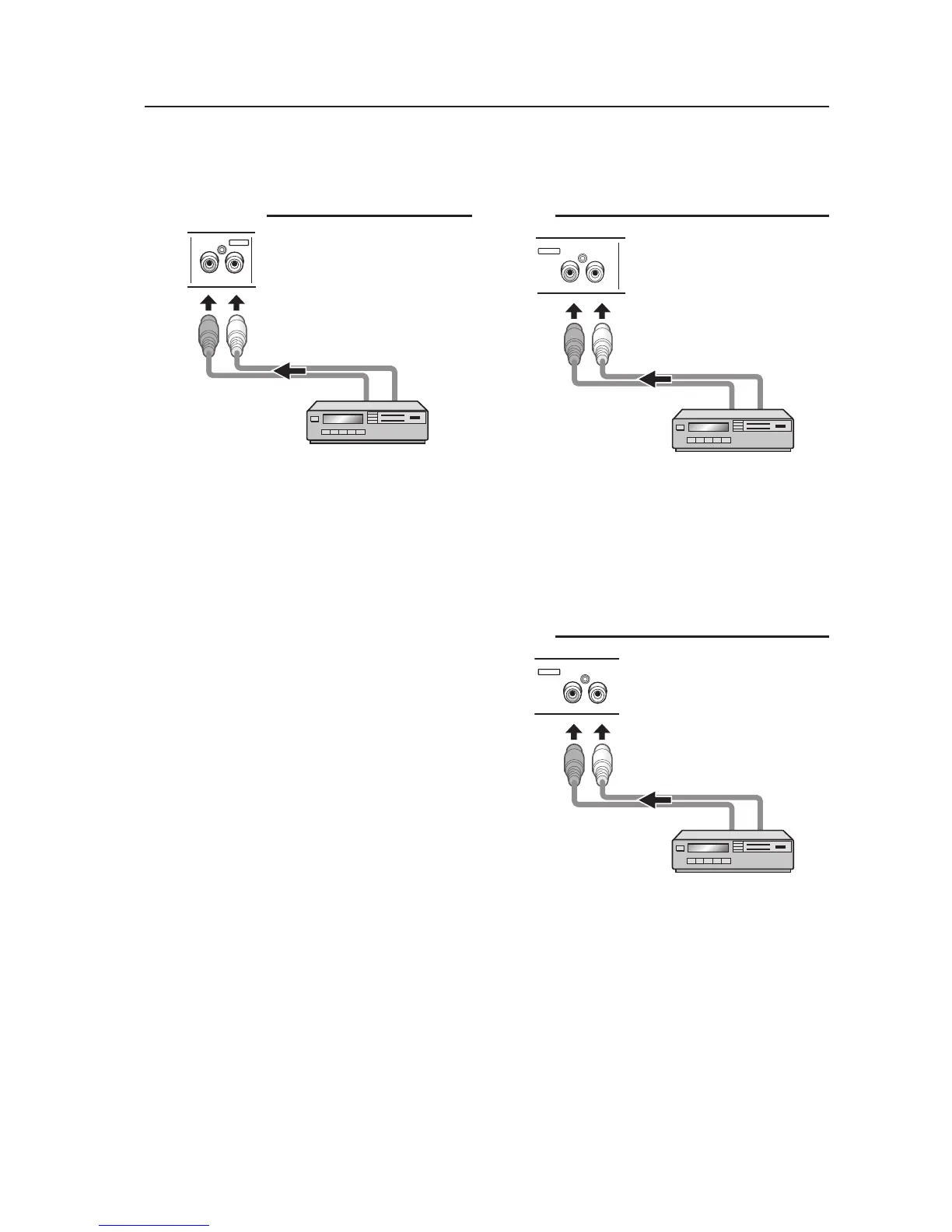61
Video Card: PDA-5003/PDA-5004
[When using PDA-5004]
Audio connection for component connected to
INPUT3
RL
INPUT3
AUDIO
The audio line for the component connected to INPUT3
can be connected to the AUDIO R/L (INPUT3) pin jacks.
Sound is output from both the AUDIO (OUTPUT) stereo
mini jack (L/R) and the SPEAKER (L/R) terminals
according to the video input selection.
Audio connection for component connected to
INPUT4
RL
INPUT4
AUDIO
The audio line for the component connected to INPUT4
can be connected to the AUDIO R/L (INPUT4) pin jacks.
Sound is output from both the AUDIO (OUTPUT) stereo
mini jack (L/R) and the SPEAKER (L/R) terminals
according to the video input selection.
[When using PDA-5003]
Audio connection for component connected to
INPUT3 or INPUT4
RL
INPUT 3/4
AUDIO
Audio input to the AUDIO R/L (INPUT3/4) pin jacks is
possible for a component connected to either INPUT3
or INPUT4.
Sound is output from both the AUDIO (OUTPUT) stereo
mini jack (L/R) and the SPEAKER (L/R) terminals
according to the video input selection.
