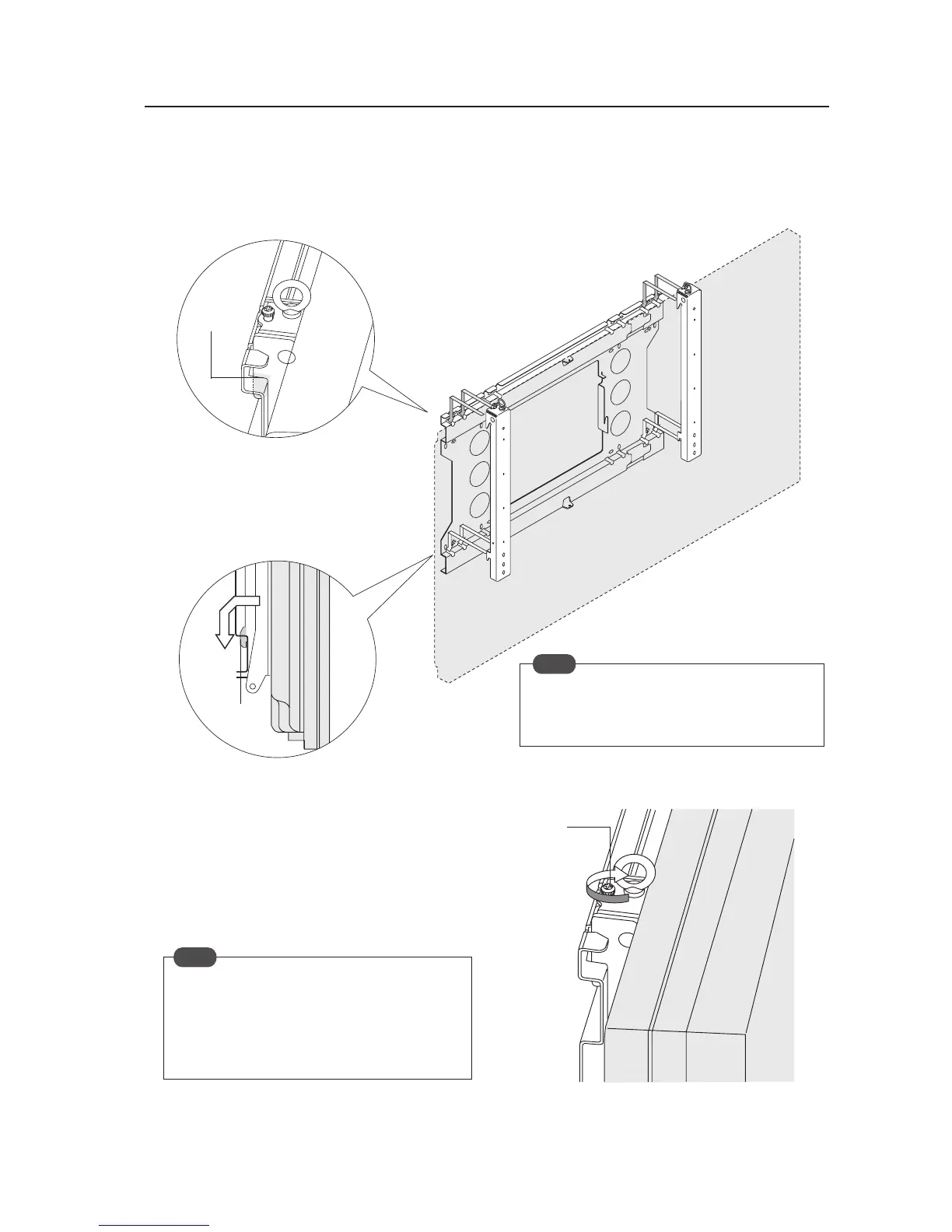71
Wall Mount Unit: PDK-WM03
3) Installing the Plasma Display
With the display metal fitting already attached to the Plasma Display, attach the plasma display to the hung on wall unit.
Top hook
Bottom hook
1 Hang the top hooks of the left and right display metal
fittings on the groove in the hung on wall unit.
2 With the top hooks in the groove, lift the
Plasma Display straight up for about 1 cm,
and when you cannot raise it any further,
push the bottom edge of the Plasma
Display to the wall and hang it with the
bottom hooks.
Note
If the bottom of the Plasma Display does not move
when you try to pull it towards you, it is correctly
installed.
Anchor
screw
2 Tighten the anchor screws on the top of the left
and right display metal fitting with a driver.
Note
To install it at a high location where you cannot lift
it manually, you can install it by suspending the
eyebolts on the top hardware of the display with a
crane etc.. When doing this, make sure that the
eyebolt is not loose.
