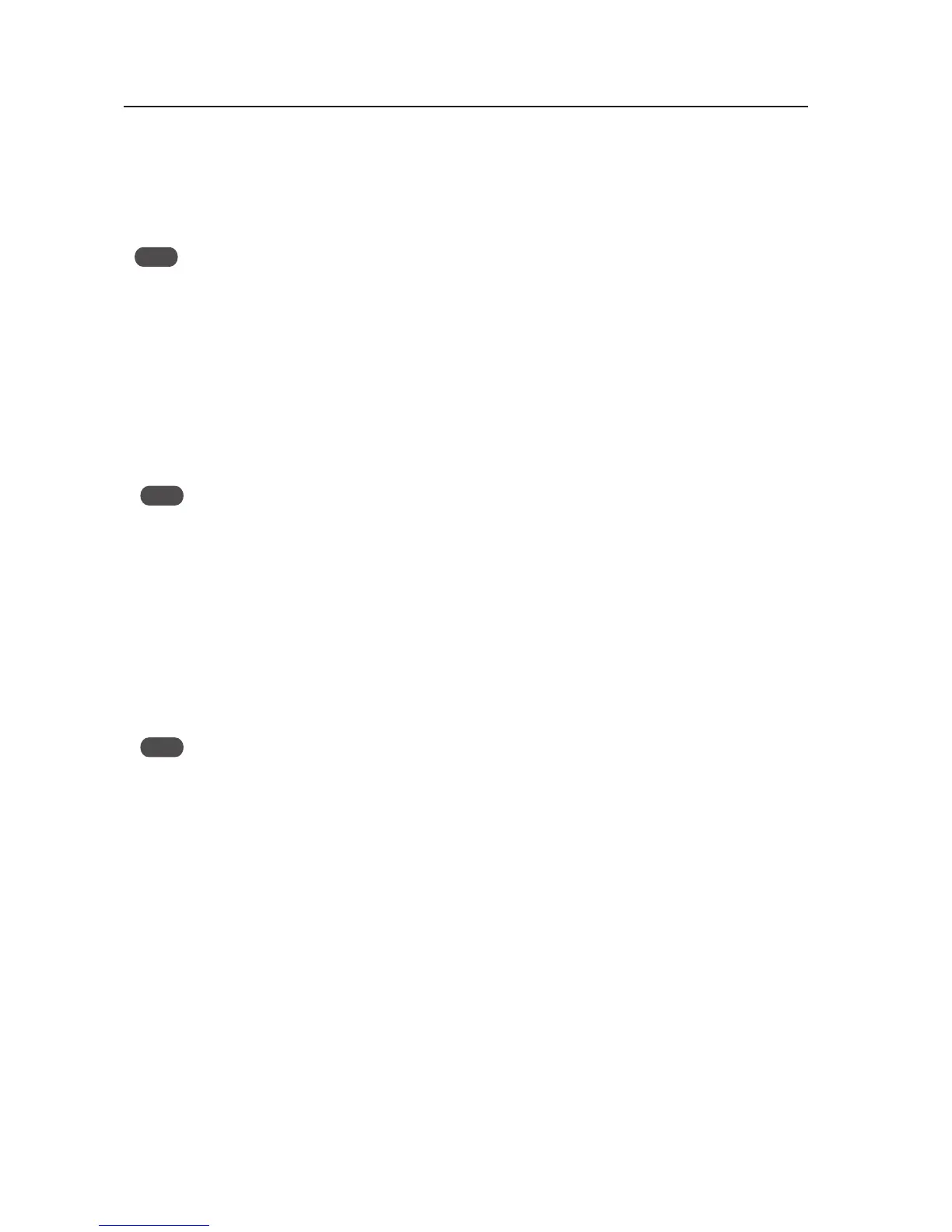150
Integrator Mode
UNDERSCAN
This function causes the outer edge of the display to appear, beyond the normal effective data area for a video signal.
[Method of Use]
After setting the UNDERSCAN setting to ON and leaving the MENU mode, select ‘UNDERSCAN’ with the remote
control’s SCREEN SIZE button.
Note
Due to signal path loss or internal-circuit loss, the position may shift a little. However, since the display position
cannot be adjusted using SIZE adjustment, adjust the display position at the source.
IMAGE PROCESS
Match the image to a specified display use.
NORMAL .......... Performs a normal display
PURE ................ Displays the input image as faithfully as possible
MONO TONE ... Cuts the color components of the image signal to display only the brightness signal
BLUE ONLY ...... Displays only when RGB are all blue signals. Set it to adjust COLOR and TINT.
HIGH CNT ......... Strengthens the contrast above the NORMAL level to raise the color temperature to approximately
+2000 K
Note
Even when set to ‘MONO TONE’, color appears according to the adjustment of the white balance. To correct this,
readjust the white balance.
SIGNAL TYPE
When performing YC separation (CVBS signal only) or IP conversion processing (interlace signal only), it is possible
to set the image quality for a still image.
Normally, MOTION is set.
When performing YC separation or IP conversion processing, STILL locks the still image without showing motion.
On a still image screen that may screen to have motion (blades of grass or forest), set to STILL.
Screen rolling may occur occasionally depending on the degree of degradation of the input signal. If this happens,
Set to NON STD to solve this issue.
Note
• When STILL is set for a moving image, the picture quality may deteriorate.
• 3D Y/C processing is not performed in the NON STD mode. When this mode is set for a standard signal color,
noise slightly may increase. Switching CTI to OFF can alleviate color noise depending on the screen pattern (refer
to section 5.3.4, “5) CTI Setting” (pg. 103)).
• The NON STD mode is effective for NTSC CVBS (composite video signal).
