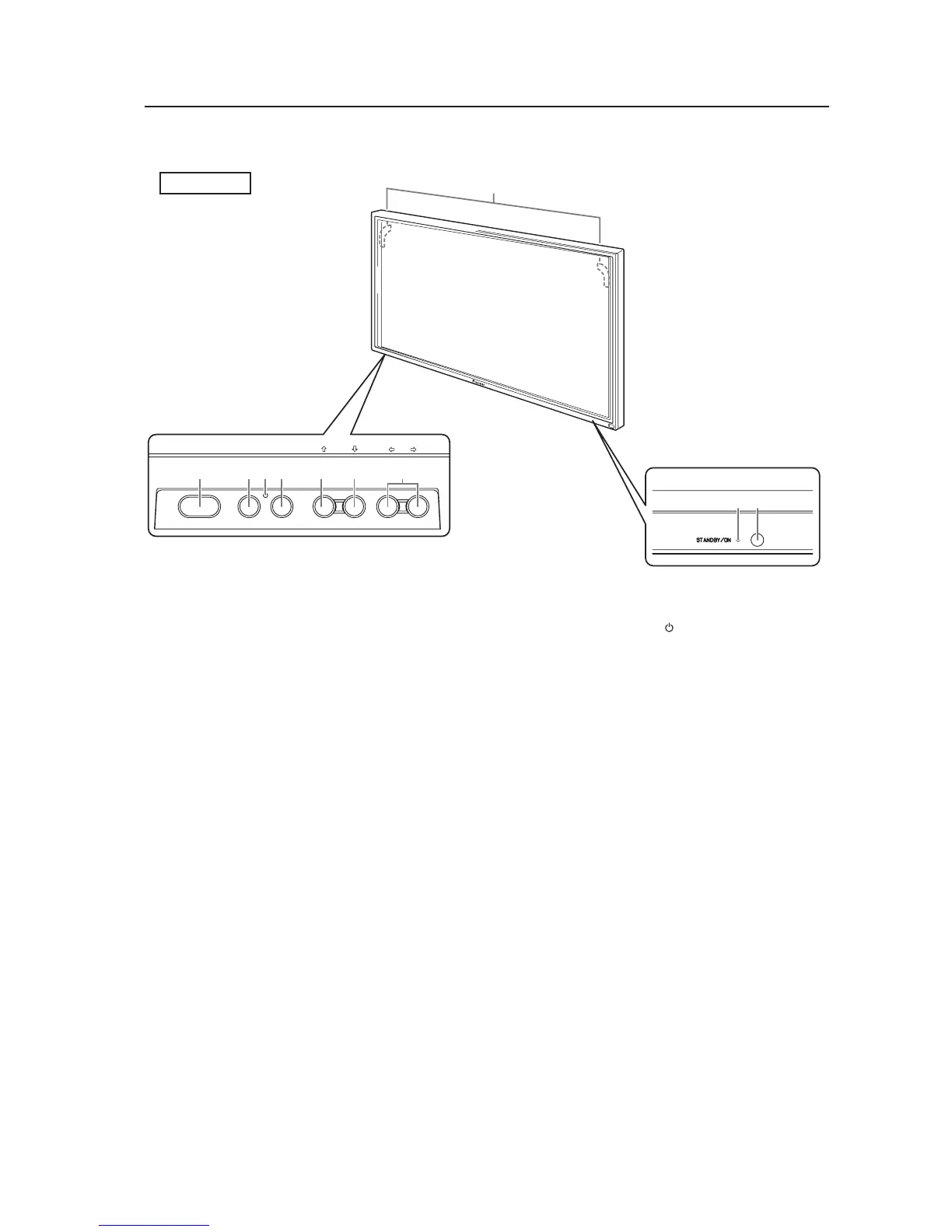11
3
STANDBY/ON MENU
DISPLAY
/ SET
– VOL +INPUT SCREEN SIZE
5 60 7 84
12
9
2.3 Controls and Connectors
Controls and Connectors
Main unit
Operation panel on the
main unit
Main unit
Main unit
1 Remote control sensor
Point the remote control toward the remote sensor
to operate the unit.
2 STANDBY/ON indicator
When the unit is operating:
The indicator lights green.
When flashing, the light indicates an error.
The indicator flashes green once per second when
the [POWER MGT.] function is operating.
When the unit is in Standby, the indicator lights red.
When flashing, the light indicates an error.
3 Handles
Operation panel on the main unit
4 STANDBY/ON button ( )
Press to put the display in Standby or into operation.
5 MENU button
Press to open and close the on-screen menu.
6 DISPLAY/SET button
Use to confirm on-screen menu selections and to
change settings.
When not in use by on-screen menus, press to
display the current set status.
7 INPUT (’) button
Except when menu screen is displayed, this button
can change the input.
8 SCREEN SIZE (‘) button
Except when menu screen is displayed, this button
can change the screen size.
9 VOL +/– (}/]) buttons
When not in use for by on-screen menus, these
buttons can adjust the sound volume.
0 Functional lock button (concealed button)
This button is used to switch between permitted
and blocked operation of the control panel and the
remote control. It can also set the input function
memory.
