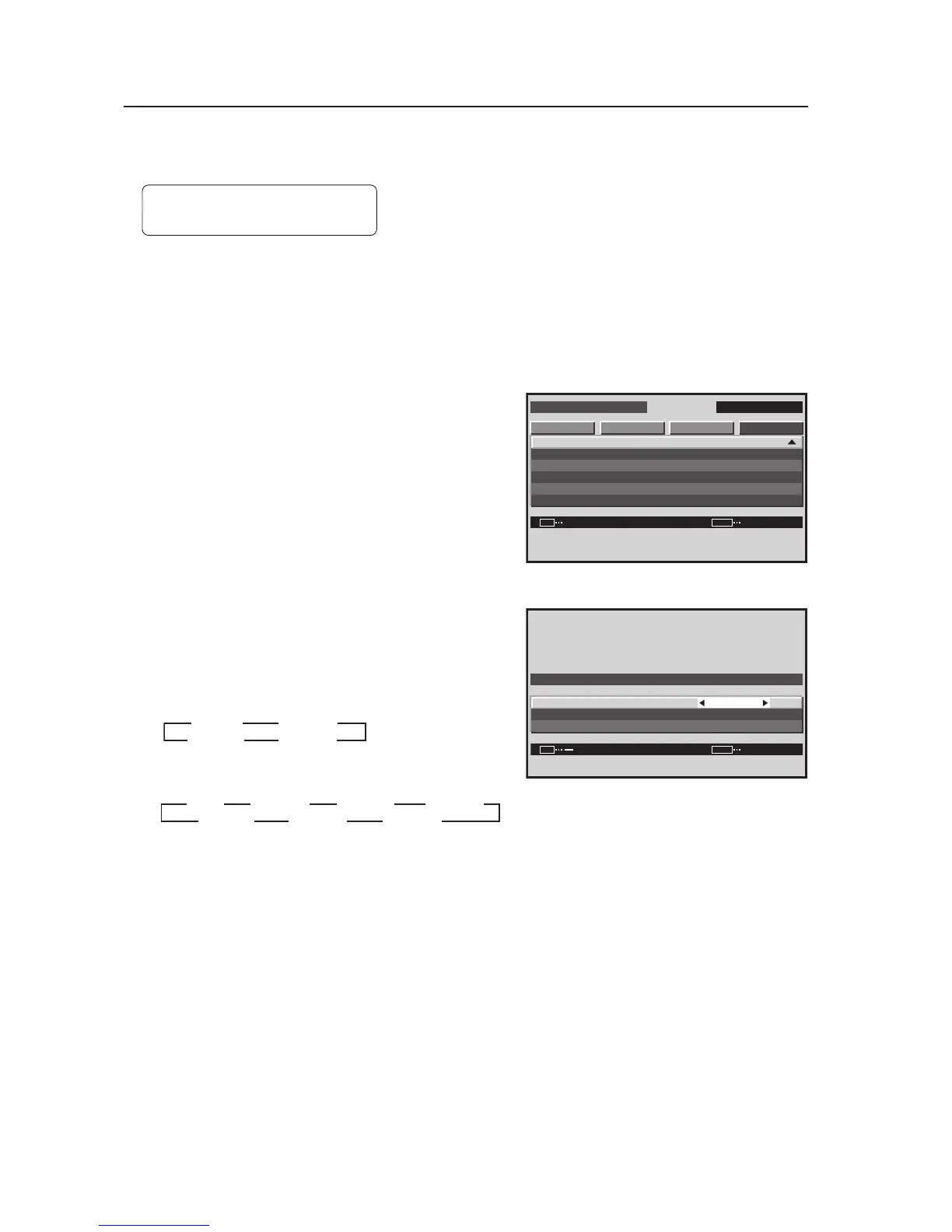152
Integrator Mode
20) POWER ON MODE Setting
This function sets the input at the time the power is switched on.
Factory setting: INPUT .......... LAST
VOLUME ..... LAST
1 Enter the integrator mode.
(Refer to section 5.4.1, “About the Integrator Mode” (pg. 123).)
2 Select ‘OPTION’.
3 Place the cursor on ‘PWR. ON MODE’ then press the
[SET] button.
4 Place the cursor on ‘INPUT’ then use the [2/3] buttons
to change the settings.
Each time a [2/3] button is pressed, the setting changes
as shown below.
For PC signal input
For video signal input
Select ‘MULTI’ then press the [SET] button to change to
two-screen input.
Screen 3
INTEGRATOR INPUT1
ENTER
SCREEN SETUP OPTION
PWR. ON MODE
S E AMLE SS SW
M I RROR MODE
MULT I SCREEN SET
F U NCT I ON RESET
PICTURE
:
SET
EXIT
MENU
OFF
REPEAT T I MER
INPUT2
INPUT1
LAST
3
3
INPUT3
INPUT4
INPUT5
3
MULTI
3
222
33 3
2222
Screen 4
0
INPUT INPUT1
VOLUME
RE T U RN
:
:
:
SET
EXIT
MENU
PWR. ON MODE
INPUT1
LAST
3
3
MULTI
22
33
22
INPUT2
