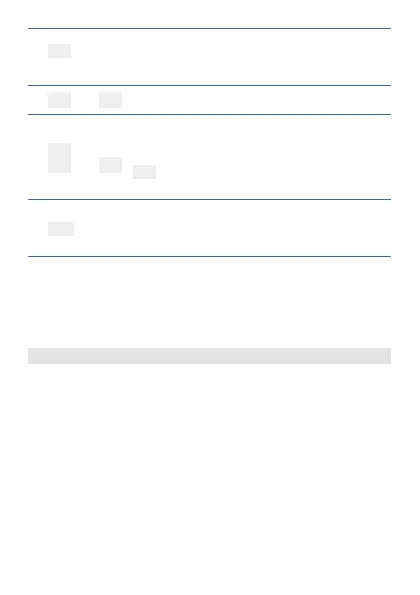User manual - ATR142- 35
3
SET to
confirm
Display 1 shows the
first parameter and
display 2 shows the
value.
4
“
n
” and “
m
”
Slide up/down
through parameters
5
SET +
“
n
” and “
m
”
Increase or decrease
the value displayed
by pressing firstly
SET and then an
arrow key.
Enter the new data
which will be saved
on releasing the
keys. To change
another parameter
return to point 4.
6
FNC
End of configuration
parameter change.
The controller exits
from programming.
12 Table of configuration parameters
The following table includes all parameters. Some of them
will not be visible on the models which are not provided with
relevant hardware features.
1
c.out
Command Output
select command output type.
c. o2
c . o1
> Default (Factory setting)
c.ss r
c. u a L.
