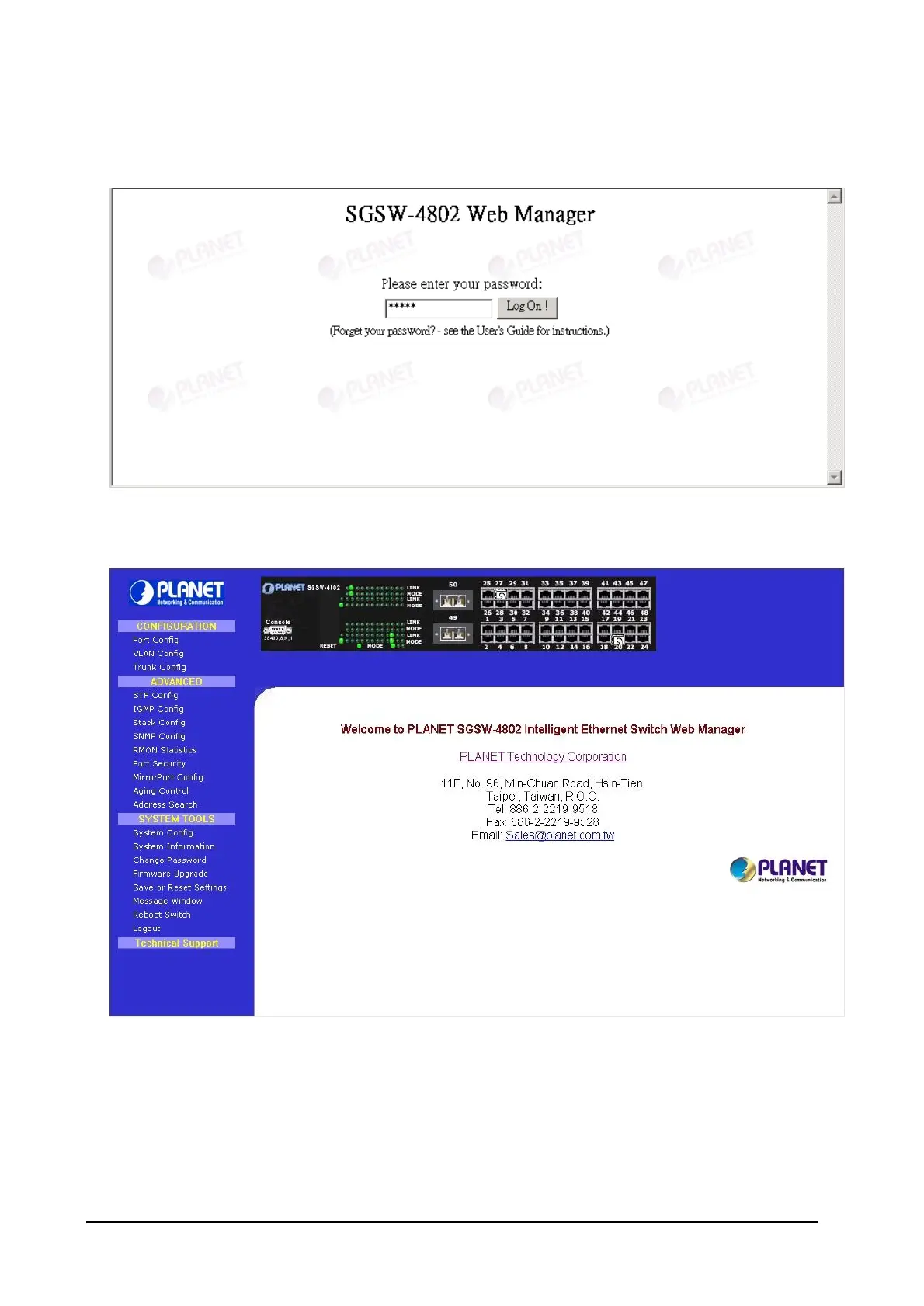9
3.2 Web Pages
To access the Web-browser interface you must first enter the password. The default password is
"admin" You will see the following screen comes out on the Web browser program:
Figure 3-1: SGSW-4802 login Web Page
After the password is entered you will see the main menu web screen of SGSW-4802.
Figure 3-2: The start up screen of SGSW-4802 Web Page
3.3 Port Config
This section allows you to have an easy access in configuring the ports of the management Switch.
Notice that the “Link state” option indicates “Up”. This shows that the port is connected to the network.
It can either be in “Up” (Connected) or “Down” (No connection) state.
