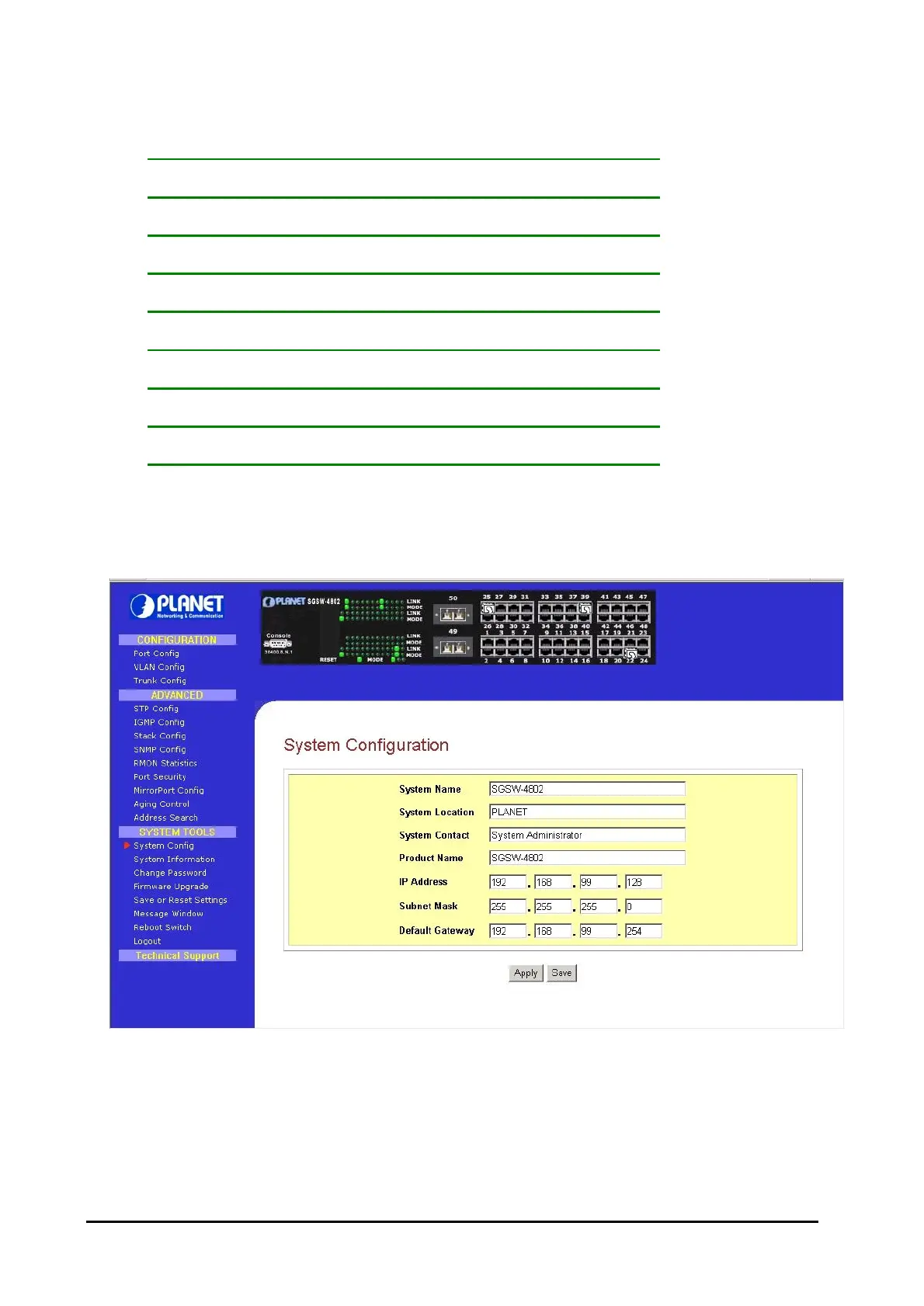28
3.16 System Tools
The available options in “System Tools” are:
System Config The System Configuration Screen
System Information The System Information Screen
Change Password The Change Password Screen
Firmware Upgrade The Firmware Upgrade Screen
Save or Reset Settings The Switch Settings Screen
Message Window The Message Window Screen
Reboot Switch The Reboot Switch Screen
Logout The logout Screen
3.17 System Config
This page allows configuring the basic switch information and IP address. The System config screen in
Figure 3-21 appears.
Figure 3-21: The System Configuration Web Page
The setup procedure is:
Step 1: Give a description for the system name and location of this switch.
Step 2: Key in the contact information and describe the product of the switch.
Step 3: Enter the IP address. Subnet Mask and Gateway.
Step 4: Click “Apply” button and save the current settings by press “Save” button.
