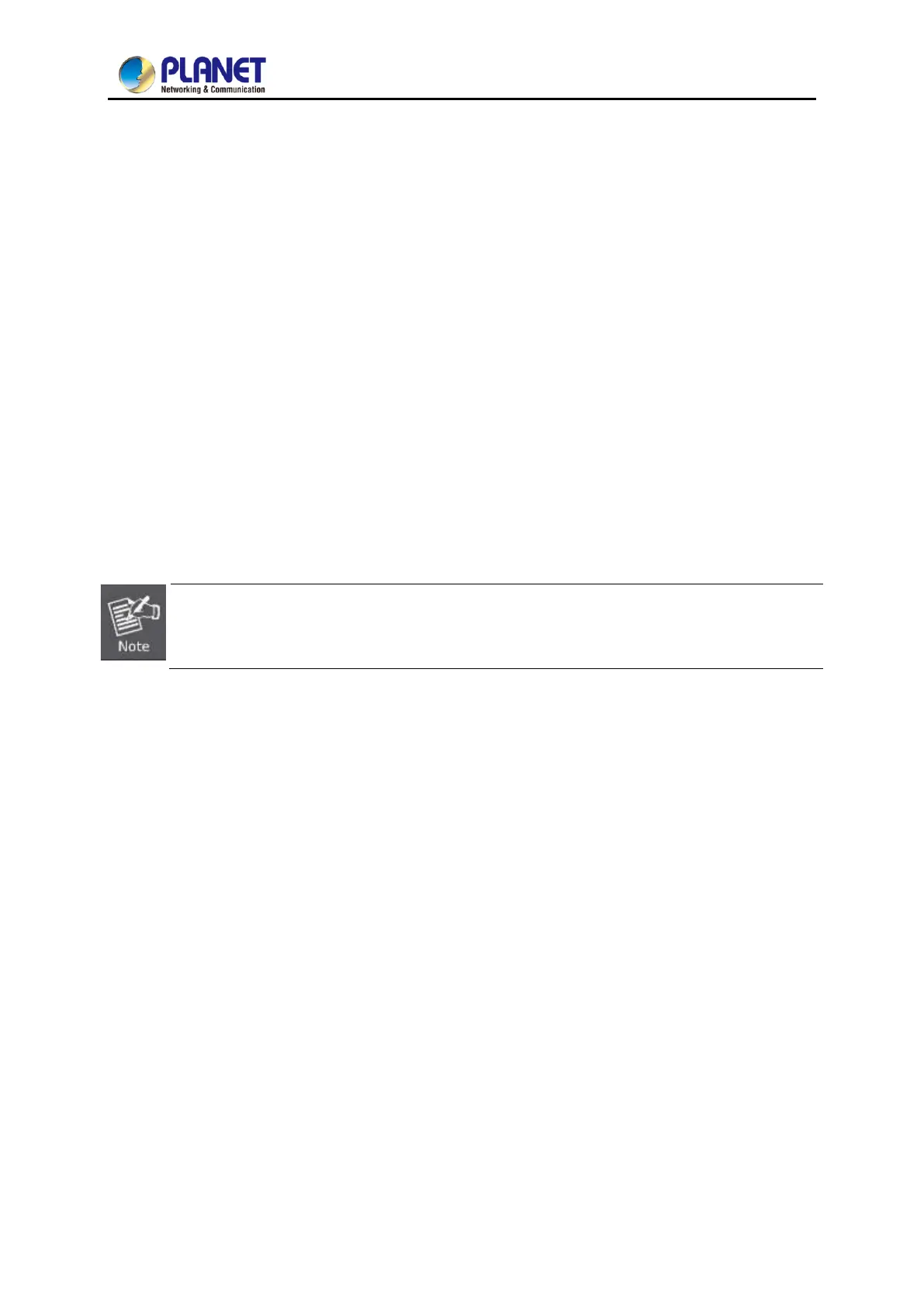User Manual of WDAP-C3000AX, WDAP-3000AX, WDAP-W3000AX
- 28 -
Chapter 3. Preparation
Before getting into the device’s web UI, user has to check the network setting and configure PC’s IP
address.
3.1 System Requirements
Broadband Internet Access Service (Cable/xDSL/Ethernet connection)
One IEEE 802.3at PoE switch (supply power to the WDAP-C3000AX/ WDAP-3000AX)
PCs with a working Ethernet adapter and an Ethernet cable with RJ45 connectors
PCs running Windows 98/ME, NT4.0, 2000/XP, Windows Vista / Win 7 / 10 / 11, MAC OS 9 or
later, Linux, UNIX or other platforms compatible with TCP/IP protocols
1. The AP in the following instructions refers to PLANET WDAP-C3000AX. (Please refer to
WDAP-3000AX QIG to install the AP.)
2. It is recommended to use Internet Explorer 11, Edge, Firefox or Chrome to access the AP.
