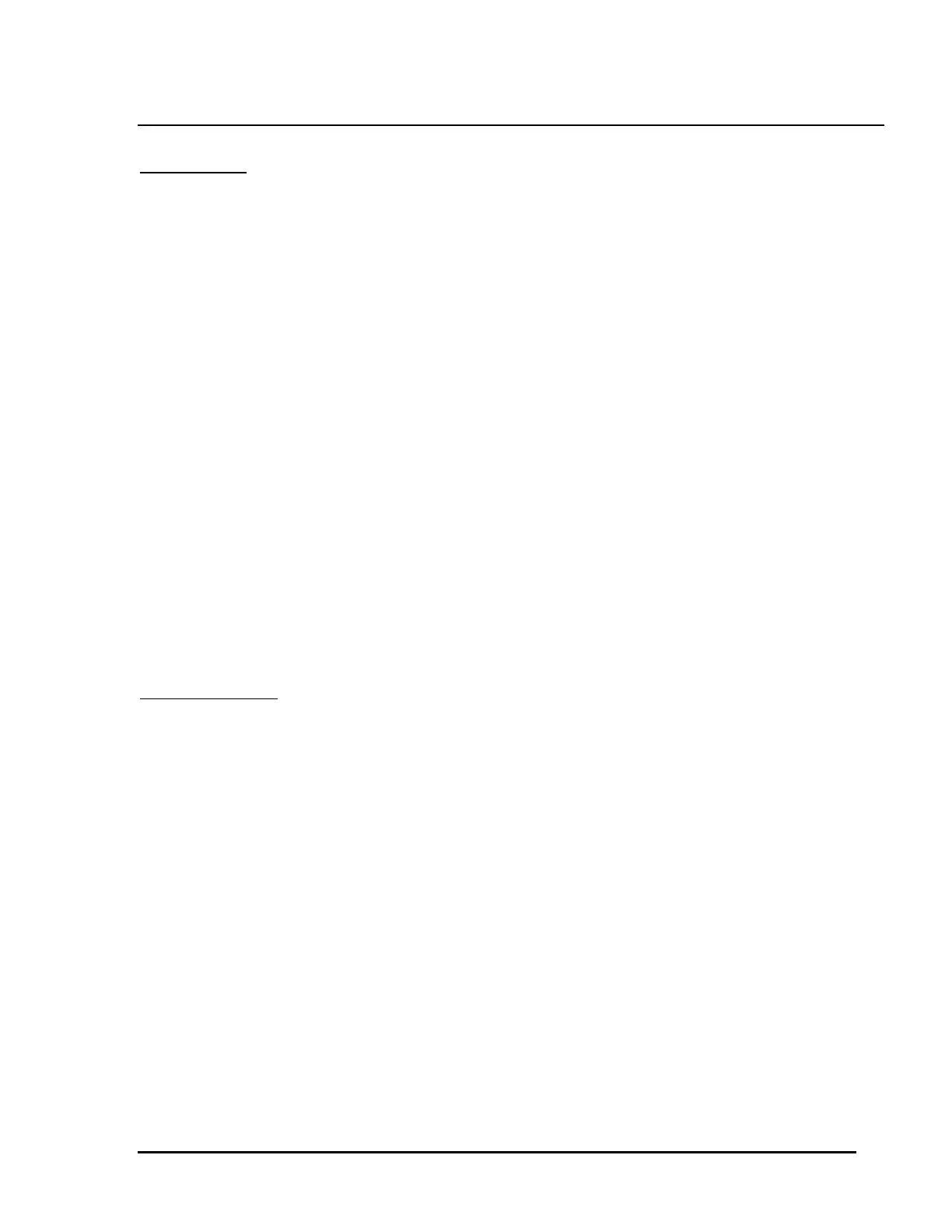Quick Reference Manual
Setting Time and Date
Proline XC:
Press i
Press Ti m e an d d at e ad j ust m en t
1. Time (24hr clock)
a. First is minutes, adjust up or down to proper minutes then press Next
i. Adjusts second minute number then first minute number
IE: if x:34, adjusts up or down for the 4, press Next and then up or down for
the 3 then press Next
b. Second is hours, adjust up or down to proper hour then press Next
2. Date (Day, Month, Year)
a. Third is days, adjust up or down to proper day then press Next.
b. Fourth is month, adjust up or down to proper month then press Next.
c. Fifth is year
i. Adjusts first number of year then press Next to move onto the second, third
and fourth number of the year.
Press OK to save the time and date.
Proline CC/EC:
1. Press the CTL button once and let go.
2. Press the Cl o ck button once and let go.
NOTE: Ti me will flash right t o left and be in 24 hour time.
3. Use the Up and Down arrows to adjust the number.
4. Press the Cl o ck button once to move to the number.
NOTE: The date goes: Day, Mont h, Year.
5. Press the Rea d y / Pr et button to finish and save the time and date