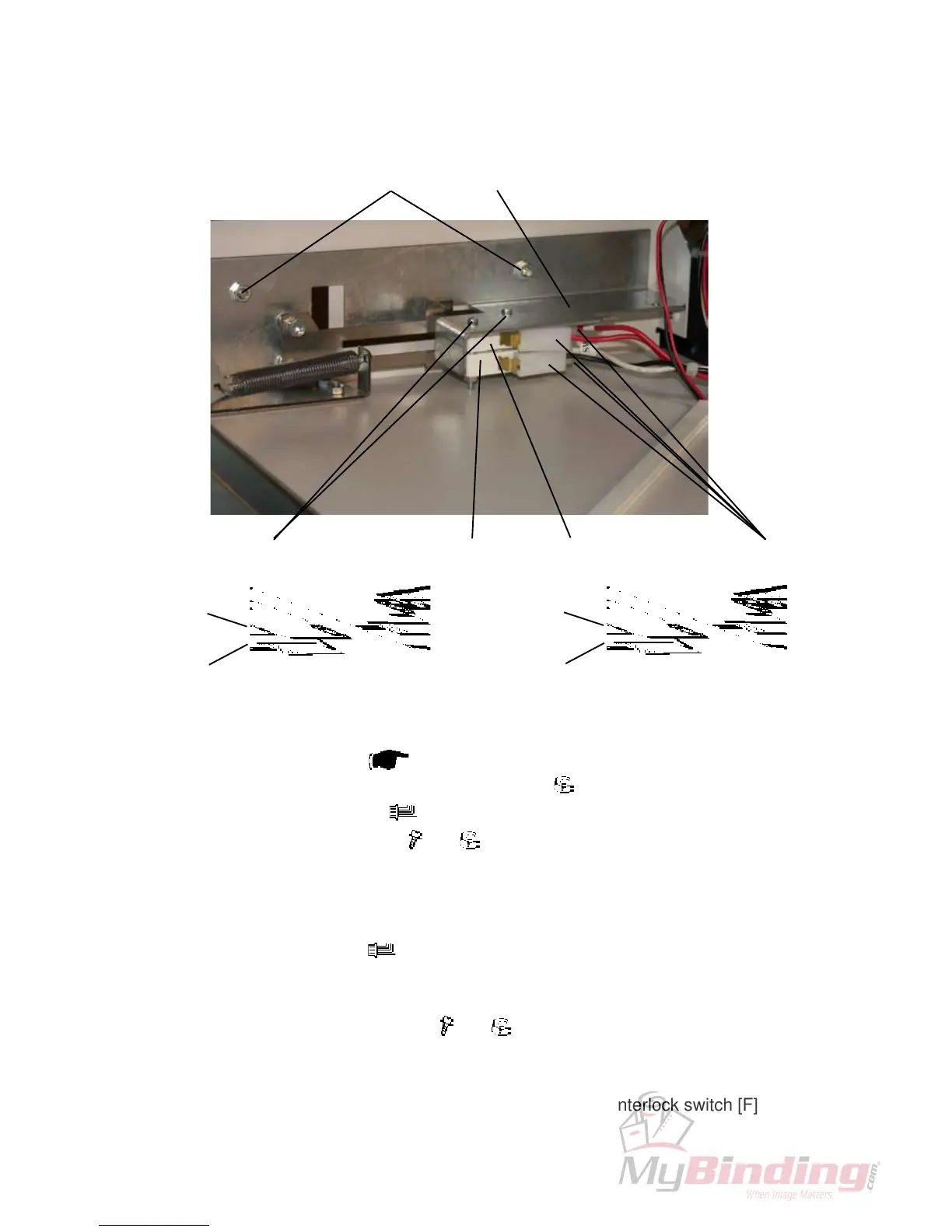SQF-3-22
29 November 2006
3.3.7 TOP COVER INTERLOCK SWITCHES (S2 & S4)
Removal
1. Remove Outfeed Cover (
3.1.4).
2. Remove nuts [A] and remove switch bracket [B] (
x 2).
3. Disconnect connectors [C] (
x 4).
4. Remove nuts and screws [D] (
x 2, x 2).
5. Remove switches SQF-S4 [E] and SQF-S2 [F].
Replacement
1.
Connect connectors [C] (
x 4).
NOTE:Connecttheconnectorsaccordingtogures.
2. Reinstall switches SQF-S4 [E] and SQF-S2 [F].
3. Reinstall the nuts and screws [D] (
x 2, x 2).
NOTE: Do not tighten the nuts to hard, that will result in broken switches.
4. Reverse the removal procedure.
NOTE: When opening the Top Cover, make sure the soft interlock switch [F]
breaks before the hard interlock switch [E].
SENSORS AND SWITCHES
[C][D]
[A] [B]
[E] [F]
SQF-S4
SQF-S2
Black
White
Red
Red