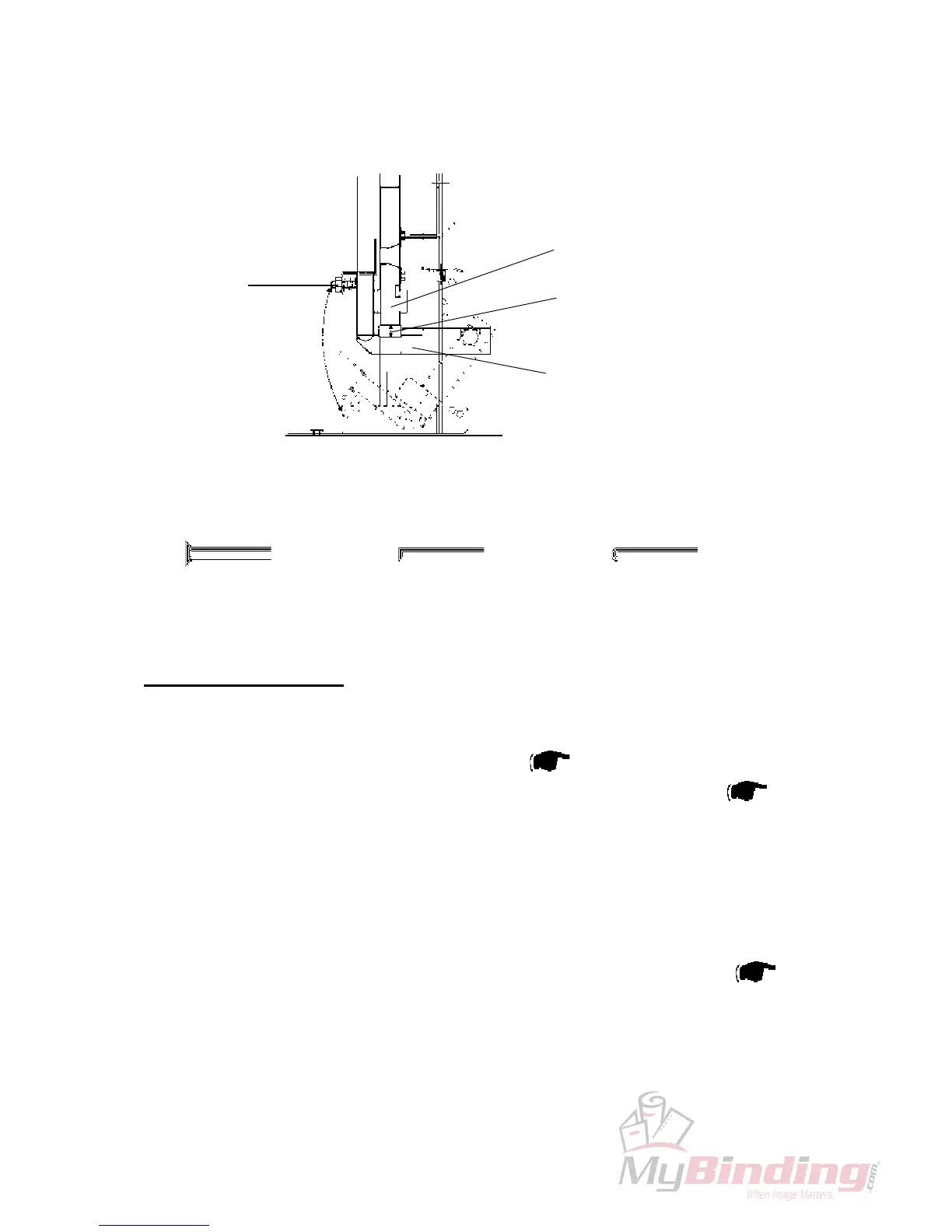SQF-3-34
29 November 2006
3.5.2 STOP GATE
Stop Gate Adjustment A
NOTE: Procedure adjusts appearance of Book folded spine of booklet.
1. Enter Service mode ( Service manual BM 200
5.1).
2. In SQF 200 Service, set ”Adjust mode” to ON ( Service manual BM 200
5.6 ).
3. Set up the Squarefolder to Mode 1.
4. Run 6 sheet booklets of 80 gsm (20lb bond), from the Copier.
5. Check appearance of booklets according to pictures above.
6.
Turn Adjustment Nuts [A] to obtain correct result.
NOTE: Adjustment Nuts can be reached through outfeed cover.
7. In SQF 200 Service, set ”Adjust mode” to OFF ( Service manual BM 200
5.6 ).
8. Run 6 sheet booklets of 80 gsm (20lb bond), from the Collator.
9. Check appearance of booklets according to pictures above.
[A]
[B]
[C]
[D]
Not Good
Loosen Adjustment Nut
Good
Not Good
Tighten Adjustment Nut
MECHANICS