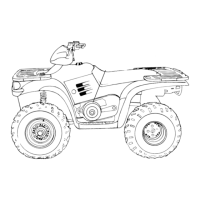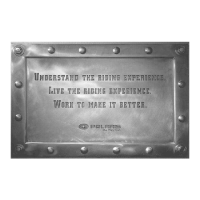9.3
BODY / FRAME
9
SEAT AND SIDE PANELS
Removal / Installation
1. Grasp one side of the seat near the rear edge.
2. Pull upward abruptly to disengage the under-seat fasteners.
3. Remove the seat.
4. Remove the screws and push rivets securing the side panels
on each side (see illustration).
5. If removing the right-hand side panel, remove the gear shift
selector cap, retaining screw and knob to allow removal.
6. Reverse this procedure to reinstall components.
7. When installing the seat, start the front portion first, then
follow by installing the rear portion. Be sure the under-seat
fasteners are fully engaged upon installation.
FRONT RACK
Removal / Installation
1. Release the front rack latches and remove the rack as an
assembly.
2. To reinstall the rack, hold the rack as shown in the previous
photo. Position the front edge in the tabs, then push the rack
downward and secure the latches.
Left side
shown
PartShark.com
877-999-5686

