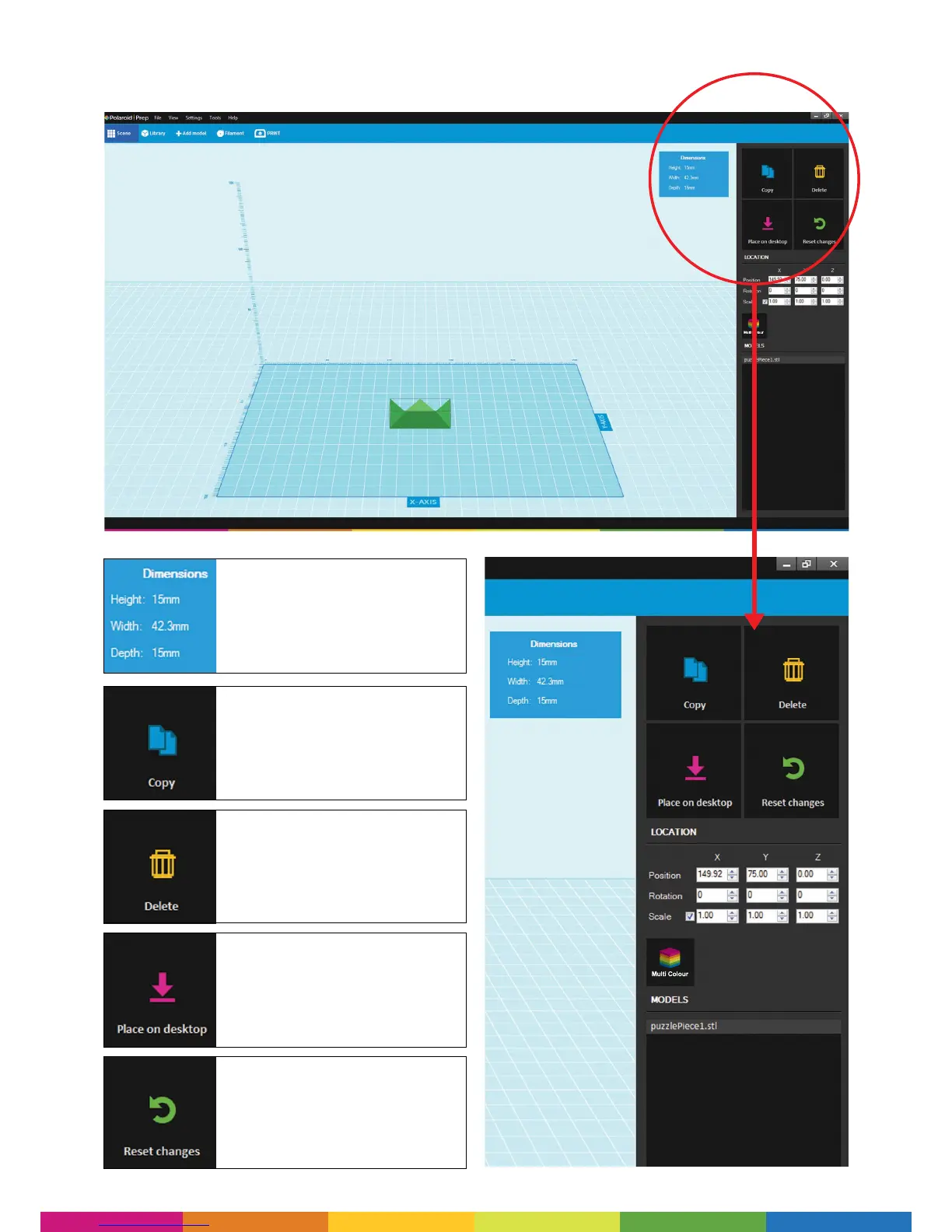17
DESKTOP FUNCTIONS
This box provides you with the
height, width and depth dimensions
for the model that you have selected.
This button allows you to make a
copy of the model you currently
have selected. You can make as
many copies as you like.
If you no longer want a model, make
sure it is selected and then press this
button to delete. You can also delete
by pressing delete on your keyboard.
Pressing and holding your delete key
will delete all of the models, one-by-one.
If you re-position your model whilst
editing and it is raised off the print
bed then pressing this button will
place the model back onto the bed.
If at any point you want to revert
your models and print area to how it
was before you last saved, then this
button will reset your changes.
