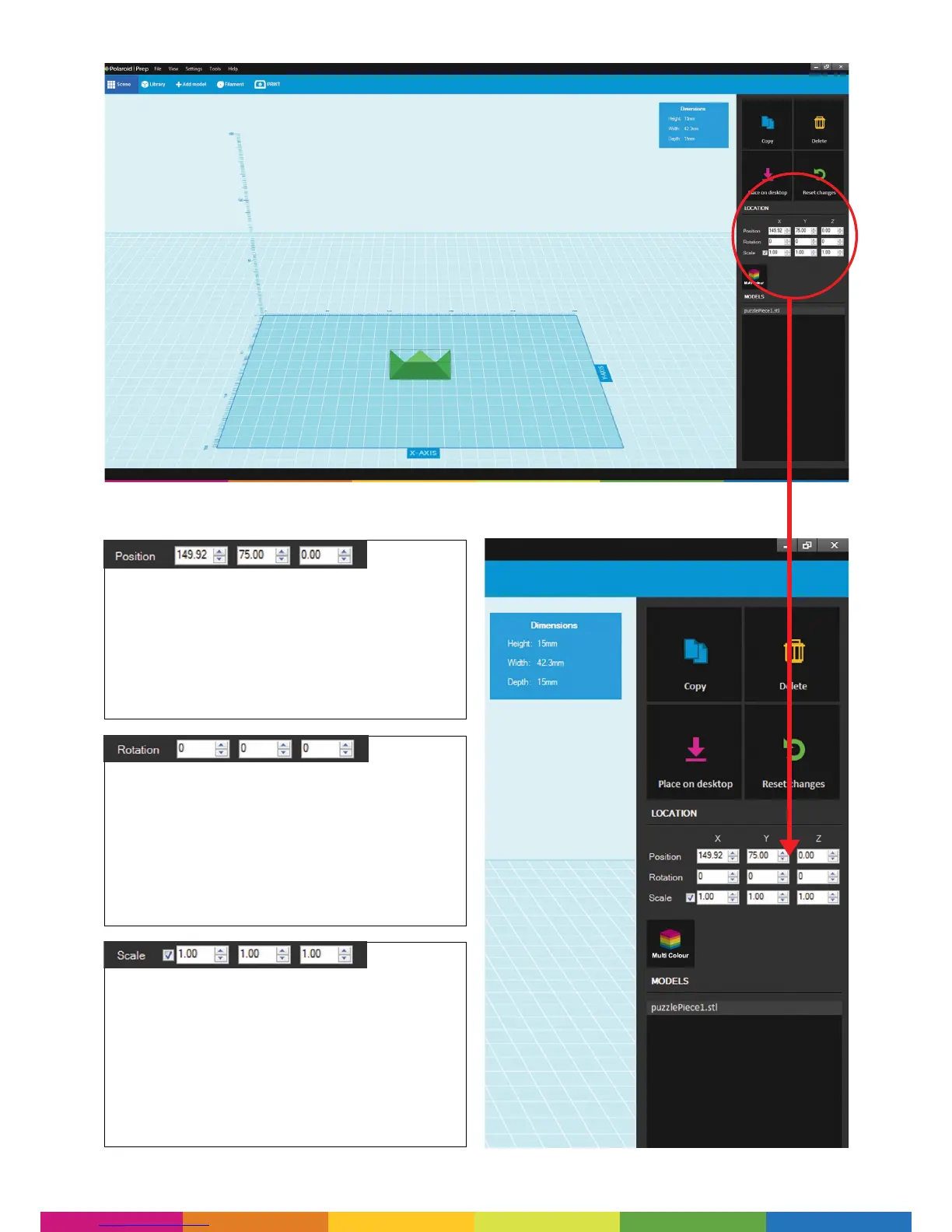18
These boxes provide you with the X, Y and Z position
of the selected model on the print bed area. To adjust
the model position using these boxes you can either
use the arrow buttons, manually type in a new
position, or click into the box where the numbers
are and use the scroll button on your mouse.
Alternatively models can be moved with the mouse
by clicking and dragging within the print bed area.
These boxes provide you with the angle of the
selected model on the print bed area, starting at a
zero position when rst imported. This then allows
you to rotate the position on the bed. To adjust the
angle of the selected model using these boxes you
can either use the arrow buttons, manually type in a
new angle (in degrees), or click into the box where
the numbers are and use the scroll button on your
mouse.
These boxes allow you to adjust the size of your
models. Starting at a scale of 1, you can then scale up
or down in multiples (i.e. 2 would be twice the size).
To adjust the scale of the selected model using these
boxes you can either use the arrow buttons, manually
type in a new scale, or click into the box where
the numbers are and use the scroll button on your
mouse. With a tick in the left hand box you can scale
your model proportionally; unticking this will allow
you to scale along one axis individually.