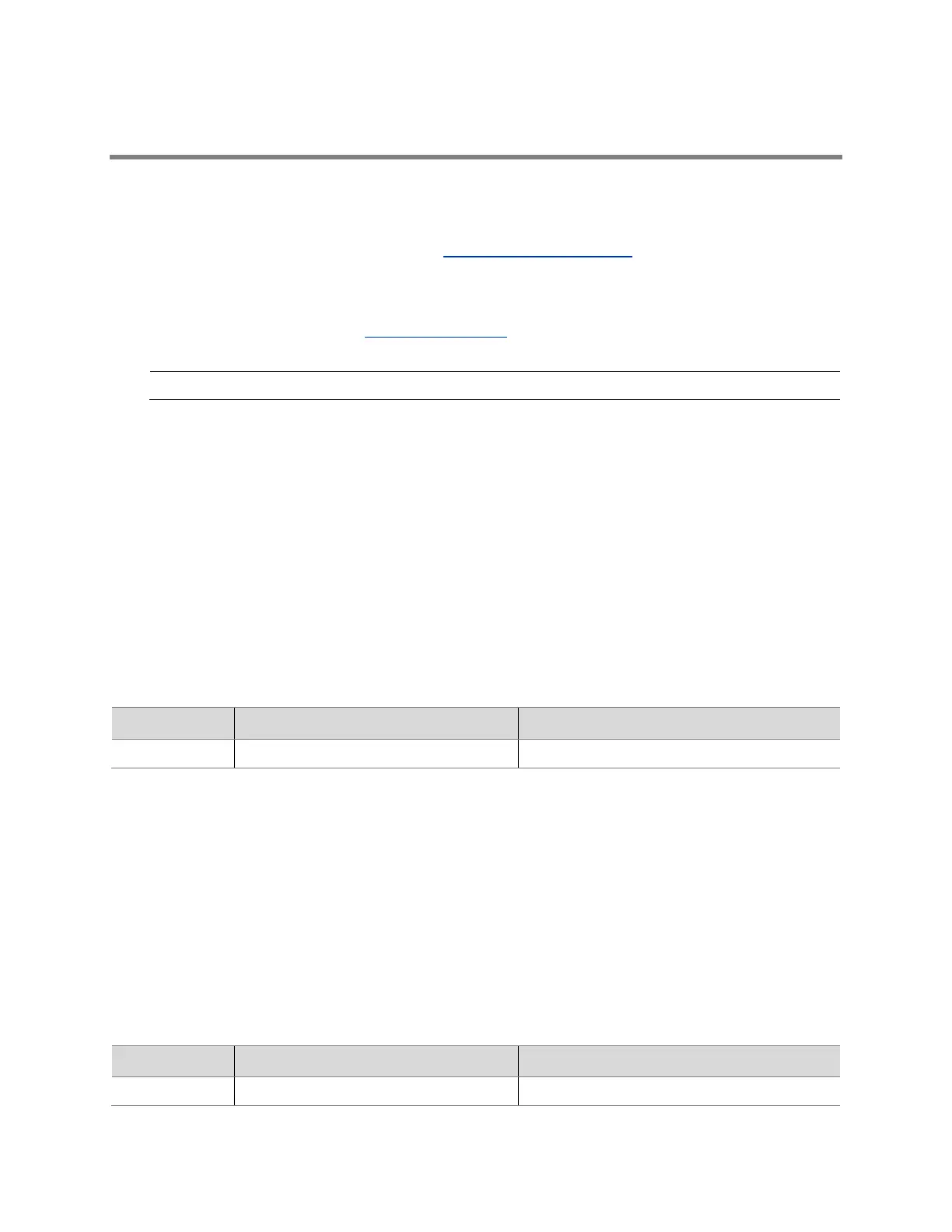Poly G7500 | Room Preparation Guide 3.3.0
Poly, Inc. 10
Cables
Supplied cables and connection options are outlined in the following topics. If your chosen display doesn’t
support the supplied input, you must purchase the appropriate cables or adapters before installation. You
can find compliance information for the Restriction of certain Hazardous Substances Directive (RoHS) in
the G7500 Safety and Regulatory Notice on the Poly Online Support Center.
Audio is provided digitally through HDMI. Your display must have internal amplification and speakers;
otherwise, you need to provide external amplification.
You can view cable drawings on the Polycom Community web page.
Figures and part number are provided for reference only.
Network Cables
This section includes information about the network cables you can use with your G7500 system.
CAT 5e LAN Cable
This cable connects the G7500 system to the LAN. It has orange RJ-45 connectors on both ends. It
meets category 5e requirements and is wired according to EIA/TIA-568B. The maximum approved length
for this cable is 100 m (328 ft) on an 802 network.
Cat 5e LAN Cables
Video and Camera Cables
This section includes information about the video and camera cables you can use with your G7500
system.
Poly EagleEye Cube USB Camera Cable
This cable connects the Poly EagleEye Cube USB camera to the G7500 system. It’s male USB-C to male
USB-A.
EagleEye Cube USB Camera Cable
