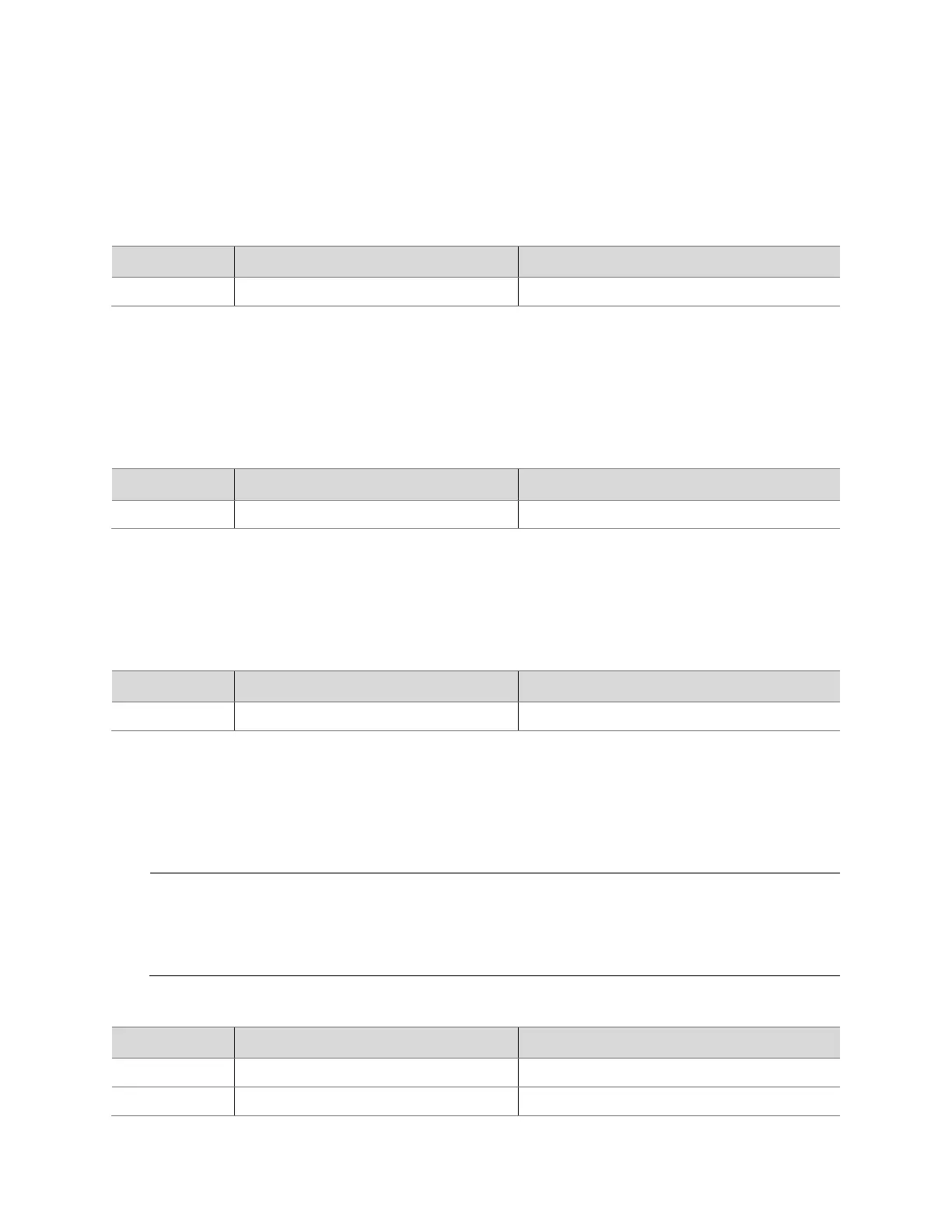Poly G7500 | Room Preparation Guide 3.3.0
Poly, Inc. 14
Poly IP Ceiling Microphone Array Drop Cable
Use this extended length drop cable for connecting a spherical ceiling microphone array element to an
electronics interface. It’s 6-pin mini-DIN to 6-pin mini-DIN.
Ceiling Microphone Array Drop Cable
Polycom Shielded Plenum Crossover Cable
Use this shielded plenum crossover cable between the electronics enclosure and codec or between the
electronics closure and the wall plate. It’s male RJ-45 to male RJ-45.
Shielded Plenum Crossover Cable
Poly IP Table Microphone Cable
Use this cable to connect a table microphone to a G7500 system. It’s male RJ-45 to male RJ-45.
Table Microphone Cable
RealPresence Group Microphone Array Walta-Walta Cable
Use this cable to connect non-IP microphones to a Polycom Microphone IP Adapter. This cable can also
be used to connect non-IP microphones to each other. This cable is male Walta to male Walta.
Verify the plug orientation when plugging in the microphone array. If while plugging in the
connector you feel undue pressure that you need to “force” the cable for it to connect, the cable
is likely being inserted incorrectly. Improper connection causes the current to flow in reverse
polarity leading to high current that can result in severe damage to the Polycom Microphone IP
Adapter.
Group Microphone Array Walta-Walta Cable
