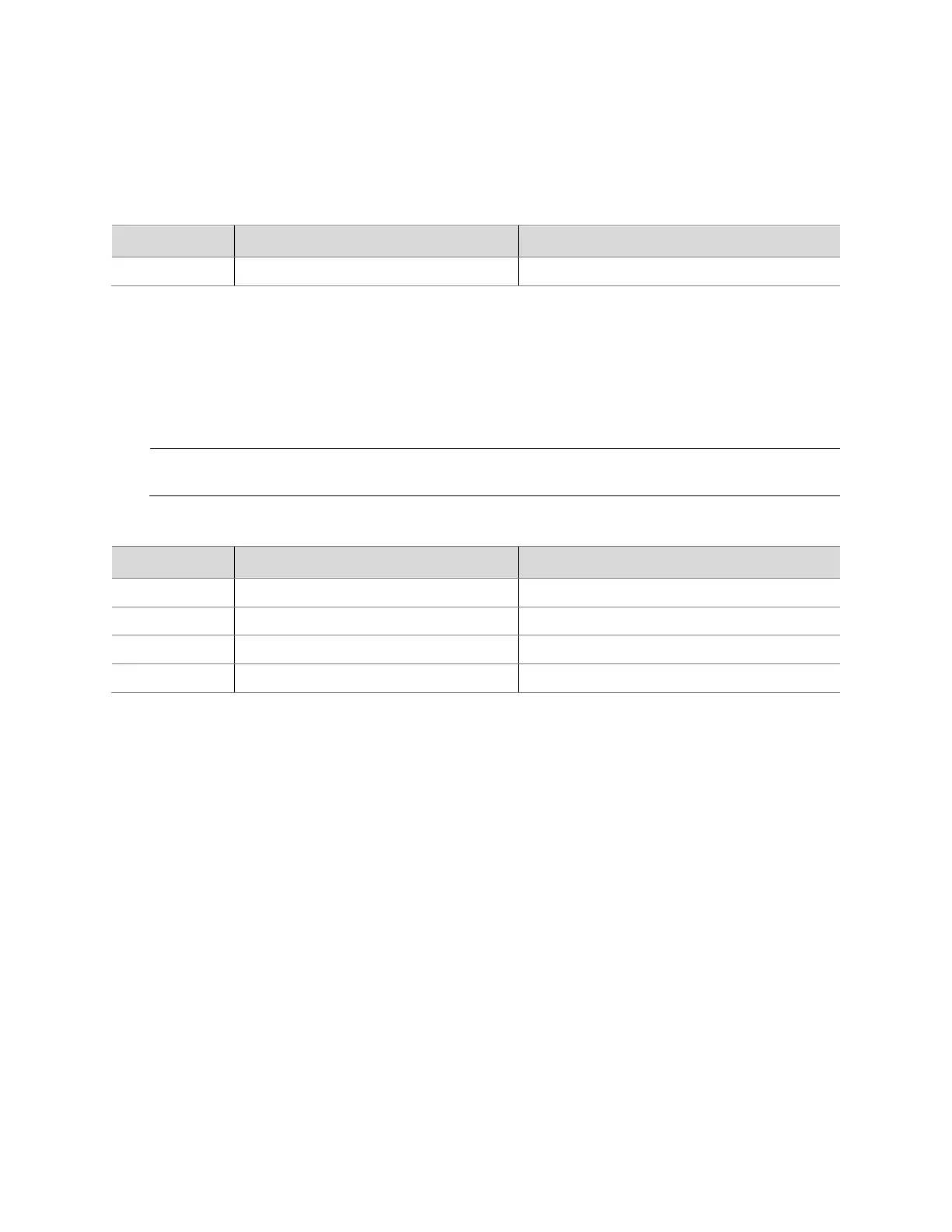Poly G7500 | Room Preparation Guide 3.3.0
Poly, Inc. 11
HDMI Monitor Cable
This cable connects the G7500 system HDMI output to an HDMI monitor. It’s male HDMI to male HDMI.
HDMI Monitor Cable
HDCI Polycom EagleEye IV Digital Camera Cable
This cable, also referred to as a mini-HDCI, is a male HDCI to male mini HDCI. It connects a system to a
Polycom EagleEye IV camera. It also connects an EagleEye Producer that is used with an EagleEye IV
camera or an EagleEye Digital Extender to a system.
The 10 m (32.8 ft) HDCI Polycom EagleEye Digital IV camera cable isn’t supported. Use the
EagleEye Digital Extender for cable runs longer than 3 m (9.8 ft).
Mini-HDCI Cable Applications
This list provides guidelines for what cable, device, and peripheral connections are supported with G7500
systems and mini-HDCI cables.
The following connections are supported with all G7500 Systems and mini-HDCI cables (0.3 m/1ft; 0.457
m/1.5 ft; 1 m/3.28 ft; 3 m/9.84 ft):
• EagleEye IV to codec
• EagleEye IV to EagleEye Digital Extender
• Codec to EagleEye Digital Extender
• EagleEye Producer to codec
• EagleEye Director II to codec
• EagleEye Director II to EagleEye Digital Extender
• EagleEye Producer to EagleEye Digital Extender
• EagleEye IV to codec
