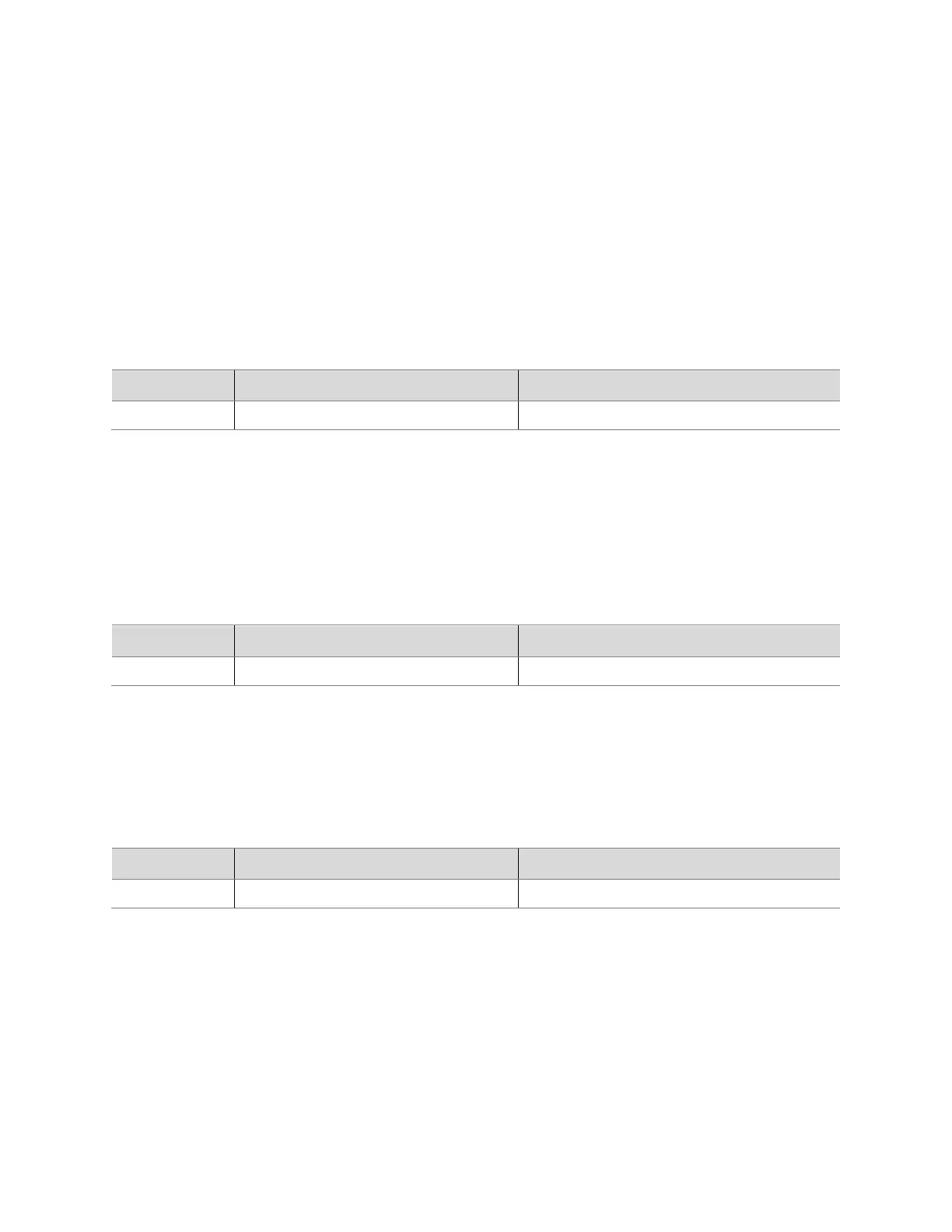Poly G7500 | Room Preparation Guide 3.3.0
Poly, Inc. 13
• Avoid routing or bundling the CATx cable close to any high noise source cable or equipment; for
example, a fluorescent lamp and its power cable, an air conditioner or its power cable, or Wi-Fi
access points and their power cables.
HDCI Polycom EagleEye IV Camera to Polycom EagleEye
Producer Digital Cable
This cable connects a Polycom EagleEye Producer to a Polycom EagleEye IV camera. It’s male HDCI to
male mini HDCI.
Polycom EagleEye IV Camera to Polycom Producer Digital Cable
HDCI Polycom EagleEye Producer Camera Digital Cable
Adapter
This cable connects the HDCI output of the Polycom EagleEye Producer to an EagleEye IV Digital
Camera cable. It’s male HDCI to male mini HDCI.
Polycom EagleEye Producer Camera Digital Cable Adapter
HDCI Adapter for Polycom EagleEye Director II
This adapter connects a camera’s mini-HDCI output to the mini-HDCI input on the base of the EagleEye
Director II. Secure this connection before mounting a camera to the EagleEye Director II.
HDCI EagleEye Director II Adapter
Audio Cables
This section includes information about the audio cables you can use with your G7500 system. IP
microphones don’t need special audio cables and connect directly to the G7500 system with LAN cables.
Use audio cables to connect non-IP microphones to a Polycom Microphone IP Adapter. Use a LAN cable
to connect the microphone adapter to the G7500 system.
