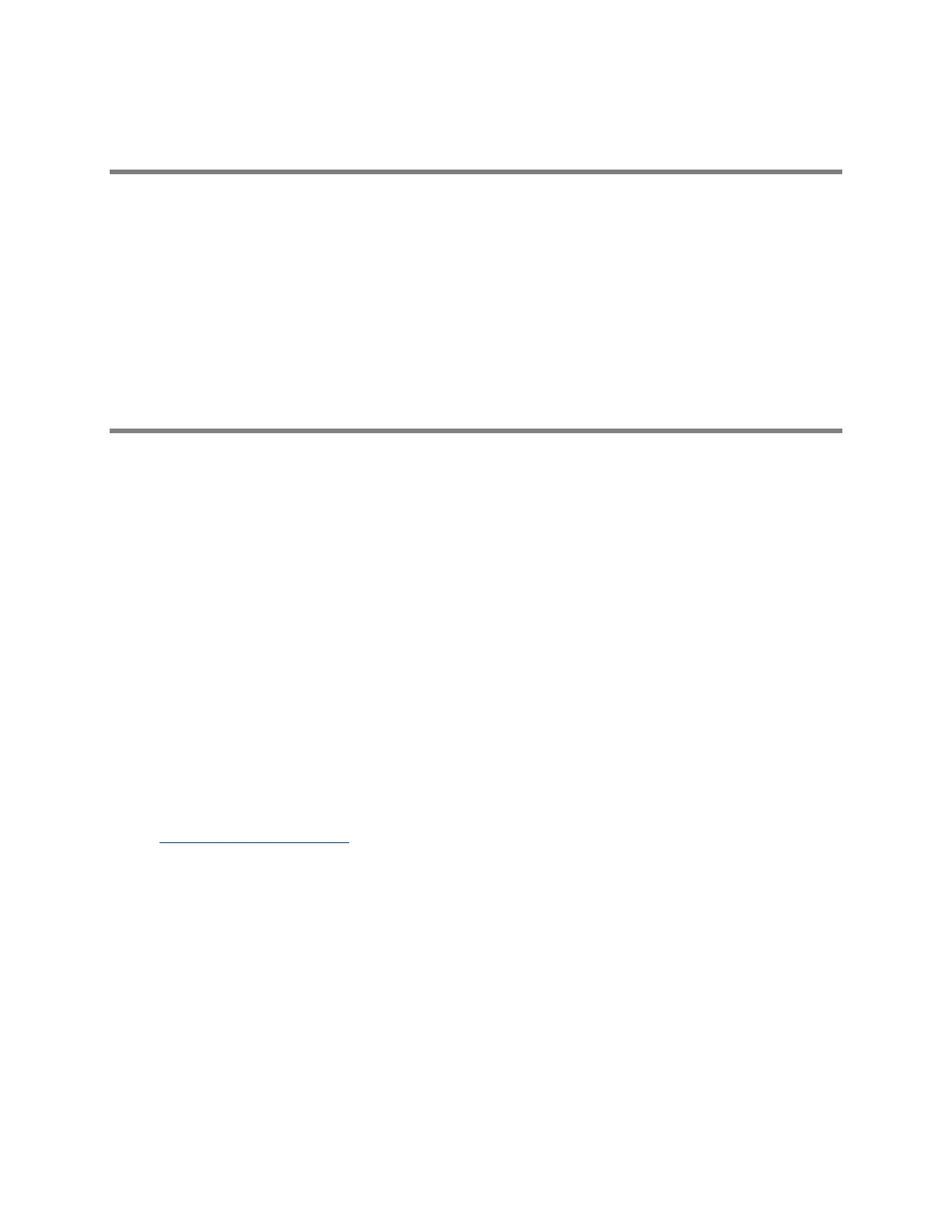Poly G7500 | Room Preparation Guide 3.3.0
Poly, Inc. 9
Monitor Options
The Poly G7500 system is available in single- or dual-monitor configurations. We recommend that you set
up the system in the dual-monitor configuration. Monitors can be touch enabled for an enhanced
experience.
If you’ve purchased a Poly video conferencing system, consider the following before the installation visit:
● Display and audio connections
● Codec placement
● Camera placement
Codec Placement
Measure your space before installation and make a plan for placing the codec. Place the codec within the
standard cable lengths to ensure that cables reach the desired equipment. Additional cables or
connectors are required if you place equipment outside of the standard cable lengths.
Cable lengths for basic setup:
● Screen – Supplied HDMI cable (2) length: 1.83 m (6 ft)
● Camera – Supplied HDCI cable length: 3 m (9.8 ft)
● Poly IP Table Microphone – Supplied shielded LAN cable length: 7.6 m (25 ft)
● LAN connection – Supplied codec network cable length: 3.6 m (12 ft)
● Power supply – Approximately 3 m (9.8 ft) supplied for the codec. (The display and other devices
associated with the system may require additional outlets.)
● Poly EagleEye Cube USB camera – Supplied with camera cable length: 2 m (6.6 ft)
Place your codec in an area that provides ventilation around the codec. Poly recommends a minimum
distance of 35 mm (1.3 inches) on each side of the codec. Covering the ventilation opening can result in
overheating and system instability.
You should also take note of the important safeguards mentioned in the Safety and Regulatory Notices
on the Poly Online Support Center.
