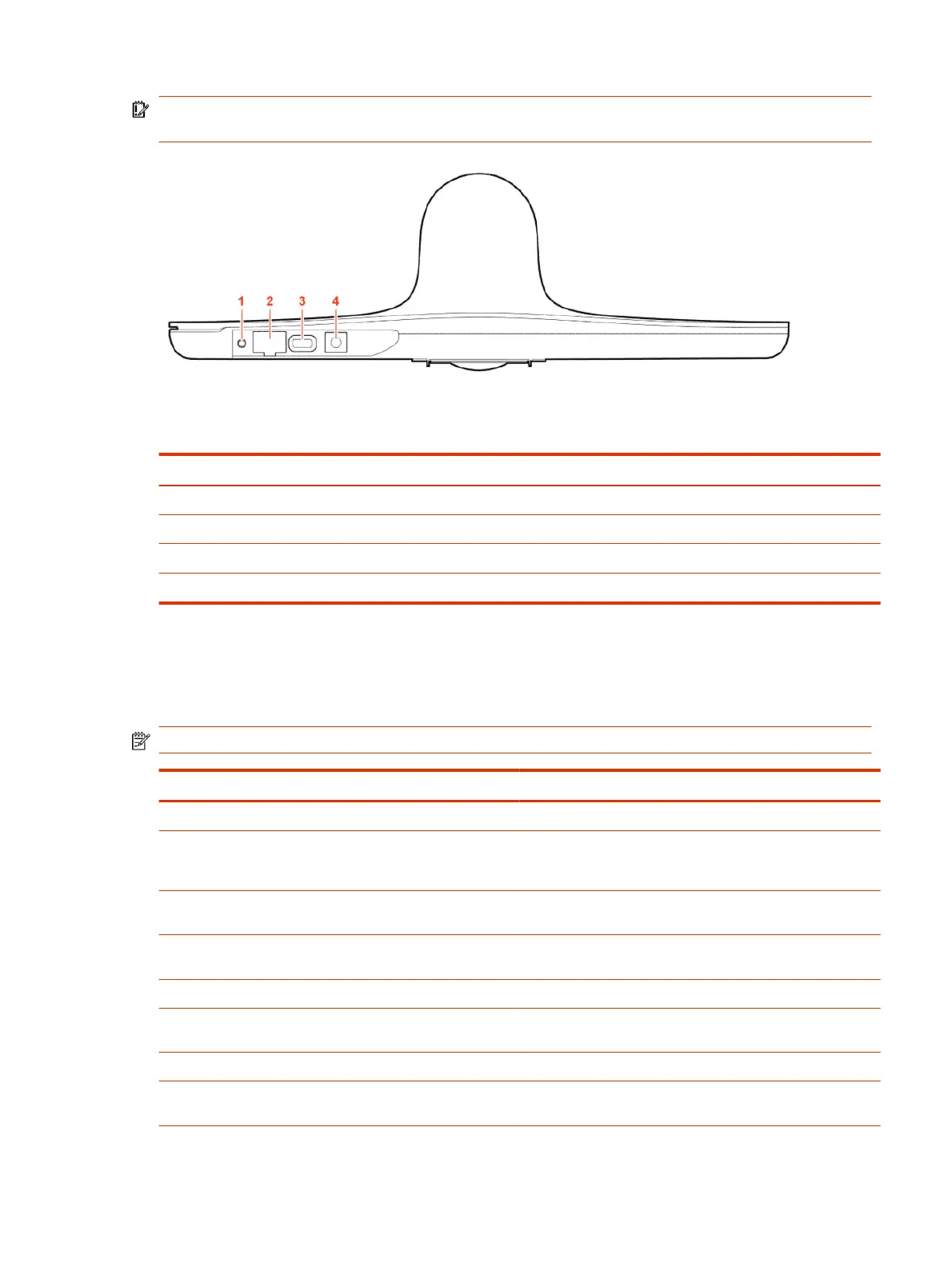IMPORTANT: If you use an Ethernet port to power the Studio E70, the Ethernet port must be able
to supply 30W PoE+ Type 2/Class 4 power.
Table 2-12 Poly Studio E70 Port Descriptions
Ref. Number Port Description
1 Reset button
2 Ethernet port (Can be used to provide power to the camera)
3 USB-C port
4 Power cord port
Poly Studio E70 Privacy Shutter Behavior
The privacy shutter automatically opens and closes depending on the state of the connected video
system.
NOTE: Shutter behavior may vary depending on the partner application.
System Event
Shutter Behavior
The system powers on Shutters open
The system powers off Shutters close
NOTE: If you remove power immediately, the shutters don't
close.
The system enters sleep mode or digital signage starts and
the
Camera Sleep Setting is set to Save Energy
Shutters close
The system enters sleep mode or digital signage starts and
Camera Sleep Setting is set to Fast Wake
Shutters remain open
NOTE: When Fast Wake is set, the shutters never close.
You wake the system Shutters open
You wake the system and the Studio E70 isn’t the primary
camera
Shutters remain closed
You select the Studio E70 as the primary camera Shutters open
The Studio E70 isn't the primary camera and is idle for five
minutes
Shutters close
Poly Studio E70 Privacy Shutter Behavior 15
