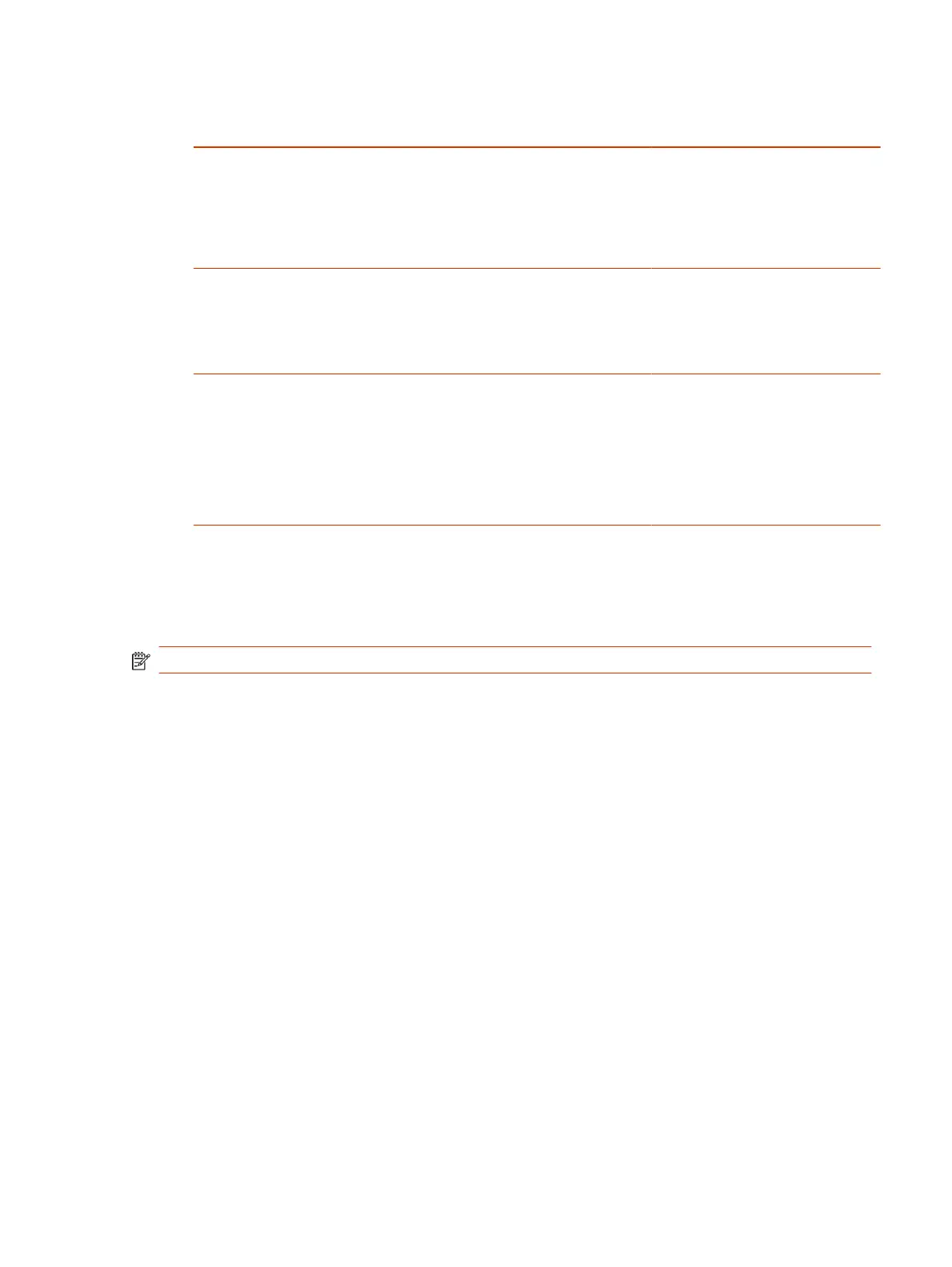Table 8-1 Playback Options (continued)
Option Description Result
Play back to Far Sites Select this option if you’re
using an external digital signal
processor (DSP), such as Polycom
SoundStructure, which provides mute
controls and echo cancellation.
● Only far sites hear the 3.5
mm stereo input (there is no
associated video content).
● You can’t mute audio or control
echo cancellation through the
system.
Play back to Far Sites, Mute
Controlled
Select this option if you want
to perform activities like sharing
music from a mobile phone to call
participants.
● Only far sites hear the 3.5
mm stereo input (there is no
associated video content).
● You can mute audio but can’t
control echo cancellation.
Play back to Far Sites, Mute
Controlled, Echo Canceled
(G7500 only)
Select this option if you’re using a
line-level microphone.
NOTE: The microphone must
provide the line-level signal to work.
● Only far sites hear the 3.5
mm stereo input (there is no
associated video content).
● You can mute audio and control
echo cancellation.
● Mic-level inputs aren’t
supported.
4. Verify that USB Audio is disabled.
Using Poly Trio Microphones
The video system automatically configures Poly Trio microphones when you pair the phone.
NOTE: Poly Trio microphones are disabled by default if your system is using Microsoft Teams.
You can only use the following microphones in addition to the Poly Trio microphones:
● Poly Trio Expansion Microphones
● Studio X70, Studio X52, Studio X50, and Studio X30 built-in microphones for speaker locating
only
Also note the following when using Poly Trio microphones with your video system:
● You can’t use Poly IP audio devices, including table and ceiling microphones and the microphone
adapter.
● Polycom Acoustic Fence technology isn’t available.
● Polycom StereoSurround isn’t available.
● The audio input level (mono channel meter) displays in the local interface and system web
interface.
● You can only pair two Poly Trios with your system.
● You can’t use a Poly Trio if your system is connected to Wi-Fi as the primary network.
● The built-in microphones don't transmit but may indicate activity in the system web interface.
● In Microsoft Teams Rooms mode:
Using Poly Trio Microphones
79
