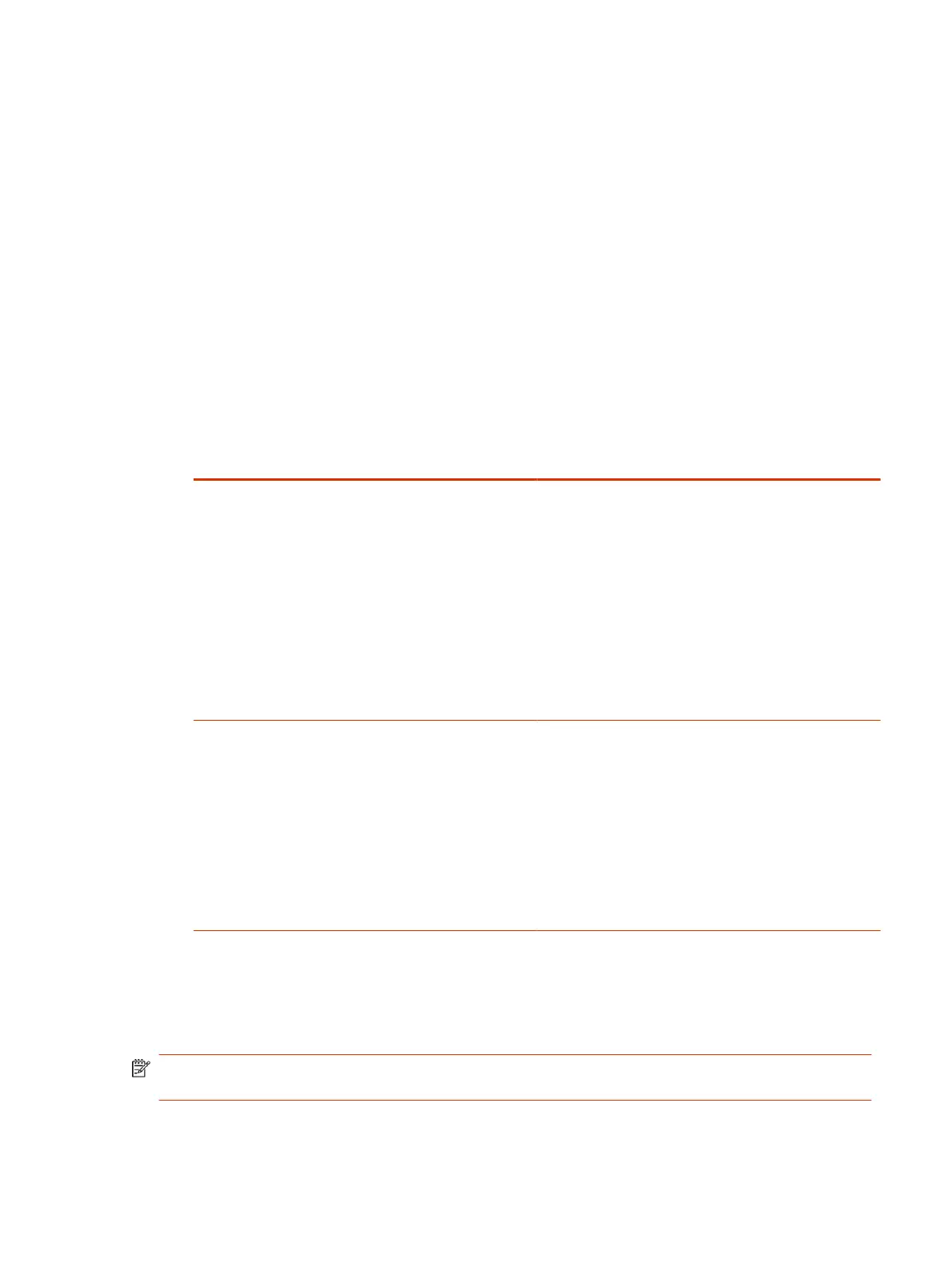Supported HDCI Input Resolutions
The HDCI input resolution is fixed based on the supported Poly camera.
HDCI input applies only to the G7500 system.
Configure Monitor Settings
You can optimize your G7500 and Studio X series system video output for single- and dual-monitor
setups.
The Studio X30 system doesn’t support dual monitors.
Interlaced modes aren’t supported.
1. In the system web interface, go to Audio/Video > Monitors.
2. Configure the following settings (your changes save automatically):
Setting Description
Configure Monitor Specifies monitor settings.
● Automatic: (Default) Detects the highest-supported
resolution of the connected monitors. When you
select this option, the Resolution setting is disabled.
● Manual: You can choose the monitor Resolution.
● Off: Disable this monitor (not available for Monitor 1).
NOTE: When using one 4K monitor, set Monitor 1 to
Automatic and set Monitor 2 to Off.
NOTE: When you connect two monitors to the system,
set both monitors to Automatic.
Resolution Specifies the monitor resolution. This setting is
unavailable when you select Automatic for the Configure
Monitor setting.
NOTE: The system uses the resolution you select even
if the monitor doesn’t support it. There is no dynamic
resolution adjustment in this situation.
NOTE:
● Two 4K monitors are connected to the system
● A 4K monitor connected to the system set at 1080p
Configure a Touch Monitor
In a dual-monitor setup, where one or both are touch monitors, you must configure the touch monitors
using the Settings menu on the touch monitor.
NOTE: Touch monitors in single-monitor setups don’t require configuration. For example, there’s
no additional touch monitor configuration required if you have a Studio X30 system.
Supported HDCI Input Resolutions
87
