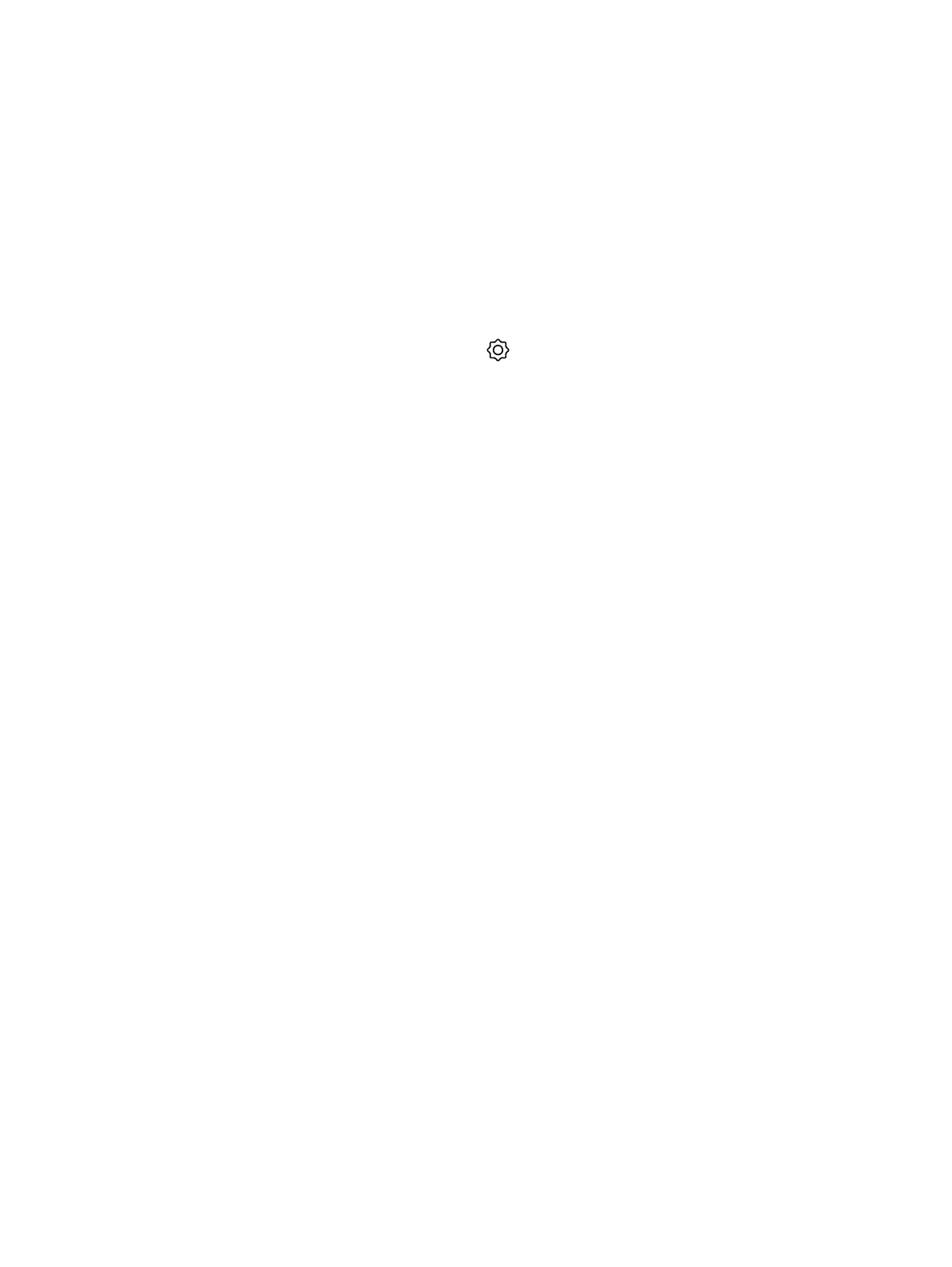● EAP-TLS
● EAP-TTLS
– EAP-MSCHAPv2
– EAP-GTC
● EAP-PEAPv0 (MSCHAPv2)
– EAP-MSCHAPv2
– EAP-GTC
1. In the device local interface, go to Settings > Network.
2. Turn on the Enable EAP/802.1X setting.
3. Select an EAP/802.1X authentication method.
4. Optional: For EAP-TTLS or EAP-PEAPv0, choose an EAP/802.1X Phase 2 Authentication.
5. Enter a EAP/802.1X Identity.
You can’t leave this field blank.
6. Enter a EAP/802.1X Password.
This setting is required when you use EAP-MD5, EAP-PEAPv0, or EAP-TTLS.
7. Select Save.
Using Web Proxies
Poly TC8s that must communicate with an external cloud service to control a video system can do so
from behind a web proxy.
No extra setup is required. The Poly TC8 uses the web proxy information configured on your paired
video system. See your video system
Administrator Guide
for more information.
Manually Pair the Poly TC8 with a Video System
You can manually pair the Poly TC8 connected to your primary network with a video system in the
room.
To pair, the Poly TC8 must be on the same subnet as the video system and the following network
components unblocked:
● Multicast address 224.0.0.200
● UDP port 2000
● TCP port 18888
You may see multiple devices that you can pair with on your video system’s Device Management
page. Know the MAC address to ensure you’re pairing with the device you want such as the device in
the room you’re setting up.
12
Chapter 3Setting Up the Poly TC8