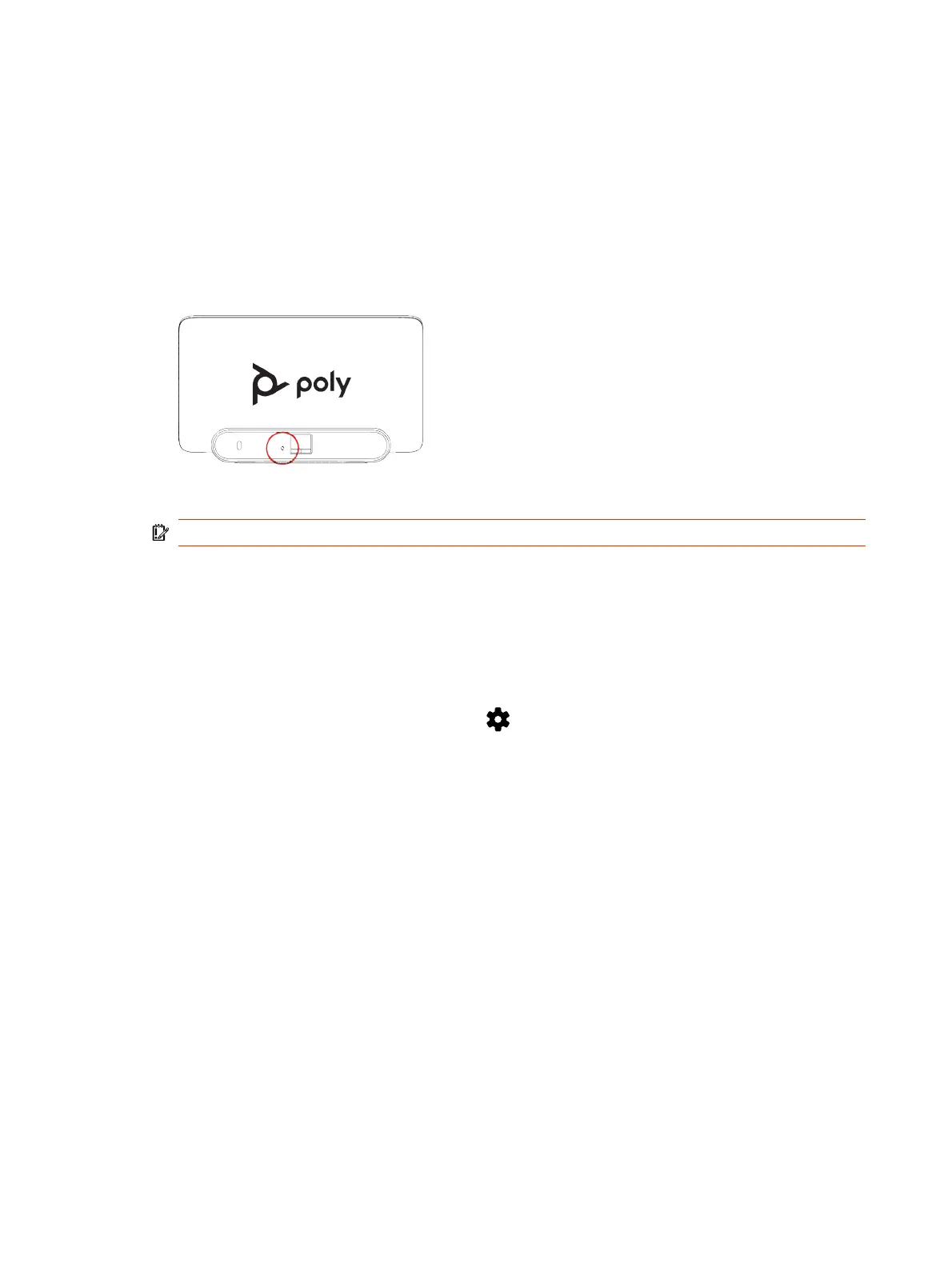Factory reset the Poly TC8 device
Reset the TC8 device to its default settings. This process refreshes the device by deleting its
configurations except the current version of software.
1. Disconnect the LAN cable from the Poly TC8 device to power it off.
2. On the back of the Poly TC8 device, insert a pin or straightened paper clip through the factory
reset button pinhole (the pinhole has a raised dot, at both the top and bottom of the ventilation
hole).
3. Press and hold the reset button, then reconnect the LAN cable to power on the Poly TC8 device.
IMPORTANT: Don’t power off the Poly TC8 device until it finishes the factory reset process.
Factory Restore the Poly TC8 in the UI
You can restore the TC8 to its default settings in the device UI. This process refreshes the device by
deleting its configurations except the current version of software.
If paired to a codec, unpair the device before factory restore.
1. In the device local interface, go to Settings > Reset > Reset.
2. To confirm, select Reset.
The Poly TC8 resets all configurations to factory defaults. The most recently installed version of
software remains on the device.
28
Chapter 6Device Maintenance
