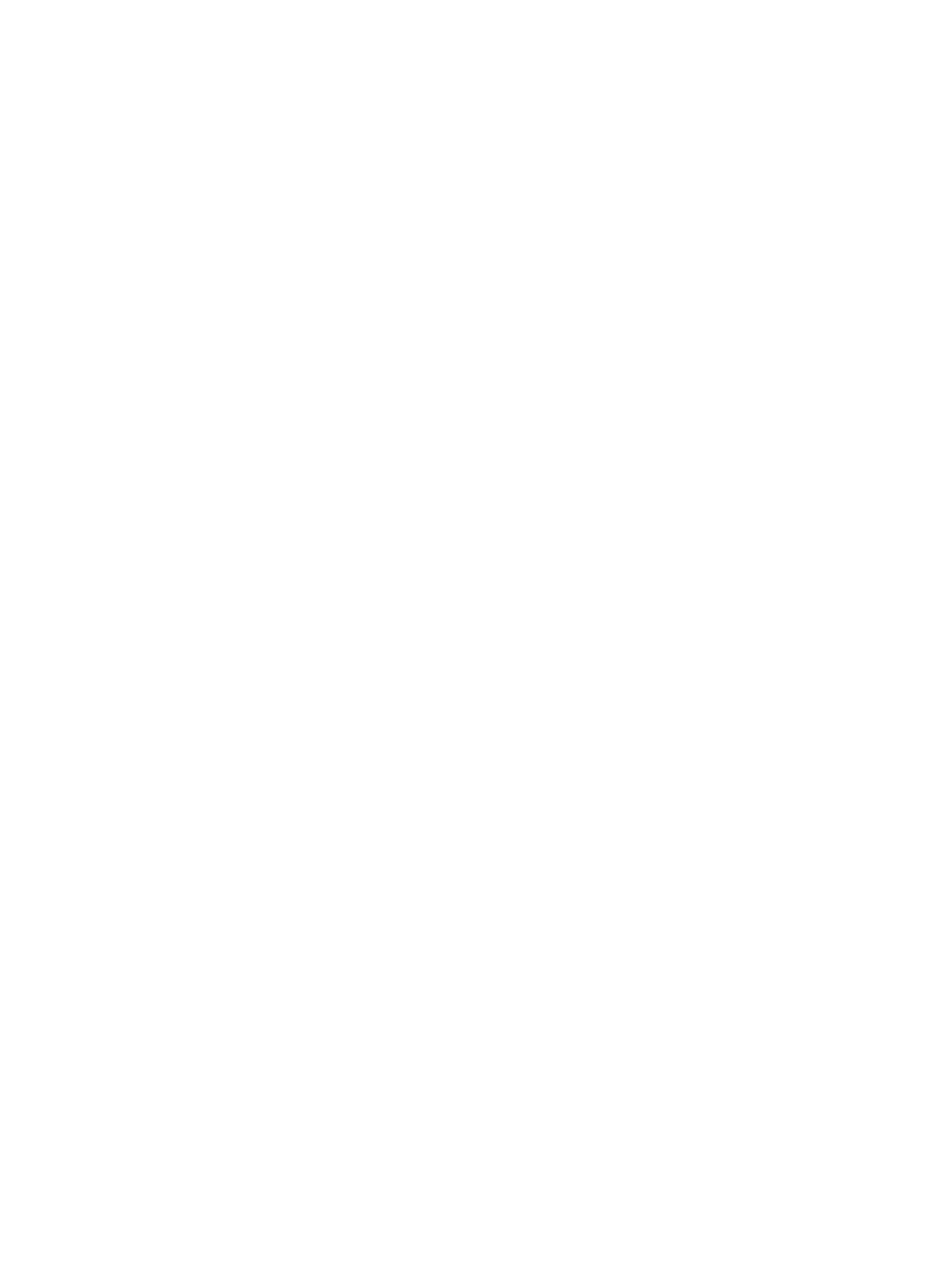Call a Contact in Microsoft Teams Rooms
You can call contacts from your contacts list.
To call a contact from your contacts list:
1. Select Meet.
2. Search for a contact under Type Your Name.
3. Select the contact you want to meet.
The contact will be called in an instant meeting.
Manage a meeting in Microsoft Teams Rooms
Manage various aspects of a Microsoft Teams Rooms meeting directly from your Poly touch
controller.
Manage your Microsoft Teams meeting using the icons available to you in the meeting controls.
● To add a participant, search for their name in the search bar, then select the participant.
● To toggle between different views, select View.
● To share content from a connected device or the Teams whiteboard, select Share Content.
26
Chapter 5Using the Poly TC8 Touch Controller in Partner Modes